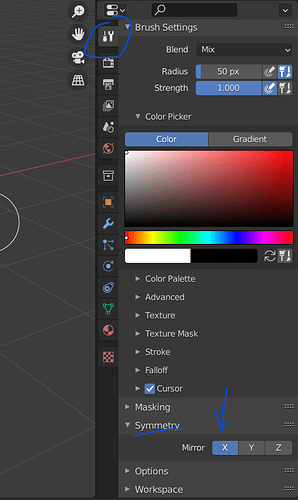I want to paint without mirroring in texture paint mode. How can I stop the mirror?
Two possibilities:
- If the UVs are mirrored (check if half the mesh is overlapped on the other half if you don’t know), then you’ll need to unwrap the model again.
- But if it’s just a texture painting issue, go to Brush Settings, scroll down to Symmetry, and if X, Y, or Z are highlighted (as shown) click to remove symmetry.
1 Like