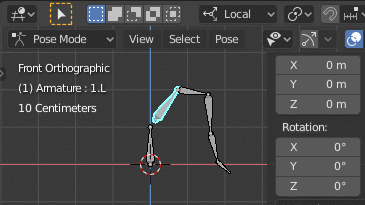
Hello. I am working with drivers on the bone’s transform channel.
It usually works well, but I still haven’t found a symmetry feature for the driver.
I’m bored of repeating resetting the driver on the other side.
Are there any good techniques or addons for this problem?
Thank you in advance.
You can right click on the existing driver and copy it to the other one… you may have to put a negative in the new driver’s equation (in the edit driver panel).
Thanks for the comment.
But it’s already the way I’m doing.
This is very boring and repetitive work …
I wanted to revive this topic instead of starting my own. I’m hoping to find a method (using 2.92) or add-on that will allow me to symmetrize drivers and constraints in a similar manner to how I symmetrize bones, other than right click and copy-paste one by one.
A year has passed. I work as a generalist, so I didn’t deepen this topic, but I think this kind of complaint is a good point to start scripting. Of course… I still think driver symmetry should be included as a basic function of blender.
Hey everyone,
I’ve been dealing with these issues too, so I went ahead and created my own add-on to symmetrize drivers on bones. You can download and use it for free from the following link:
I hope you find it useful!
Cheers!
Thanks so much finally somebody thought about this!