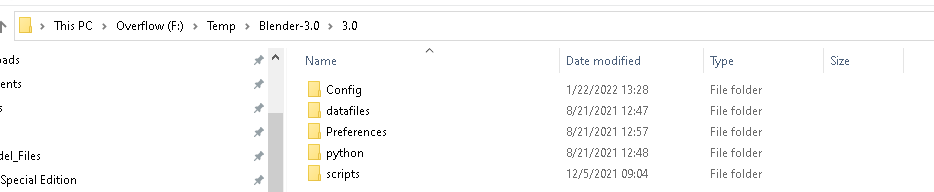Every time I update my version of blender I attempt to use the “use previous settings” button that pops up when you launch a new version for the first time but it never works, forcing me to stick to a version in order to avoid the hassle of changing numerous settings over and over again. I was wondering if there’s a manual way to carry over the settings; i have dragged the startup file from 2.90 to 2.93 but to no avail.
Copy the settings folder from blender 2.90 to the same place in 2.93 settings folder. I have no idea what system you use, so the locations may differ.
In Kubuntu is this:
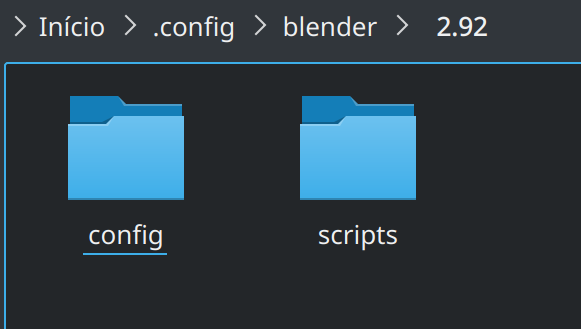
Actually, the file you want is this:
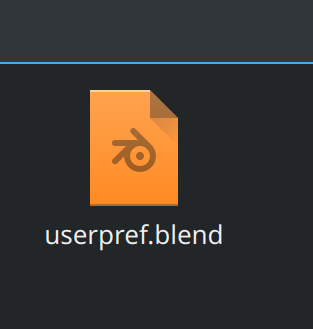
Its in that config folder.
i can try that for sure! I’m on windows, I should have specified that, that’s my bad.
Search for the location of that file in Blender 2.8 folder and transfer to the same location on Blender 2.9 folder. I always do that. Anyway, if you install the new version of Blender, on the first run it asks if you want to import these configurations.
hmm I cant find userpref.blend but ive found userpref.py
I am not sure if in Windows the configs are saved in a Pithon script. Its possible. I will make a search if I find something similar here.
Well, I performed a search in my PC and did not fin that file, so probably it’s that.
Anyway, save a copy of your original, just in case, and test it.
ill try it out
Update: seems that nothing really works. I replaced the entire Scripts folder from one version to the other and still nothing. Could the file be saved somewhere less obvious?
Update 2: I did it! turns out you were right @Calandro I just had to transfer userpref.blend except the file wasn’t in my blender install directory so I had trouble finding it. Thank you for helping me figure it out!
I believe you should restore your original scripts folder, since they can have some important update there.
And I am sorry I could not be more specific, but I don’t work with windows for more than 12 years.
no worries I reinstalled and only replaced the userpref and startup .blends
Also nothing to be sorry for you provided me with the file I needed I just couldn’t find it originally. Thank you for responding so quickly as well!
You are welcome. Happy blendings!
Hey guys, if you need to do it ever again under Windows, you can delete the old version folder from the install folder, rest can stay. Then you go: C / Users (you) / App Data (hidden folder) / Roaming / Blender Foundation - there you see the version folders for each one. After installing the new version and you pass the startup screen, the new folder will appear and you can copy the 2 subfolders from the previous version folder to the new one. Then you can delete the old one.
It will carry the preferences, the startup settings, looks, add-ons, everything 
U saved my life thank u!! 
Did you use the installer? Or from the .zip file…
If the .zip you have to add in the Config folder ( its not there by default)…
It should go to where you unzipped Blender…I have changed a name but mine is like this…
… if using the installer it is located in
Your User Name > Appdata > Roaming > Blender Foundation > Blender > 2.xx
xx = what ever version you installed…
When using the installer it creates the config file there…