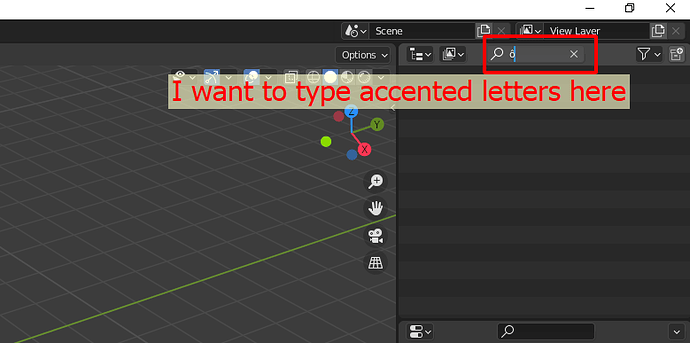Hi,
I’m from Vietnam. I want to type accented characters such as â ă ê ô ơ ư... in Blender with Windows keyboard. I can type them in other applications but not in Blender (anywhere like the Python console, Script editor, renaming or property values…)
I’m using Vietnamese Telex keyboard:
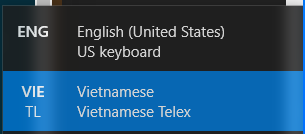
Copying from other apps and pasting in blender works, but that’s a PITA.
Anyone knows some fixes? Thanks!
try to find a free French font and add it to your file
then it should provide accent for most of the letter
happy bl
These are all Vietnamese accented letters:
à á ả ã ạ
ằ ắ ẳ ẵ ặ
ầ ấ ẩ ẫ ậ
è é ẻ ẽ ẹ
ề ế ể ễ ệ
ì í ỉ ĩ ị
ò ó ỏ õ ọ
ồ ố ổ ỗ ộ
ờ ớ ở ỡ ợ
ù ú ủ ũ ụ
ừ ứ ử ữ ự
I can type them outside Blender.
Do you know which font has those letters?
here is a free one
but this is for latest blender using unicode
not certain how this work in blender 2.9
i guess it should work
Full Unicode font set - The font support Vietnamese (webtech360.com)
happy bl
Thanks for your suggestion but I’m afraid you’re misunderstanding my intention. I want to find a way to type those letters in Blender instead of typing them in other text editor and then pasting it in Blender
yes
you can upload a new font in blender and use it
this package contains viet fonts
and should be possible to upload it in blender
sorry but i did not have time to test it
and never really use this new unicode feature in blender
there should be some instructions in blender wiki for font
happy bl
Default Blender User interface already has unicode font that supports Vietnamese accented letters. That’s why I can paste them from clipboard and see them displayed properly. I think this is related to the task https://developer.blender.org/T84800#1158983
i think there is some parameter to be set in the user preferences
but i did not use this feature
so not certain how to change the user interface font
may be somebody else can help with that
happy bl