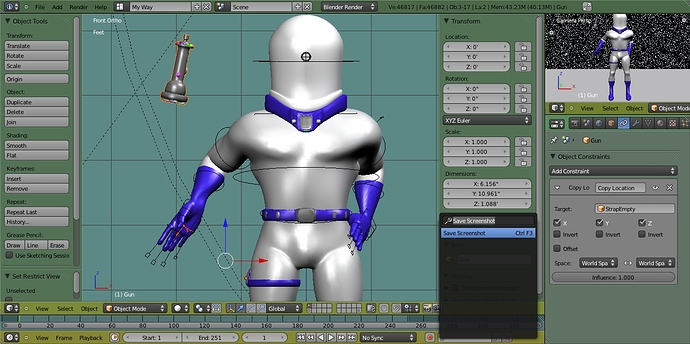I understand the basics of rigging and can move my characters around basically, but I don’t know how to make the character turn and walk. I try to rotate him, but the IK foot control doesn’t rotate neatly when I select the hip control bone (which has to be selected too) and try to make him spin around on his heel. How can I do that correctly, and also how can I switch between IK and FK? When I use IK and he walks to a location, if I try to switch to FK to make him do something else, all my IK keyframes quit working. Also, if I use FK for the arms, the IK control bones stay behind at the origin. How do I solve these problems? Also, if anyone has a link to a download for a tutorial about that, please post it or send it to me. Thanks.
OH yeah, this is my character. And I am using Rigify. I also need to know how to make his personal items stay with him on his belt, but then also be able to attach them to his hand and animate him using them. I have the parented to the rig for now, but I don’t know how to switch between that and being in his hand. Parented to the rig will undoubtedly interfere with a constraint. Also, I have tried several constraints, but the object doesn’t stay where I need it to, or either it doesn’t stick to his hand in a way appropriate for looking like he is holding it.
Attachments
It would probably help if you showed an image of the rig and maybe some of your problem…
put copy location on a empty parented to 3 verts on his belt and the same for his hand then turn on off/animate influence.
Whoa there little modeler! That character looks great! You’re miles ahead of me man.
Thanks MrO, I have an improved head with shape keys and drivers now. I have his hair better too.
Well, if I do that I still have the problem of not beig able to control the way something sits in his hand, like his gun. It just goes to the center of the object.
Kazinger :Well, if I do that I still have the problem of not beig able to control the way something sits in his hand, like his gun. It just goes to the center of the object.
It goes to where ever you put the empty. just pose the empty. the empty will follow the 3 verts.
like this?
vimeo says 43 minutes till video is ready
sunnyfield! your new character looks AWESOME! kind of reminds me of Buzz Lightyear a little bit. great job man! i wish i had some input as far as animating him goes but, i think you have surpassed me in that area. anyway, well done mate, well done! i hope you figure out how to animate him well - i’d love to see it!
I tried the Empty vertex parenting , but I ran into a problem. The constraint causes the gun to move way up in the air. I am posting a screen shot.
Attachments
The object should just jump right to the empty. Is the object origin in the center of the object? Is that the object center on his leg? Can you post a blend?
Also you will need a copy rotation. and drivers.
Ill look back soon to see how you are doing.
I wanted to do a tutorial but my screen capture is no good.
edit I got a screen capture and did a quick tut it will be up soon
Kazinger, the problem was that I did not have the origin at the center of the gun object. The info you have given me has helped greatly, thanks. I want to download the videos you and others are posting, how can I do that ? I must shamefully admit I didn’t even have a you tube account until tonight. I posted a simple rotation render of another character, but I don’t know how it all works yet. Where is you video at? Can I download it?
You can download from Vimeo.