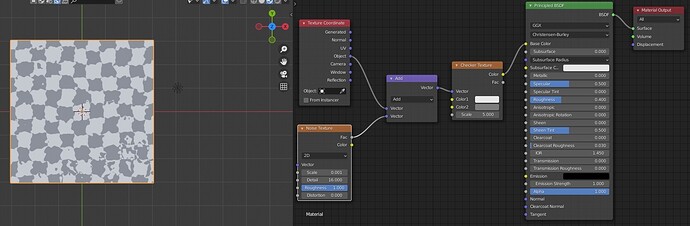Hi everyone,
I’m struggling with it for a while… But I can’t figure how to warp an image using another one as a displacement map.
I’d like to do it with nodes (or maybe OSL or python ?)
The idea is to have an entry image (or texture) and a displacement texture, let’s say a grayscale noise texture. Each pixel at (x,y) of the output would be the pixel value of the input image (r,g,b) at coordinates (x+warp ,y+warp) where warp is the pixel value of the displacement texture at (x,y), as it is a grayscale texture, warp could be any of r,g,b channels.
I’ve tried to explained it simply, sorry if it is not… But the idea is very common actually.
Thank you for your help !