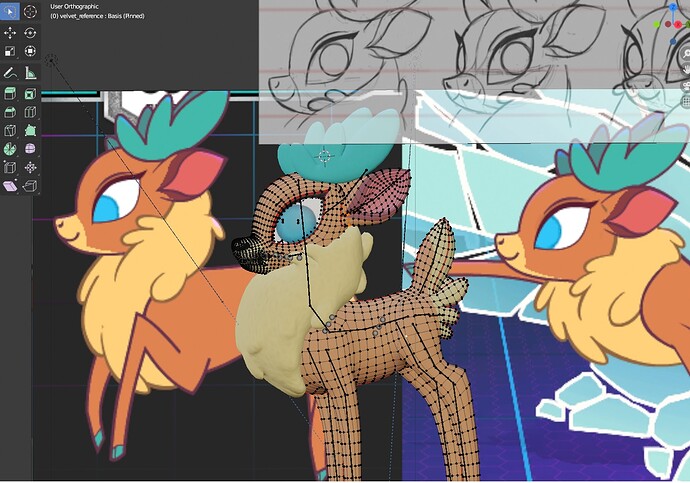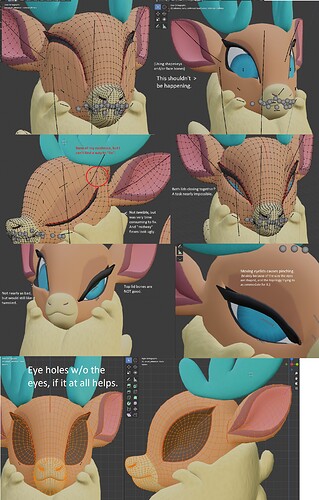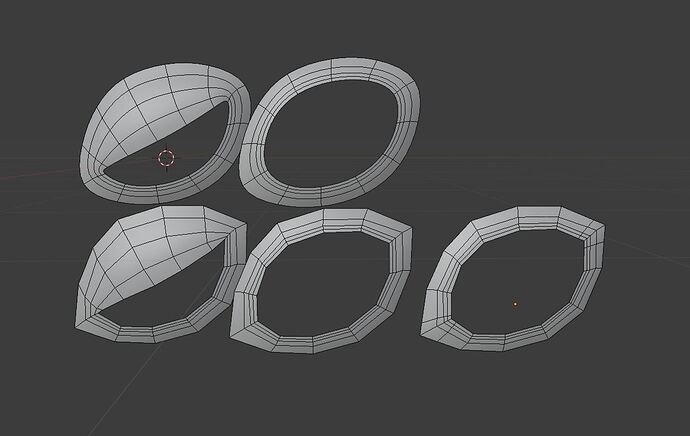This is a half rigging/half modeling question/help thread. I know the basics of good topology (though I admit I have trouble if something is out of the norm.), and where the face loops go for any “normal” character model, human or animal. The problem is for super stylized animal-like characters, I’m having some trouble. Mostly with making the shapekeys and bones for the eyelids on exotic eyes not look so ugly, or even working properly at all.
My example model’s topology is here, with a list of problems I’m having in the second series of pictures.
A few characters I’m working have this kind of problem, especially the one I posted since 1: The unusual almond-eye shape makes it difficult to close their eyes (Even moreso if they have lashes that are supposed to be a part of it.) and 2. A lot of character’s eyes are so large and close to the top and/or back of their head that it’s hard to pose flexes without screwing up the whole head. (Though ‘Blend From Shape’ on the areas that shouldn’t deform helps for a few parts.)
For a FYI, I kept retopologizing the head several times, so one more won’t break me if I had to do it again. About every individual body part was taken off the main model, reworked, and sewn back on at least once. The “racoon mask” and “face loop” that’s usually used for nearly every other character model ever, doesn’t really help me with this one, because of the way the head is shaped. (Tried twice; couldn’t make it work naturally.)
It’s almost as if my head is going “Everything I’ve ever learned isn’t helping me any more! What do I do!?”.
A lot flaws I’m aware of, such as they don’t really have “eyelids”, so it makes face posing a bit harder. The extra mesh behind the eyes is also intentional on my part (so that animators won’t see invisible areas and the black around the eyes will be visible at all times.) But with my inexperience, this often backfires, so I’d like advice whether I should just change things completely or just work with what I have.
I haven’t even gotten to modeling mouth poses yet, I’m almost afraid to do so, but preemptive tips for that would be good to know to. (Such as the best way to open/close mouths, how to move the top/bottom without affecting the other, etc.)