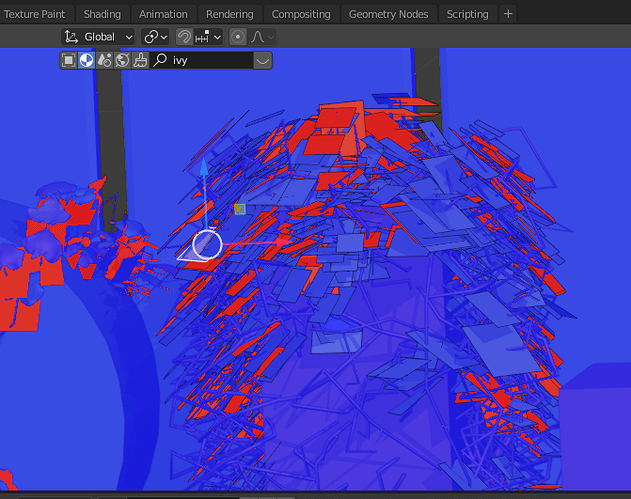Ok, so, this is a “leaf” object produced from the Ivy generator. I need to flip the normals on just the ones that are facing the wrong direction. Is there a way to select just those faces?
This is not a specific reply to your question but it still might help. Instead of selecting just those faces, you can use “recalculate faces” and point them all outward or inward (under mesh tab → normals → recalculate outside or inside).
Or, you can try 3D view → Header → Select → Internal Faces (in edit mode) - not sure if that will work.
I was trying to create a solution by moving the origin and using Recalculate.
EDIT: That function is not useful unless the face is connected to other faces.
This addon can nearly do it, it lets you hide the back-faces in edit mode:
Once you have hidden them hit Alt H to unhide and they should be selected, you can now do Mesh-Flip Normals.
(do not use the addon’s show faces option as it will not select the faces you hid)
It is not “perfect”
I tested it on 2.93.1 and it will not hide all of them depending on the angle, this is due to perspective it will hide the back-faces visible in orthographic view from the viewport angle (even if you are in perspective view)
It works in 3.0 with an error, but still works. Just hit F5! Make sure you have nothing selected. Then hit ALT H.
Yes tried it in 3.1 alpha, It gives the same error but at least is not “fatal”.
It’s is a shame it does not take the perspective into account, it would be perfect if it did.
Yea, great suggestions, but, not working… so, what I did find is that the more leaves the worse it is. With less leaves, I can select and flip a lot easier. So, rather than one Ivy with a lot of leaves, I can get the same effect with more Ivies and less leaves per Ivy.
Why do you need to flip the normals? They’d be wrong in a mirror anyway when you look at their backside. Account for them on the material side using geometry/backfacing. Only things I know are affected are fresnel, backfacing (duh), bump, and whatever manual normal calculations you have going. Fresnel just needs 1/IOR for the backface to make it work, instead of IOR. And bump only need one of the sides inverted. Not sure about normal maps, never used them for this kind of stuff.
Yea, no, not worried about how it renders, that wasn’t the purpose of the question… I noticed that there isn’t an easy way, if at all, to select faces that are not connected by a common edge by the direction of the normals. I was using a perfect example of the single object created by the Ivy generator for leaves as an example. No face connects by an edge, so, I just wanted to know. (using the current facing view)
What about selecting an average ‘red’ face, then Select > Select Similar > Normal, adjust slider until you get most of them?
Face with a normal pointing up along Z-axis should be the most useful first face in this case, I think…?
edit. threshold = 0.5 should cover the whole hemisphere
edit2. similarly if you need to select faces backfacing to current view, you can duplicate a temporary face, scale it flat in “View” Transform (s + z + 0), Select similar, t=0.5.
that actually almost kind of works… interesting… thanks!