I’d like to use Solidify and Bevel modifiers to keep it simple, but I can’t achieve a good result - is that doable?
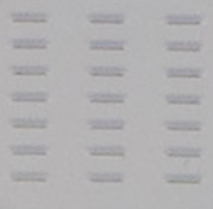
punched_metal_sheet.blend (257.8 KB)
I’d like to use Solidify and Bevel modifiers to keep it simple, but I can’t achieve a good result - is that doable?
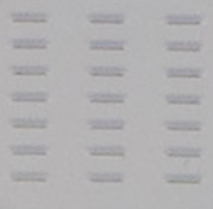
Try reordering your modifiers, also look at using a mirror modifier so you can concentrate on one side and get it right, then you can apply the mirror later if need be.
punched_metal_sheet_ja12.blend (90.7 KB)
Bevel modifier doesn’t know to support the corners of the hole in the surface. Could fill it, bevel, and then hide a vertex to make the hole. The next problem is the solidify which makes overlapping geometry, but there you go.
Thank you @JA12, it looks great. I didn’t know the Mask modifier which seems to be crucial in this case 