This thread is for sharing add-ons which will modernize, expand and ease coding in the Blender Text Editor, as Blender devs no not endorse any further development of it.
ENHANCING THE TEXT EDITOR:
THE CODE EDITOR:
By Jerryno, Iceythe/Kaio
Minimap, text tabs, whitespace markers and indent guides:
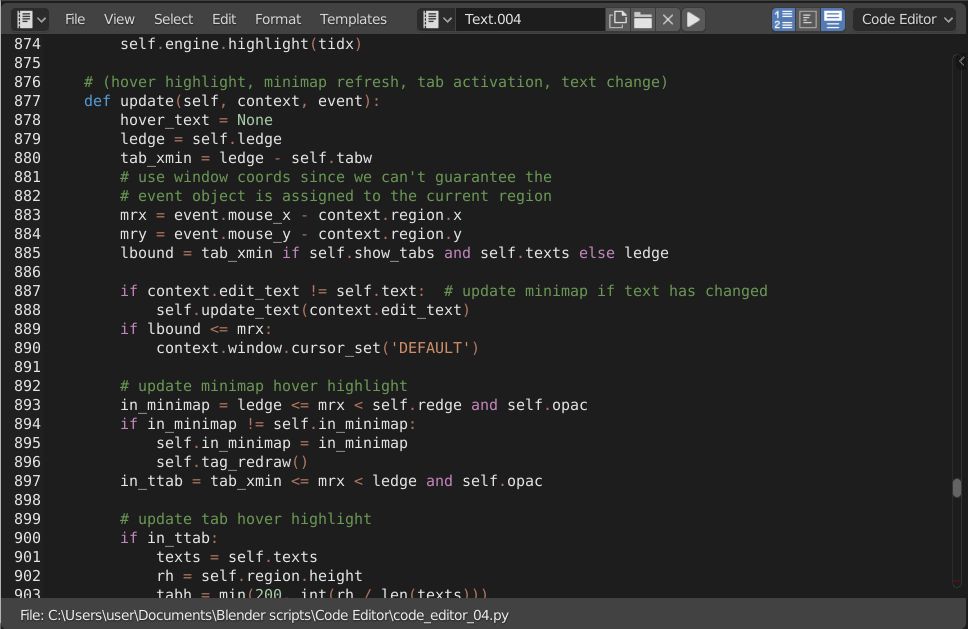
Download: https://github.com/K-410/blender-scripts/blob/master/2.8/code_editor.py
*TEXTENSION
By Kaio
https://github.com/K-410/textension
INTELLISENSE/AUTO COMPLETE:
By Mackraken and Tintwotin
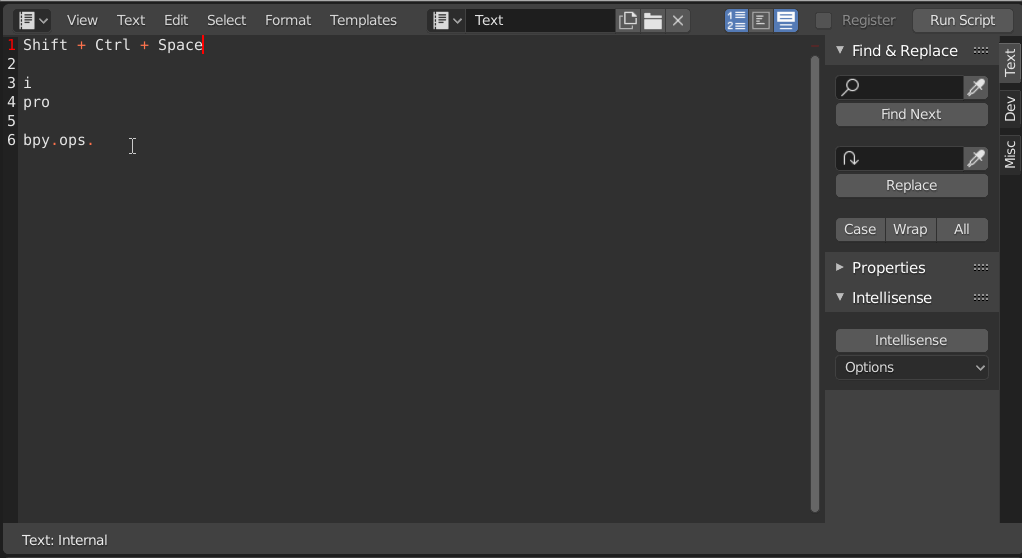
Download: https://github.com/tin2tin/Intellisense_for_Blender_Text_Editor
HIGHLIGHT OCCURRENCES:
By Iceythe/Kaio
Download: https://github.com/K-410/blender-scripts/blob/master/2.8/text_highlight_occurrences.py
EXPAND TO BRACKETS:
By Iceythe/Kaio
Download: https://github.com/K-410/blender-scripts/blob/master/2.8/text_expand_to_brackets.py
TEXT COPY:
By Iceythe/Kaio
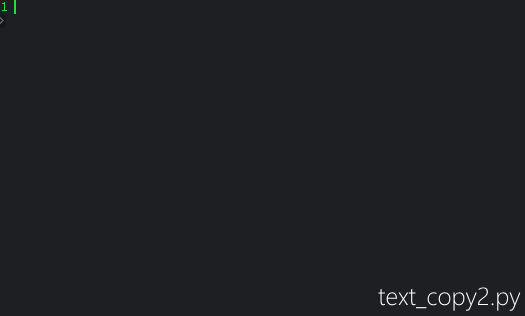
Download: https://github.com/K-410/blender-scripts/blob/master/2.8/text_copy2.py
TEXT INSERT:
By Iceythe/Kaio

Download: https://github.com/K-410/blender-scripts/blob/master/2.8/text_insert2.py
MOVE TOGGLE:
By Iceythe/Kaio
Makes Home key toggle between line begin and first indent.
Download: https://github.com/K-410/blender-scripts/blob/master/2.8/text_move_toggle.py
TOGGLE COMMENT:
By Iceythe/Kaio
Toggles comments on/off.
Download: https://github.com/K-410/blender-scripts/blob/master/2.8/text_toggle_comment.py
HOTSTRING REPLACEMENT
By Mackraken
Download: https://blenderartists.org/t/text-replacement-for-blenders-text-editor-hotstrings/1188692
DEVTOOLS:
By Pullusb
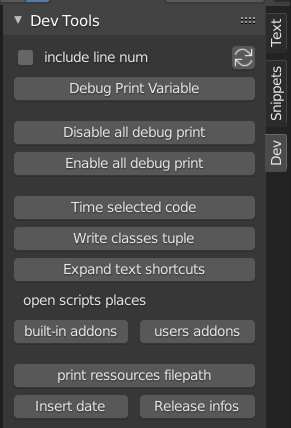
Download: https://github.com/Pullusb/devTools
CODE NAVIGATOR
By Greg Zaal - update to 2.80 by Tintwotin
Download:
https://github.com/tin2tin/Code_Navigator/tree/master
TEXT MARKERS:
By Samy Tichadou (tonton) - update to 2.80 by Tintwotin
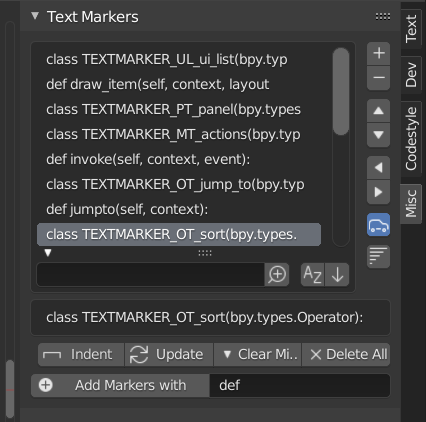
Download: https://github.com/tin2tin/TextMarker-blender-addon
CONTENTS VIEWER:
By Alfonso Serra, Tintwotin
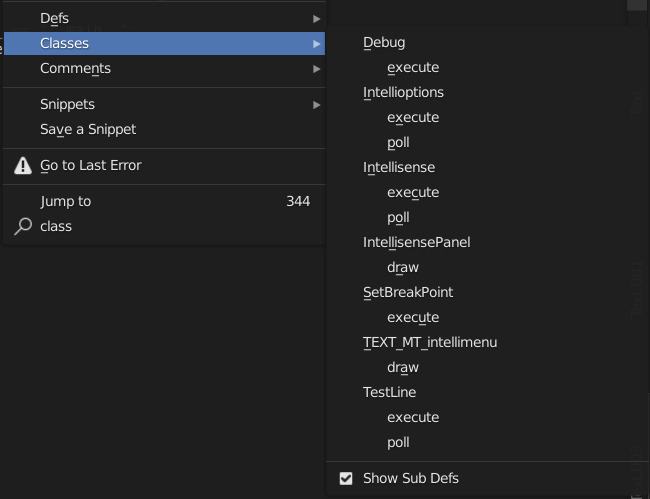
Download: https://github.com/tin2tin/ContentsViewer
TRIM WHITESPACE, CHANGE CASE AND SPLIT & JOIN LINES:
By Tintwotin
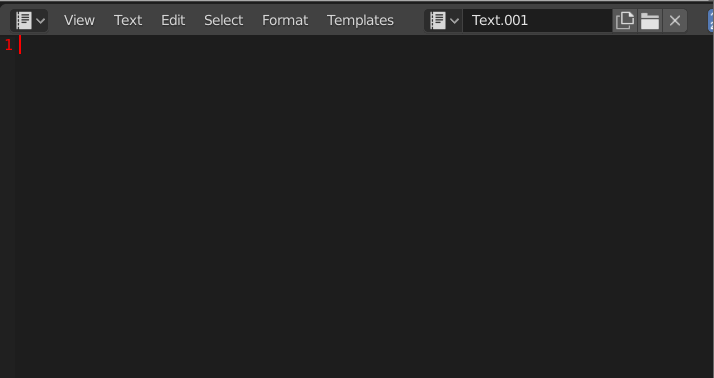
Download: https://github.com/tin2tin/Trim-Whitespace-Change-Case-and-Split-Join-Lines/blob/master/Trim-Whitespace-Change-Case-and-Split-Join-Lines.py
CODESTYLE CHECKER:
By Tintwotin
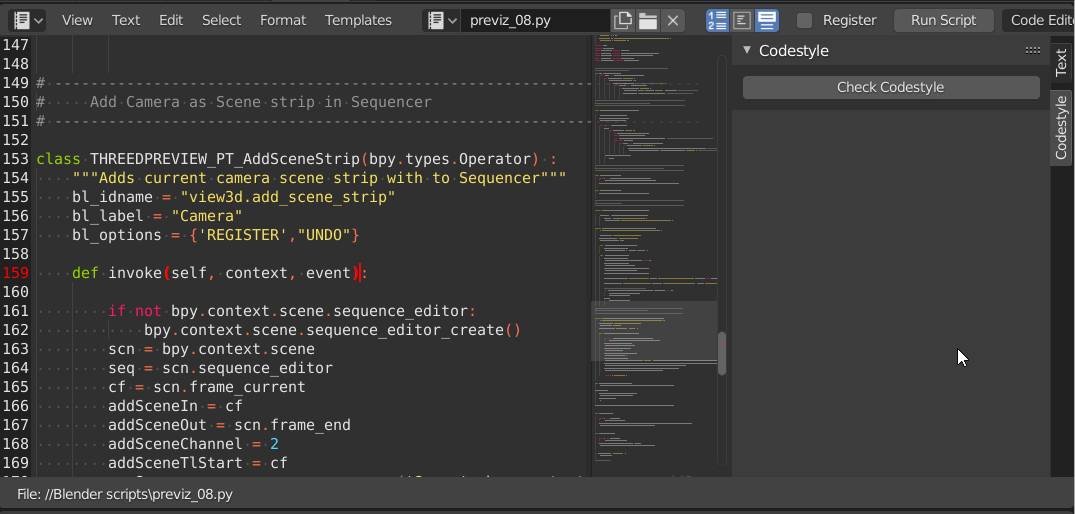
Download and instructions:
[https://github.com/tin2tin/Python_Stylechecker_for_Blender]
HORIZONTAL FIND AND REPLACE:
By Tintwotin
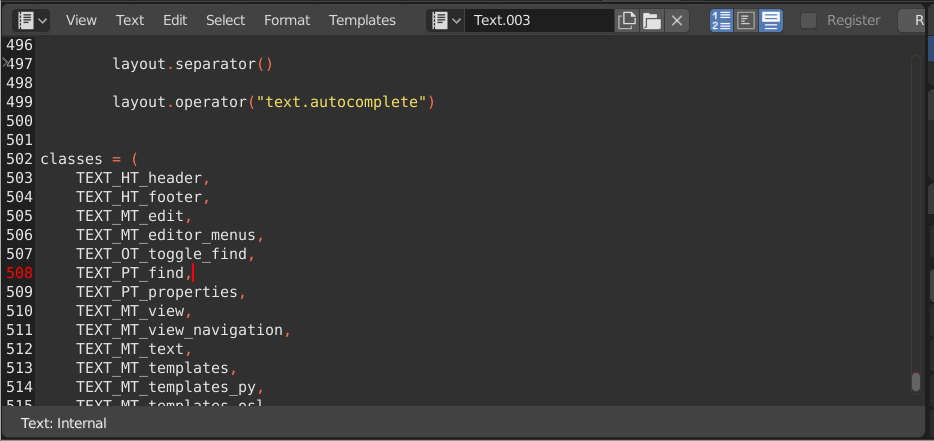
https://github.com/tin2tin/Horizontal-Find-Replace
ENHANCING THE CONSOLE
PRINT LOGS IN PYTHON CONSOLE:
By Tamask
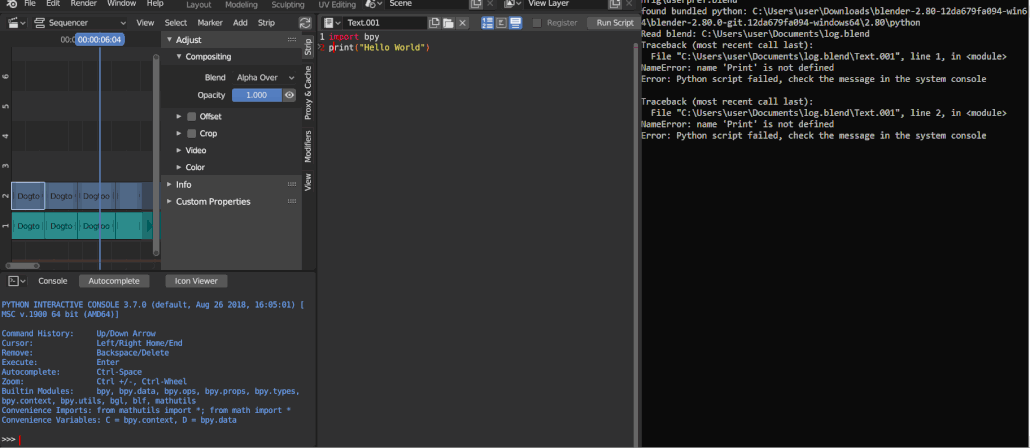
Download: https://gist.github.com/tamask/0593436d044bfedb21081e3d2d802833
ADVANCED RUN SCRIPT IN CONSOLE:
By Iceytea/Kaio
Execute a text block and catch its output (prints and errors) in Blender’s interactive console.
Download: https://github.com/K-410/blender-scripts/blob/master/2.8/run_in_console.py
RUN SCRIPT IN CONSOLE:
By CoDEmanX
Download: https://gist.github.com/tin2tin/a48ab242db6f6d9ce6fa36c85464bc1d
DEBUG MODE:
By Tintwotin
For a much more verbose output in the Info Editor, an(unexposed) operator is added to the Info Editor menus in this add-on:
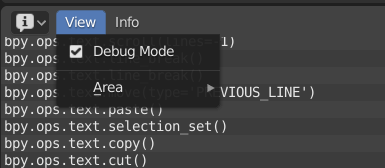
https://github.com/tin2tin/Debug-Mode-for-Info-Editor
UTILITIES FOR BLENDER ADD-ON CODING
SNIPPETS LIBRARY:
By Pullusb
Download: https://github.com/Pullusb/snippetsLibrary
SEARCH ONLINE:
By Tintwotin
In: API Reference, Python Reference, Blender Stack Exchange, Blender Source Code and Github
Download: https://github.com/tin2tin/Search-API-Reference
ADDON TEMPLATE GENERATOR:
By chichige-bobo, tintwotin
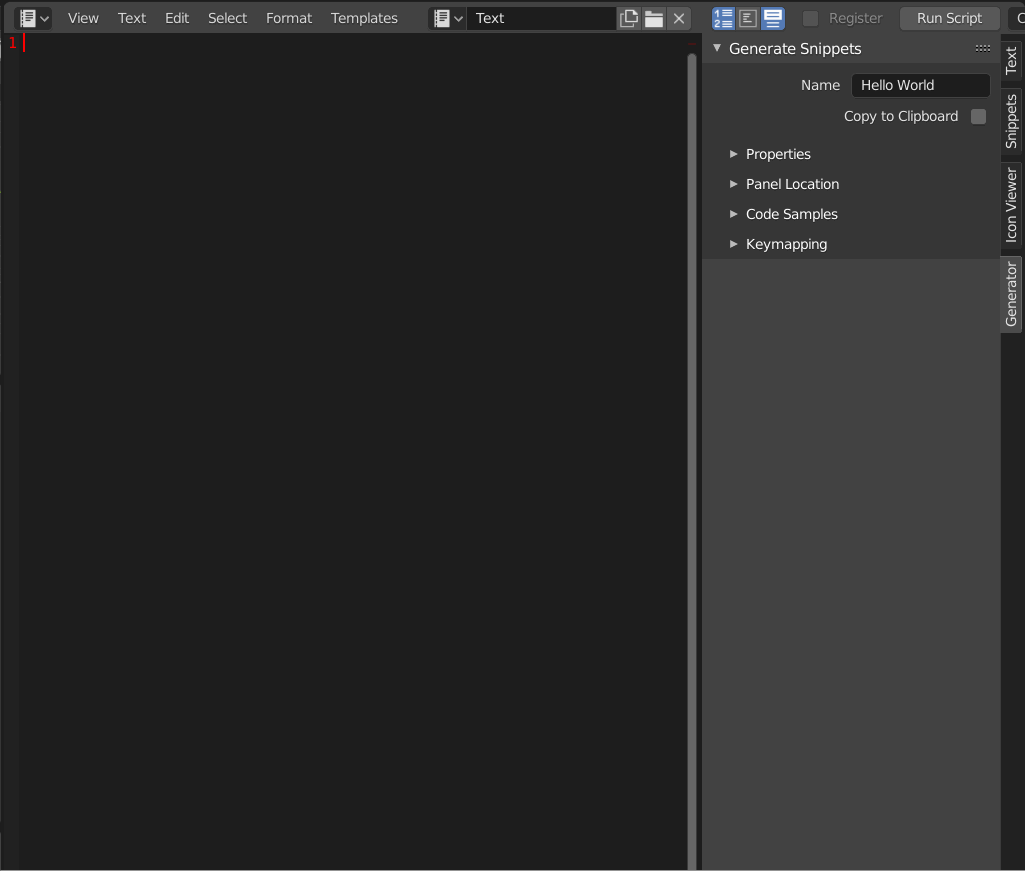
Download: https://github.com/tin2tin/BlenderPython/blob/master/AddonTemplateGenerator.py
UPDATE CODE TO 2.8+ CHECK:
By nBurn(and UI by Tintwotin)
A script for checking functions which needs to be updated to 2.80 api with this add-on : https://github.com/tin2tin/Update_Check_2.80
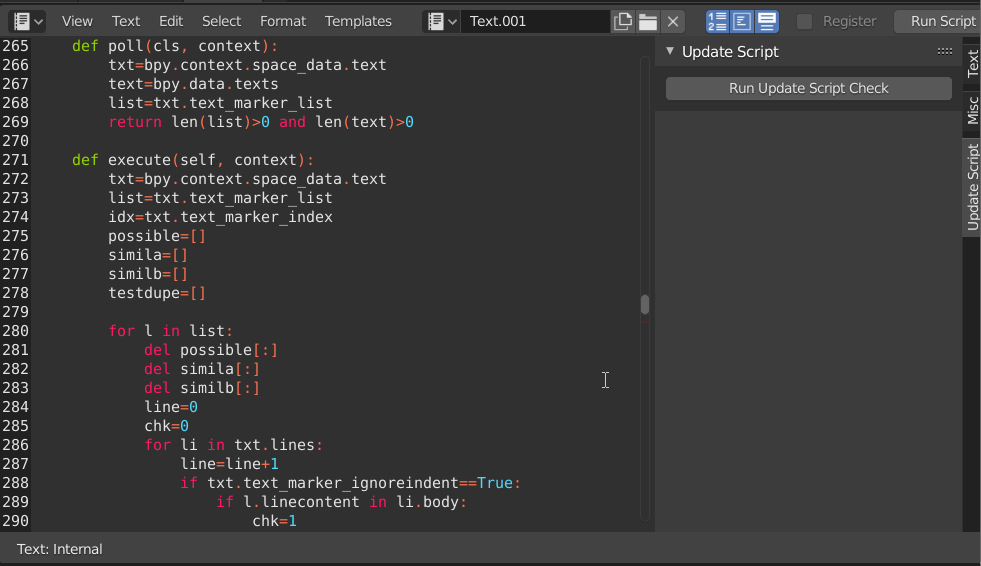
INCREMENTAL AUTOSAVE:
Download: https://www.mediafire.com/file/z59wvvowsq35q2s/auto_blend_save.py/file
INCREMANTAL AUTOSAVE:
Additional Text Editor Add-ons(afaik not ported to 2.80):
https://github.com/pistiwique/pistiwique_pie_text_editor
https://code-autocomplete-manual.readthedocs.io/en/latest/index.html#
https://github.com/natecraddock/AddonDevelopmentTool
https://blenderartists.org/t/text-editor-improvements/480723
https://learningblender3dsoftware.blogspot.com/2012/12/ui-customization-enhancing-text-editor-header.html
https://learningblender3dsoftware.blogspot.com/2014/03/debugging-tools-wip.html
Ideas:
EXTERNAL IDE SOLUTIONS:
SCRIPTING LIVE LINK:
https://blenderartists.org/t/scripting-live-link/1182392
BLENDER MODULE FOR EXTERNAL EDITORS:
https://github.com/nutti/fake-bpy-module
EMACS:
https://github.com/ldo/edit_external_for_blender
VSCODE:
https://marketplace.visualstudio.com/items?itemName=JacquesLucke.blender-development
https://b3d.interplanety.org/en/using-microsoft-visual-studio-code-as-external-ide-for-writing-blender-scripts-add-ons/
PyCharm:
https://code.blender.org/2015/10/debugging-python-code-with-pycharm/
https://b3d.interplanety.org/en/using-external-ide-pycharm-for-writing-blender-scripts/
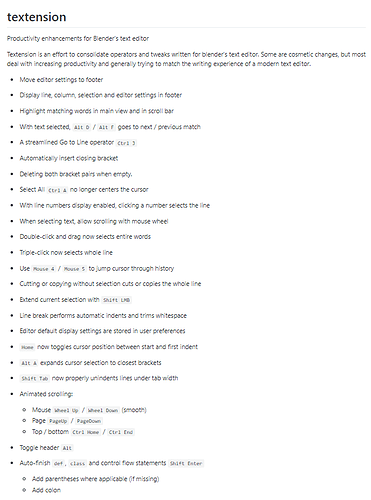

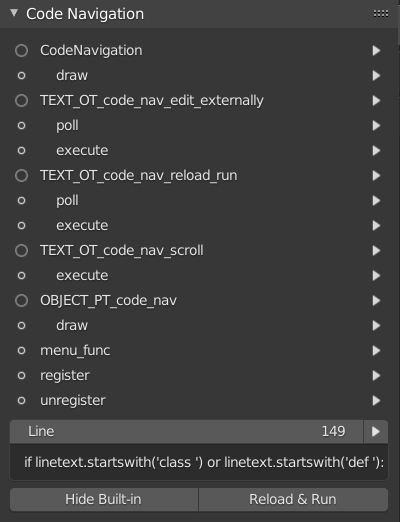
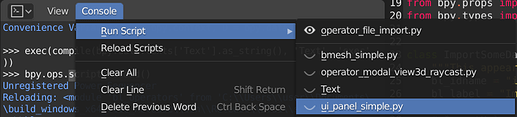
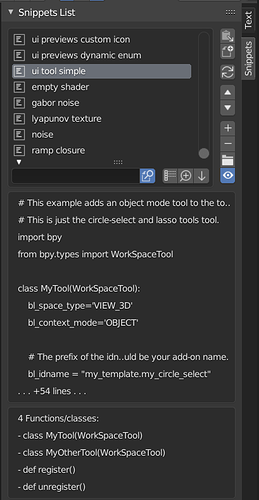
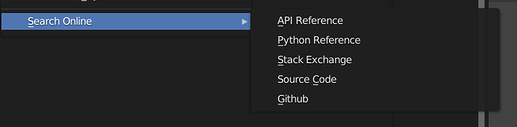
![Visual Studio Code extension for Blender Development [WIP]](https://blenderartists.org/uploads/default/original/4X/5/0/2/50291623a7c33d9bfecdf6e28cc80d594302654a.jpeg)
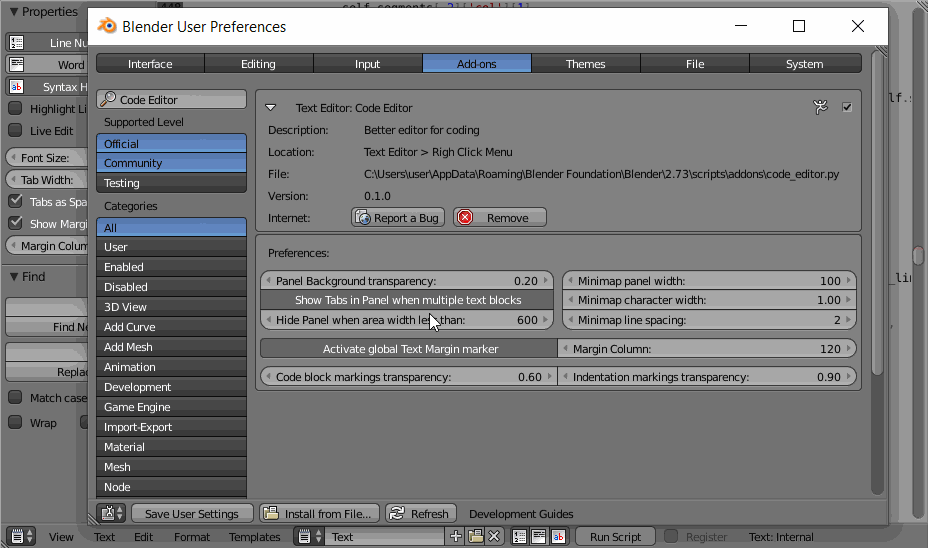
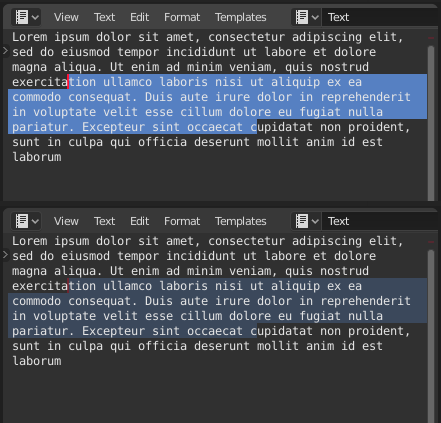
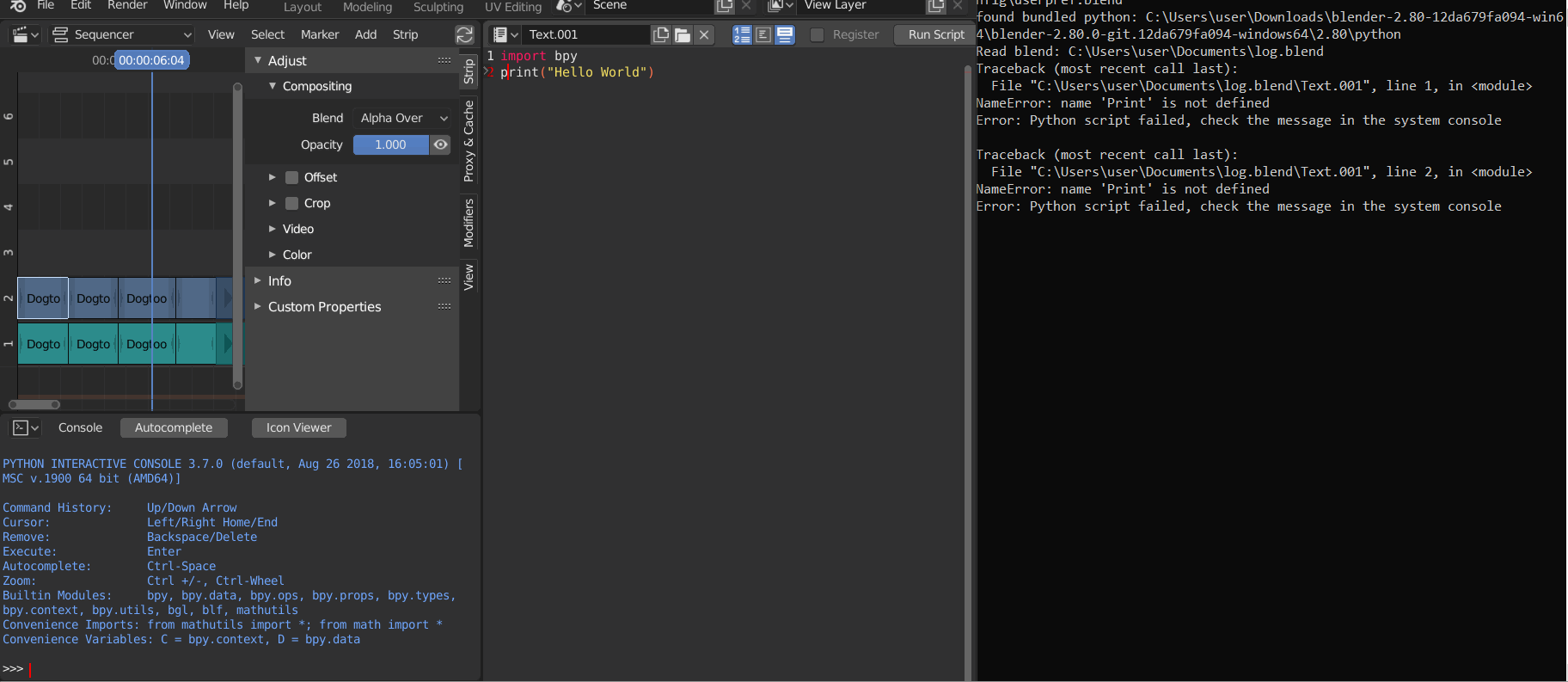
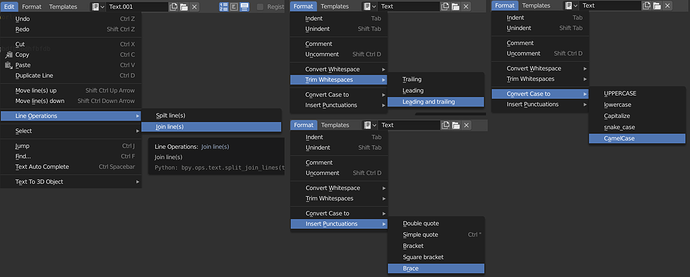
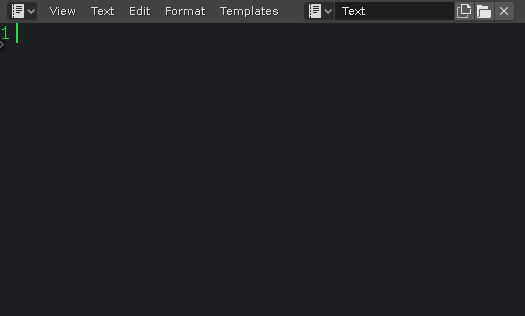
 ]
]