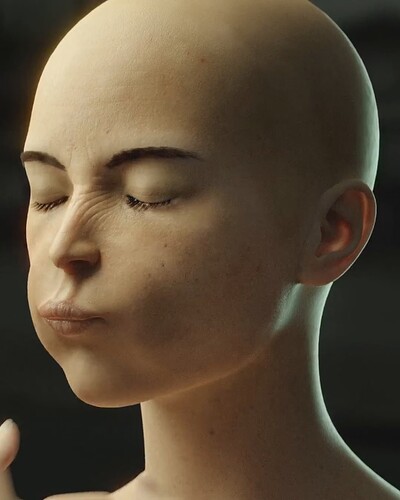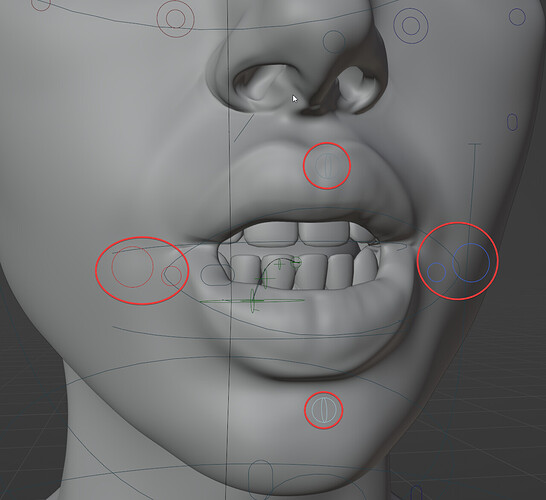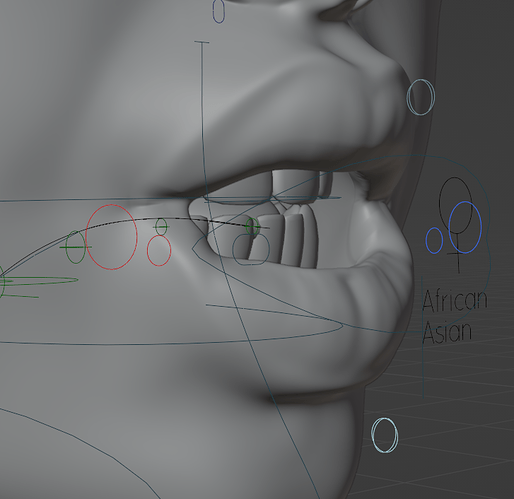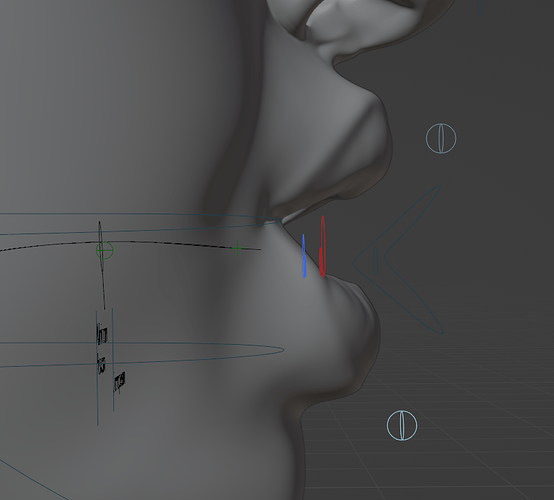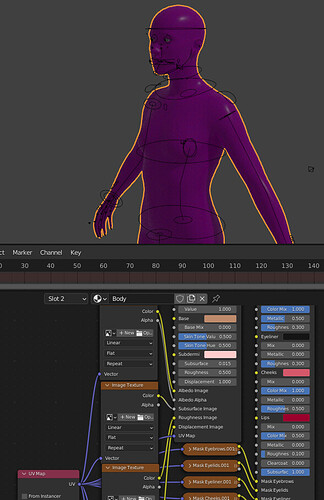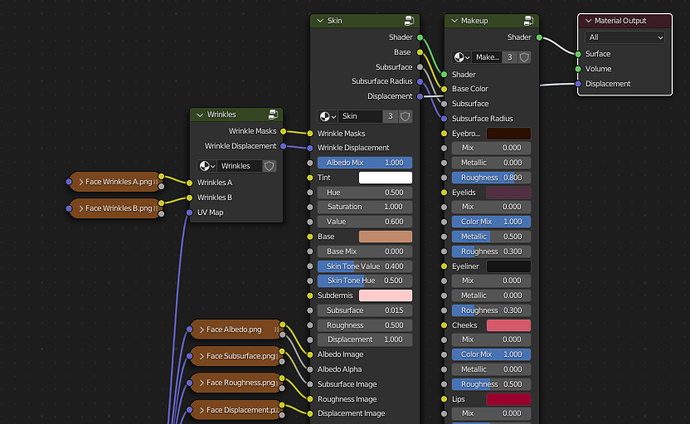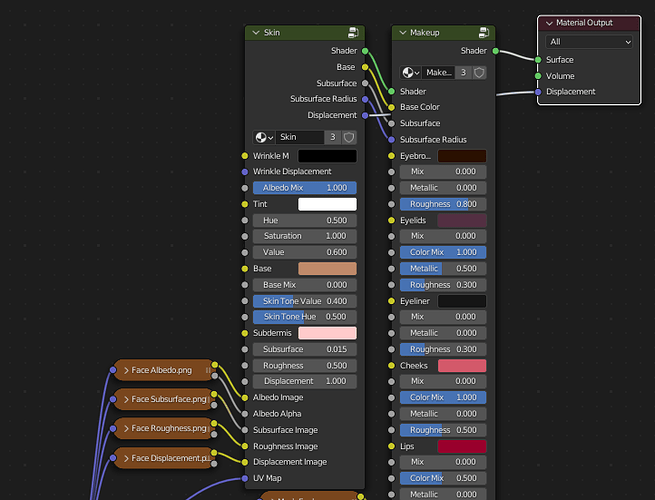Cool, thanks for showing the animation, is very useful!. What are the render times for each frame and in what hardware?
35 seconds per frame, 1024 samples, rtx3090
That is odd. Yes if you could send me the file, or even just the coordinates of the controls in question, I’ll see if I can reproduce it. Thanks!
Thanks.
BTW, in the video that you render, there is a moment when the wrinkles in the nose are very strong even though the expression, particularly in the nose and brows area, seems to be very subtle.
Did you turn up the intensity of the wrinkles in that area?
Hey dude
First class job. I’ve watched it on YouTube before. I liked it very much. I’ve been using C4d for years too. I’ve been using Blender for about 6-7 months. The sculpt feature of C4d was very poor. That’s why I started learning Blender. My main job is as an academic at the university. Learning and teaching is my passion. There is much to learn from you. I sincerely congratulate you and will continue to follow you.
Apart from my previous question about the wrinkles in the nose area.
I also wanted to know if you use just the rtx3090 for the rendering or did you combine it with CPU as well?.. i believe Blender can render with both at the same time.
Thanks
Hello Chris!
I need to make a “lip funneler” emote, if look at the FACS system, it’s “AU22”
I get something similar, but not the same. Tell me how you need to set the controls to get the most similar emotion.
Reference →

Thanks @hopali!
There’s a control that can activate those wrinkles independently, presumably that’s in effect.
@cortek Not perfect, but you can get a bit closer by moving Lip Upper and Lip Lower forward:
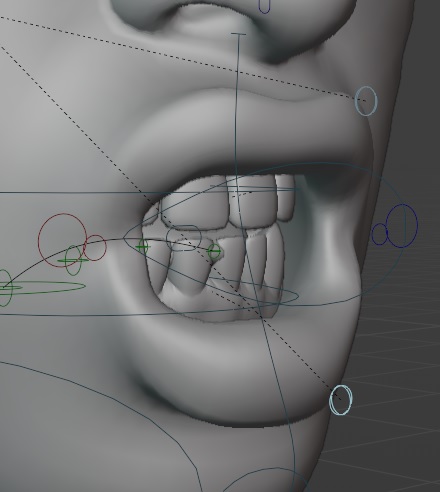
Ah OK, that make sense, thanks for the info.
Hi, I bought the universal human body and face rig and also the skin texture but i dont understand how to apply the texture to the model? edit: nevermind i found documentation on the skin shader on the website https://sites.google.com/view/universalhuman/documentation/skin-shader
second edit: I followed the guide on connecting the material but all the image textures are empty
okay third edit after reading through so many posts in this thread: it seems like i now also have to buy the face texture to use the skin shader? What exactly is the use case of the skin shader?
it seems like maybe you should make a short video on the gumroad that explains the basics so you dont have to repeat yourself but most importantly to explain clearly what is required. I bought the bundle assuming its everything i needed (other than what i thought was the wrinkles for the face) and then realized i had to buy the skin shader too and now i guess i have to also buy the face texture to be able to use the skin shader? and the seperate base meshes to customize the character without messing up the rig\weight paint? Why not have a single bundle that includes everything working out of the box?
I also dont understand how to change the shape keys since theyre connected to a driver I can’t find.
I’d like to state that you did an incredible job and im grateful to be able to purchase this but its just been a frustrating experience realizing how many seperate things i have to purchase and then attach to the bundle i bought assuming it would work out of the box ( i did read the description on gumroad thoroughly but from what i understood after reading it i thought i would only have to buy another product for the amazing face wrinkles)
Sorry if you’ve found it frustrating - all the basic info is on the product pages, the website and in the readme.txt, so I’m not sure how I could make it any clearer… It sounds as though you’ve already resolved most of your questions, but I’ll address them here just to be sure:
it seems like i now also have to buy the face texture to use the skin shader?
Only if you don’t want to use your own textures (as noted at the top of the shader product page).
What exactly is the use case of the skin shader?
It’s made to work with the textures, and won’t deliver very convincing results on its own. The textures are separate so it’s cheaper if you want to make your own.
it seems like maybe you should make a short video on the gumroad that explains the basics
Perhaps, but it would take a long time to make, and there’s nowhere I could put it where it would be more visible than the information that’s already there.
and the seperate base meshes to customize the character without messing up the rig\weight paint?
Again, they’re optional, so it’s cheaper if you want to make your own genders/races. They won’t disrupt the rig or weights if appended as per the instructions, which hooks them up as shape keys to their respective controls (see “Shape Keys” at the top of the reference charts).
Why not have a single bundle that includes everything working out of the box?
That’s on the cards, but will have to wait until there are enough parts finished to assemble a complete head/body.
There’s also an FAQ that might help answer some of your questions. Feel free to email me if you’re still lost. ![]()
Ok, thanks for the reply.
Last question, is an eevee compatible shader/texture being worked on? I love how optimized the rig is for slower computers and it would be great to also be able to render in eevee for the speed.
Only Cycles for now, as I don’t have the hardware to run EEVEE properly.
what type of hardware do you need? maybe those of us who really want an eevee version can sort of crowdfund what you need or do the testing for you?
(also maybe you should consider renaming the face texture to skin and face texture since the current name is what made it confusing. skin shader makes me think its what i need for the skin and face texture makes me think its whats needed for the face)
by the way there’s a really good tutorial for making ik/fk snapping without scripting https://www.youtube.com/watch?v=6vdHwHSMeRQ
Hi, sorry for the double post but I bought the face texture and set everything up according to the documentation but The face and body don’t seem to blend together? Is there something im diong wrong? Here are my setting and an image to show you the issue
face material:
body material:
You using EEVEE, but this is built for Cycles
this was rendered using cycles
Why do you need 2 separate materials if they should look the same?
If I only use one material the body doesnt have the nice texture and an odd thing appearing on the right arm
what type of hardware do you need? maybe those of us who really want an eevee version can sort of crowdfund what you need or do the testing for you?
I need a whole system replacement. The funds are there, just waiting until the timing’s right.
(also maybe you should consider renaming the face texture to skin and face texture since the current name is what made it confusing. skin shader makes me think its what i need for the skin and face texture makes me think its whats needed for the face)
The key words are “shader” and “textures”. While the Face Textures are specific to the face, the Skin Shader applies to skin on any part of the body. “Skin and Face Texture” would imply that textures other than skin are included. It should make more sense once there are textures for other parts of the body.
by the way there’s a really good tutorial for making ik/fk snapping without scripting https://www.youtube.com/watch?v=6vdHwHSMeRQ
Thanks, I think I saw that once before, but integrating it into my rig might not have been so straightforward. I’d need to find time to look into it more closely.
The face and body don’t seem to blend together? Is there something im diong wrong?
It looks like the body is using the face textures, since there aren’t any body textures.