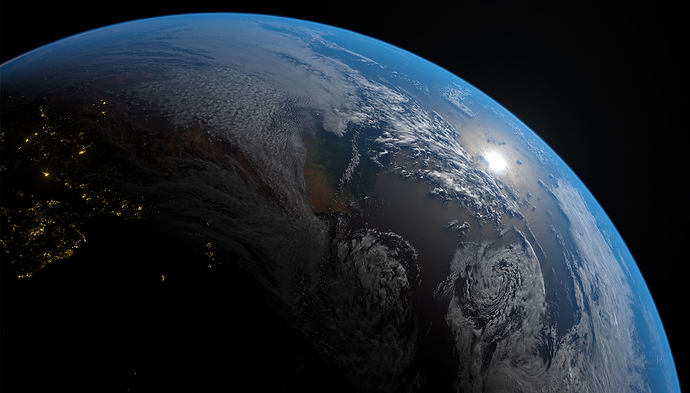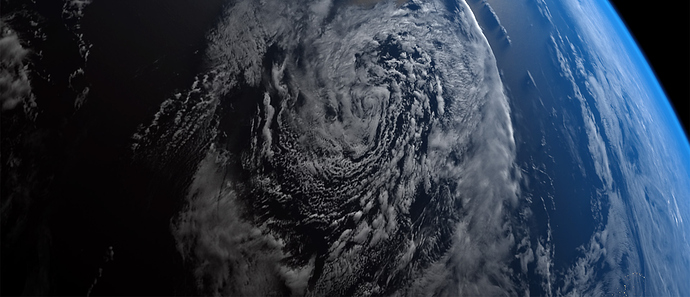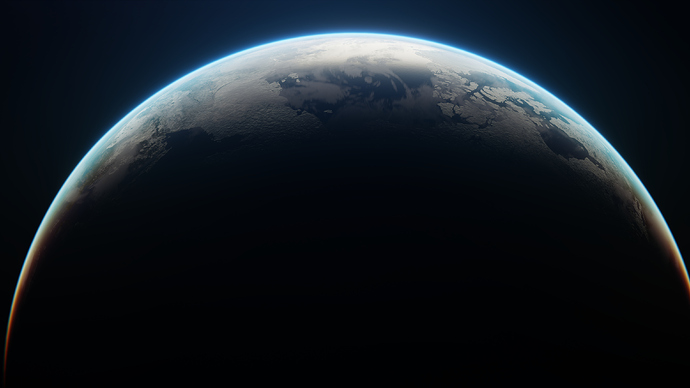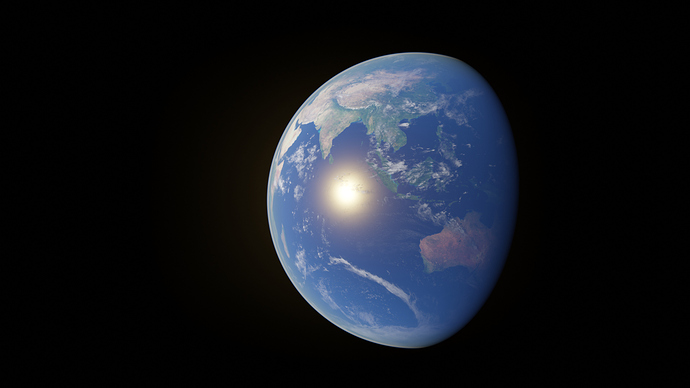All images in this posts are rendered in eevee with 1 or 32 samples and bloom-option on. No additional post processing is done. GPU GeForce 1080Ti GTX
So I have been offline for a couple of years (6 years), but decided a couple of months ago to take a look into Blender 2.8 and see how its realtime rendering engine could handle volumetrics, or if I had to fake it. Turns out that eevee volumetrics is not very useful in this application because of its 2px rendering and performance issues when working with huge scales like this. Instead I applied my already working volumetric approach (same as in my cycles project). I extended this approach even more by letting the volume cover the whole atmosphere. With some smart tricks I managed to keep poly-count quite low, and still receive descent result, also supporting volumetric shadows.
The original post may be found here: https://blenderartists.org/t/space-earth-volumetric-cloud-shader-rayleight-scatter-etc/574238
Goal
First I think I can say I have reached all the goals from the OP:
specular oceans
volumetric clouds
atmospheric effects such as raylight scattering and halos
real displacement if closeup on mountains
good looking from far
eevee materials and nodes
fast renders < 5 min frame (yes about 2 seconds/sample in 4k)
Something I can take pictures at from any angle
Then I added some more
New goals 2019
— Create an animation of the thing
— Make the beast a bit more stable, faster and perhaps easier to adjust.
— Would love even higher resolution on the clouds
— When I’m happy with the result, put all resources on blender market if anyone is interested
Here’s what I have done so far:
First of all, I think I have preceeded my inital atempt in Cycles. Probably because I get more instant feedback working with eevee. What I have not succeeded in yet is any real displacement of mountains, but figure that could be solvable in the future. Also, I have used tricks like Shader to RGB node that is not available in cycles, thus, it’s only eevee.
Materials
I have worked hard with creating good resources for materials, creating many of the textures from scratch from NASAs scannings (+other open sources). Then I have merging them all in photoshop, creating assets with base resolution of 43200x21600 equivalent to 933 Mp or 43K (!). Cloud map has also been improved by trying to get rid of some of the more appearent cloned areas present in all online resources (Working on a new cloud map for this). I have also created a large resource of normal-maps, water, height, forest etc to be able to build more on my procedural approach.
Shaders
I have completely redone all shaders from scratch. The whole node-setup is a complicated beast, dealing with light-angles and faked reylei-scatter.
The future is probably some combination of texture and procedural approach to all shaders, but this is Alpha-version. The large textures also makes Blender to crash at the moment. Not entirely sure how to fix this.
Models
83 spheres
Rendering
At the moment one have to render in 4k to get aliasing correct in HD. Not sure why samples does not help me here, but maybe I have to fiddle with some driver settings on my GeForce? This was not really a problem until I started with really high resolution maps for rivers and water. Going to work on this a bit more.
Additional things I now have:
volumetric shadows from the clouds along the terminator
translucent clouds
cities w lights + cloud illumination
mixed procedural material for infinite resolution of terrain contours
rast renders: 4 sec
Random crashes
So here are some more renders:
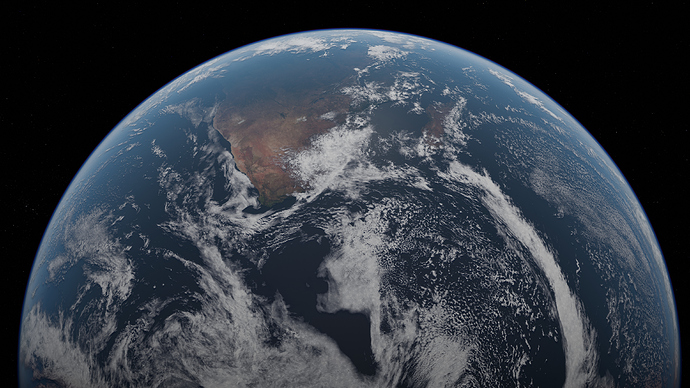
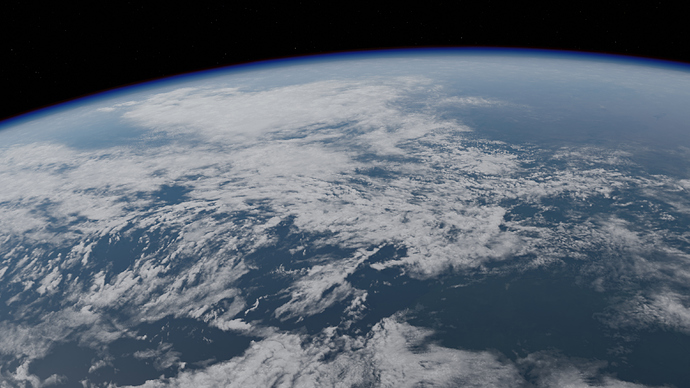
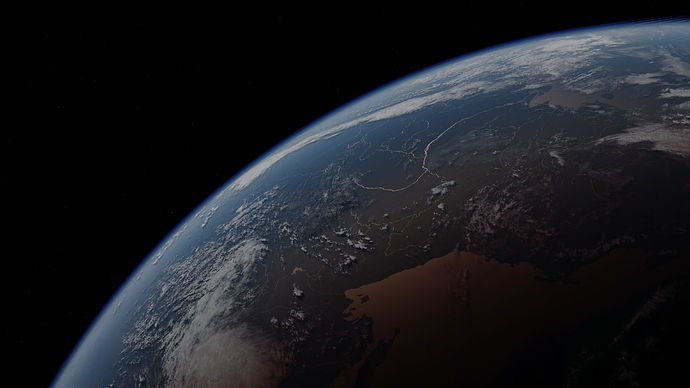
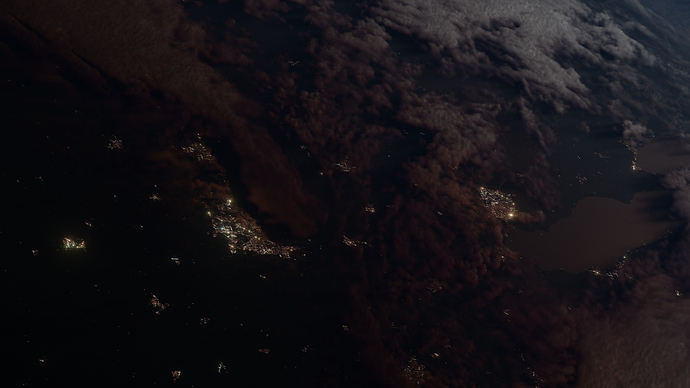
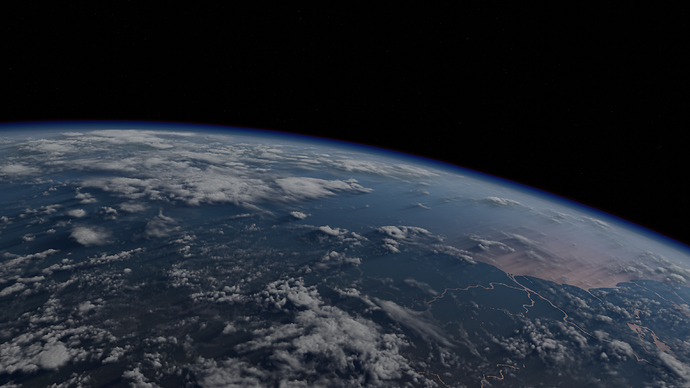
 . I’ve made an earth before with the help of Blender Guru and it looks nothing like this, even in EEVEE.
. I’ve made an earth before with the help of Blender Guru and it looks nothing like this, even in EEVEE.