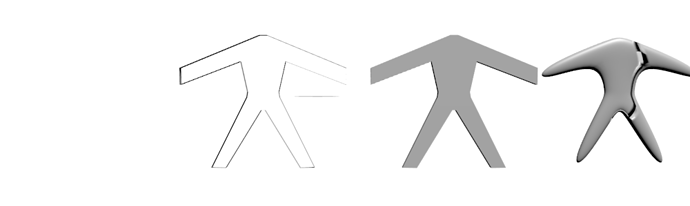Hi:
I created a silhouette
I extruded to give it a volume
I created faces
I smoothed with SHADING: SMOOTH
I add the SUBSURF MODIFIER
and then appeared some strange lines in the right arm and leg…
Why?
Why does lines appear in the right arm and leg?
How can i remove it?
The left arm and leg are ok.
I attach the original blend file
One solution: slice the mesh in half
Delete the right side
Duplicate the left side
Rotate the left side
Join the original left with the rotated one
But I want to know why blender do that.
Can i remove it?
Can i avoid it in future mesh?
Thank you in advancecaso foro.blend (247 KB)caso foro.blend (247 KB)