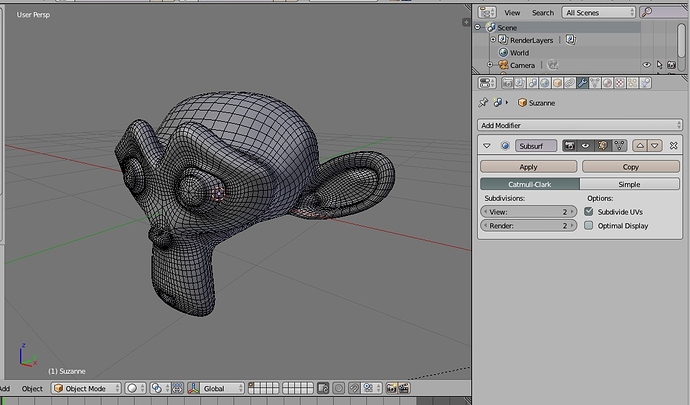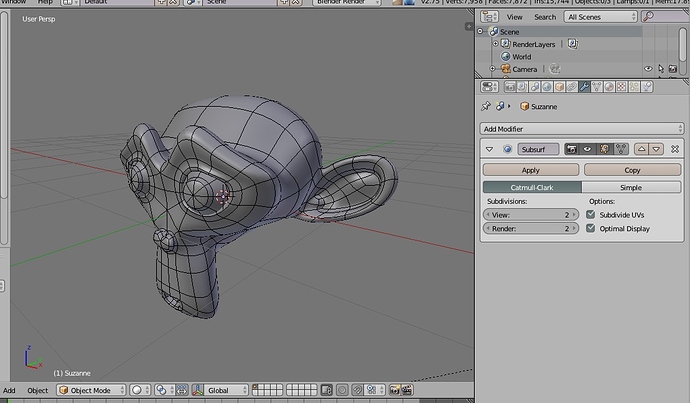I am using fill to connect my edges but I cant find that bridge option to add subdivisions to help my mesh ark. I take it I should be using the F key? if so… what key do I use? any help would be appreciated. i checked the T and N panel so I think it may be the key and knowing where the bridge tool is located.
oh last thing someone ask this but the post was close but I wanted to know the answer.
the question was about low and high topology . i know high topology gives good detail. but then I saw the head reference that the guy posted. I know it’s smoothed but it has low topology on it.
cant you use curves or splines? that would help with the mesh I would think. do say a curve at the center of the face all away around. then do like corner of moth or somersetting curve to the attaching back curve that is in the center. turn it into a mesh, then just start connecting and subdividing edges to add more vertices if need be.