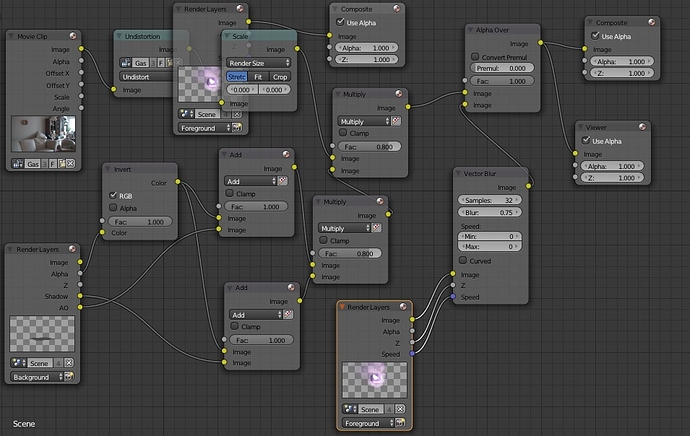Hi I’ve camera tracked my scene and the tracked footage automatically became a background in my scene.
Since I wan’t to render out with a transparent background I’ve been trying to disable the background, with no luck.
I’ve tried to turn of “Background Images” and disable the rendering of “background” in Render Layers.
What should I do?
whhat you are seeing is a viewport background image, this does not get rendered out… what you may be experiencing though is a compositor set up… have you checked what is happening in the composite nodes?
No, I’m not familiar with nodes.
Okey, I took a look at the nodes after a tutorial and succeded to remove the background.
which tutorial u saw will you please share the link…?
I don’t remember… probably 'cause it has been seven years since this thread 
What do you need help with?
As I know, the only thing you need to disable the background is to go to render properties, under “film” and check “transparent”.
Am I wrong?