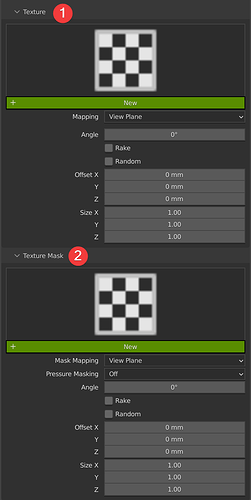In Texture Paint Mode >Proportes>Active Tool settings
I don’t understand the workflow of (1)Texture and (2)Texture Masks
You have to have an image/brush selected in both to get a brush to work.
Why? thanks
I want to state I’m learning Texture PAint, So the following may be my ignorance.
It seems that you can combine (1)+(2) into one brush. Cool but I think 90% of the time I don’t need that feature. If I want a specific brush pattern you have to load the same one into both (1) and (2) Texture and Texture Mask to get a working brush. This is a pain, and wish you could just select one to paint.
The second question is saving the brush image folder location so it loads them by default. I’ve installed the native Import Brush Set addon but it will not remember the path and needs to be re-path often.
You can create very interesting brush effects by using a texture to shape the brush tip and use a procedural texture or an image as a brush mask to creatively restrict the paint as it goes through the mask to the brush tip.
I have some examples at blendswap that illustrate better I think.
https://blendswap.com/profile/26614/blends