How do I render it so it only renders the object with no render region around the object.?Then I will take it into gimp and make a tileable texture out of it. Thanks
When I am rendering out my texture what should my world strength be if the scene it is going into is at a world strength of 40.
- Create a Plane the size of your highpoly objects, for example 2m x 2m, and have the “create uv” option checked
- Create a material for your plane and put it into anything that needs to be baked
- Switch to orthographic view and place or scale your highpoly objects to fit within the desired dimension
- Open the UV Editor and create a empty image in the desired size, for example 2048x2048. Save it.
- Go to the node editor and add an image node to the material you created and chhose the image you just created in the UV editor. Don’t connect it anywhere.
5.1 Duplicate the plane and move it “above” the highpoly objects, name it “cage” - Select your highpoly object(s) and the plane after, so the plane is active.
- Go to the render tab, scroll down to “bake”, check “Selected to active”, “Cage” and choose your plane named cage in the dropdown. Choose the desired texture type (Diffuse colors for example)
- Press bake and after it has been baked, save the created image from the UV Editor
Quickly tried to fit close to all into a screenshot:
OR
I just clicked a bit through the video and it looks it has the essential parts from above in it.
Thank you very much Xortag. I should be able to use some of the files I saved to go thru this process. Your a generous individual to provide me with all this information. It will come in very useful. Have a good day.
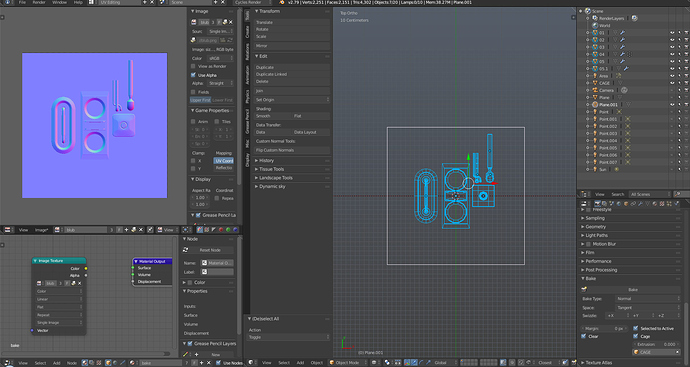
![[ENG] Baking seamless maps from objects in Blender](https://blenderartists.org/uploads/default/original/4X/0/9/b/09b2f864edf2b57d89caab9783ecd28885ed0a53.jpeg)