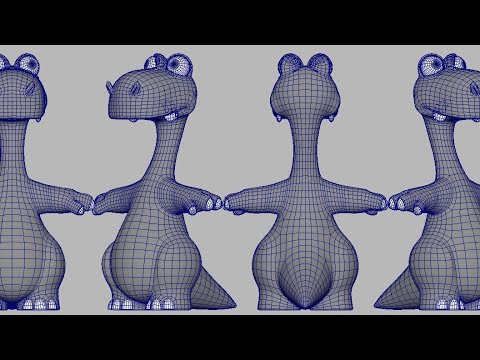This is just old school modeling. Blender has all those tools already and they work pretty much the same. Press “k” for the knife tool. Press “gg” for edge/vertex slide. Press “Ctrl r” for looping.
I’ve seen countless box modeling and retopology videos but never this amount of cutting and recutting. It looks like “more work” but they do it so fluently that it feels like “less work” the more I look at it and compare it to other videos and my own many years of failed modeling attempts where most of the time was spent nudging verts around.
How do kids model these days? What would be new school? Just sculpting + retopo?
Not on cartoony characters such as this one, but on higher definition, more realistic models, yes definitely. My modeler friends are basically my sculptor friends now.
As far as I remember Maya was the first 3d app with good edge tools. Lightwave did not have have edges back then (and one of the reason why Modo became succesful and carried some LW artists with it) and that was why box modeling or extrusion based modeling was much more prominent among the Lightwave artists. Then Nendo, Silo, Wings3d, Modo etc came along with good edge tools.
The methods in the video are fundemental modeling strategies, even though they are oldschool they are not lagging behind times. These tools will be around as long as polygons are our fundemental primitives for modeling.
I think that kitbashing and starting with things like dyntopo and moving to multires then doing retopo are current methods in production. Also photogrammetry + Quadremesher (or similar auto remeshers) has become a prominent method to get realistic models quickly .
Yep. This is how we’ve been modeling in blender for a long time now and I’m pretty sure the the original iteration of the knife tool did take/have at least some inspiration from mayas.
Nah, all this are secret science, some kind of forbidden black magic 
Seriously, I still remember two dudes I see when I beginning with 3D. One in 3D max from one polygon make decent Hellboy head, other work on eye in Blender. Fantastic work especially on outer corner of eye when upper and down lids meet. btw. as far I know Blender in that time do not has knife and bevel tool.
Long time ago I give up, make couple characters in C4D which are… meh, so I go in more lazy… mean modern workflow 
Anyway real masters do his work in old school, Zbrush and other similar software are just for details. Nowadays there is bunch of software for “base” mesh, software like 3D wrap, etc.
couple random stuff.
https://www.artstation.com/artwork/Qzogx4
https://www.artstation.com/artwork/5JvbW
I hate this sort of modelling. I sometimes end up working this way, but it’s a pain. These days I just start with a sculpted mesh, feed it through the quad remesher add-on then manually redo the face and call it good. 
I do too, but only because so many people over the years have made it look so much easier than it really is and I never got good at it 
Bear in mind that for production ready assets you need high level control and precision around edges (shape and topology) and this is the method to go about it.
Polymodeling like this is very rare these days in production. If a basemesh hasn’t been supplied, then it’s sculpting/manual retopology. Sculpting allows for fast large changes/iteration(especially working with riggers) before topology is locked in.