Tried to make a small render engine with geometry nodes and decided to share how i did it.
Please subscribe for the remaining part coming soon.
Part 2:
Part 1:
Tried to make a small render engine with geometry nodes and decided to share how i did it.
Please subscribe for the remaining part coming soon.
Part 2:
Part 1:
Lol ! I saw a XSI demo years ago that does just that , did you feel nostalgic or you get the same idea ?
Anyway, super cool experiment, I’ll definitely follow that along, it’s super interesting to get render engine theory !
you should pick a name for that renderer !
NoodleRay ? MentalNoodle ?
Thanks Sozap,
I saw that video too years ago and i said something about it in the begging of the video.
Nostalgic can be part of it. back in 1995 as a kid i tried to code my own 3D engine in BASIC after rhe hype of jurassic park. had some stuff working but when it came to stuff like objects being hidden behind other object and stuff like raycasting and collision detection it was like going to Mars for a kid who only knew just some basic math and the COS and SIN functions lol i made my math teacher hate me for asking too match questions unrelated to the courses and gave up
when i was playing with geometry nodes to fake an ocean scene i was impressed with the raycast node and it just hit me damn maybe blender is ready for this and gave it a try.
I like the idea of the names. NoodleRay sounds good maybe. (is mentalNoodle a nostalgia for MentalRay? ![]() )
)
thanks a lot. and i will post other passes. can’t wait for GN to handle loops, I have a lot of ideas pending already for indirect lighting and ambient occlusion and IBL.
Hahahah awesome !!
Your math teacher should have really like you, unless he wished so bad that his pupils show more interest in maths and then you came ![]()
I didn’t use MentalRay but I think it was popular when that XSI demo came out…
That demo really blown me away at that time for me it was like " what this software can’t do ???"
Now I understand better how this is possible but still it’s really interesting !
Thanks for sharing this great experiment !
I remember the Rayracer made with the language of Povray… a raytracer in a raytracer…
Anyway: That’s awesome…
Thanks!!
I never heard of Povray ![]()
![]() and I had to google it. Thanks for the info.
and I had to google it. Thanks for the info.
I’m literally struggling with cycles code right now cause I wanted to improve the diffuse calculation and have a more accurate lighting before i post the second video.
Understandable… but also… eikss ![]() for me
for me ![]() … (by the way: blender has an addon shipped with to enable PovRay as render engine if the binary is installed adding also some features to edit a povray scene)
… (by the way: blender has an addon shipped with to enable PovRay as render engine if the binary is installed adding also some features to edit a povray scene)
Good to know!
I think i finished rewriting the diffuse pass and ready to make the video. can anyone guess what’s on the the two view-ports?
Red / Blue retro 3d image…Just cross your eyes so the images overlap in the center…
lol didn’t except this answer, I thought someone will just name the objects in the scene but I didn’t see this one coming.
About to start the second video about the diffuse and lights. in the previous picture i posted one viewport is rendered with cycles and the other with geometry nodes at the same time.
How long did the Geonodes render take compared to Cycles?
cycles bounces are all at 0 cause my render don’t have indirect lighting …yet ![]() …
…
and for this comparison I tried to have cycles samples at 1 but it gave me a noisy result, 2 samples got rid of the noise.
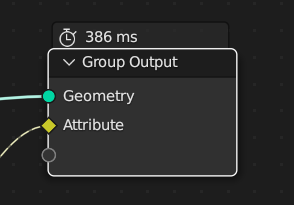
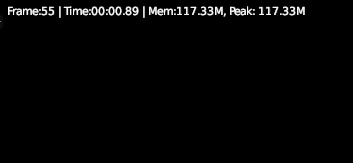
@sozap I gave you credit in the second video for coming up with the name, and while i was editing it i though, wait … maybe I should ask for permission?, it’s a simple thanks while showing this:
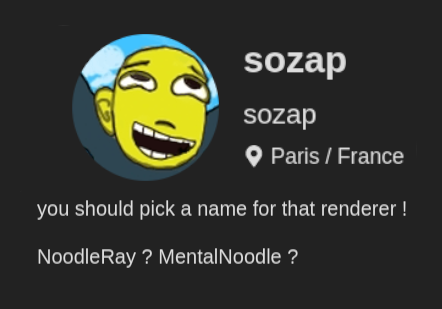
Hahaha That’s super kind @cgPixel ! Thanks a lot in return !
I guess we’ll meet in court when millions of licence of the render will be sold ?
That’s how billionaires do ?
Congrats on the second video, I enjoyed the first very much, super clear and fun to watch !
@sozap Thanks to you.
Sorry to disappoint you and your lawyer, but it will be free like Blender!
Arf ! Thanks for noticing me , just in time ! I was about to take a loan to buy my private jet !
I guess I’ll have to go plan B, use that free renderer to make a movie, and buy a jet with the money !
And worse case scenario there is still the plan C : 3D print the jet !
Will you be covering math behind Specular calculations? Currently I’m working on a cartoon shader for a game engine and I’m stumped how to make fake specular work