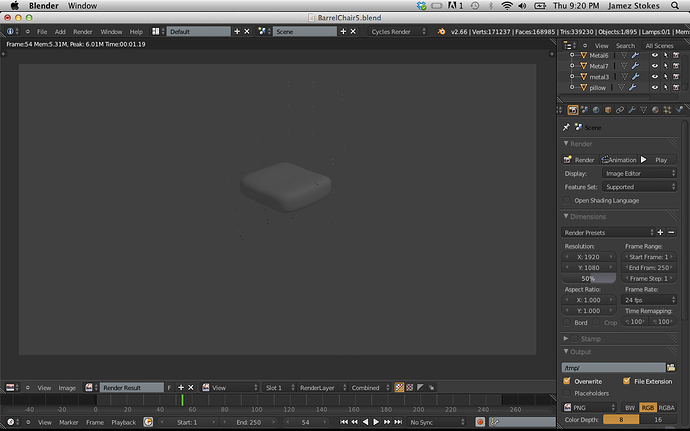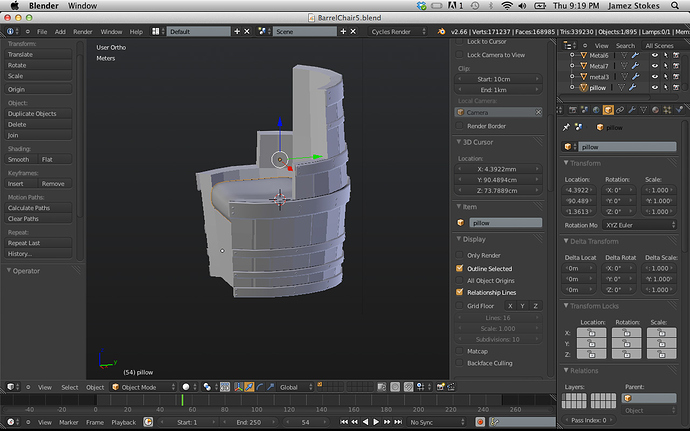I’m not sure why but my mesh disappears when I render it. in cycles and in the blender render. I was hoping someone could help me out with this problem. I hope I am posting this in the right area.
Did you check to see if the “restrict rendering” is on in the outliner? Select the object(s) that isn’t/aren’t showing up in the render and hit Alt + H. If that doesnt fix it, check to see that your normals are are all calculated properly. Select your object(s) not showing in the render, then tab into edit mode, then hit Ctrl + N to recalculate. If neither of those fix the issue, post the .blend file and Ill have a look.
Make sure you have some lights setup in the scene before rendering… especially make sure there is a light between the camera and chair…
If you can post your .blend we might be more able to help.
I do have lights in the scene and I tried clearing the normals and I believe the restricted rendering is not on.
Attachments
BarrelChair5.blend.zip (842 KB)
I couldn’t figure out why it was happening but I found a quick fix:
- Add a cube
- Select cube first, then part that isn’t rendering
- press Ctrl+L and click “Object Data”
- Add mirror modifier to cube and delete old part
FuzzyPeachApple Thank you so much. This works PERFECTLY! I have been trying to figure out what happened or a way around it forever. THANK YOU THANK YOU THANK YOU! 
Its because you had duplication turned on under the object settings, turning it to ‘none’ will fix it.