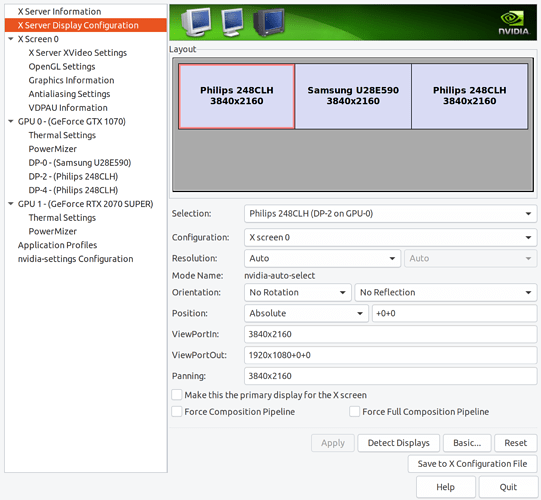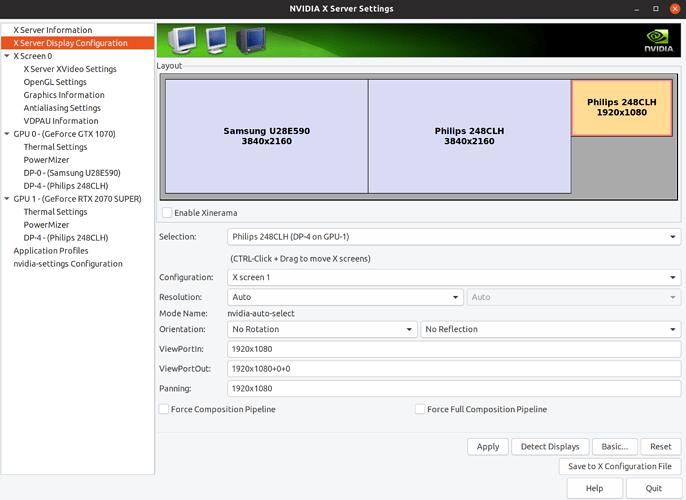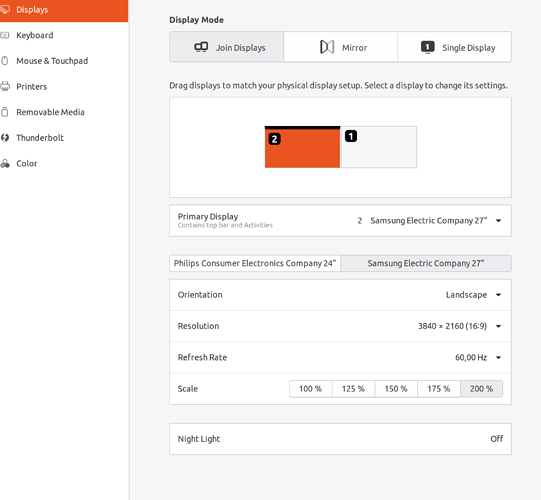I know, but I need it sometimes to render two scenes at the same time in EEVEE. I would like to be able to just unplug it and put it into the other gpu like it is possible on Windows.
It is also useful when previewing a lot in the viewport. You can simply put the window on the 2070 screen and have faster previews.
I understand, I have never tried to set up my system like that before. What do you see in the Nvidia settings? Can you look at both cards and how does the X Server Display Configuration handle the displays when you connect up the 2070?
Jason
Here is a screenshot while plugged into the 1070 only and one with a single screen plugged into the 2070.
Oh I think I might know what the issue is. I’m guessing that your display manager is only connecting to Xscreen0 and is ignoring Xscreen1. That is why your screen is black on the 2070. You will need to look into your display manager and see if it will support multiple Xscreens.
Ah, I found out via command line that I have gdm3.
Unfortunately I did some Google searches on GDM and it looks like it doesn’t support multiple Xscreens. It’s one of the reasons I dumped Gnome, they seem to take away features and options than add them in.  The Gnome documentation doesn’t even talk about multiple xscreens. Sorry, you might have to change display managers?
The Gnome documentation doesn’t even talk about multiple xscreens. Sorry, you might have to change display managers?
Another option might be that your Xorg.conf file is not setup correctly?
For myself the Nouveau drivers do not refresh correctly. Text and other places with changing fine details become blurred and it is unusable (I mean that literally, not figuratively). My comments on the Nouveau driver are unrelated to performance, and entirely based on visual issues. This is with a wide range of releases over a very long time using many different NVIDIA video cards.
As for performance I’ve used CUDA for quite some time and been very happy with this (I’ve installed CUDA releases separately). CUDA helps a lot, but to emphasize, this is not why I won’t touch Nouveau drivers (it wasn’t all that long ago in my mind that CUDA wasn’t even useful in Blender).
Thank you. I will try the Xorg and what chalybeum said above.
If that doesn’t wirk I will try the display manager. What is a good display manager to use?
Under the premise you are the only user on the machine and don’t use more than one WM/ DE, then there isn’t even the need for one.
The thing is I am not the right guy to tell, how easy it is to get rid of it in Ubuntu.
I am the only user but what is a WM/DE?
Window manager or Desktop environment.
For instance, I myself am booting to TTY(the normal Linux terminal), login there and then just type startx to invoke Xinit. I just use pekm for WM. Kitty, with Zsh and Neovim is pretty much everything I need for computing.
Then the rest for graphic/ audio stuff: Blender, Krita, Inkscape, Gimp, Da Vinci Resolve Studio, Ardour, LMMS.
QEMU/ KVM with a Windows VM for Affinity Photo and Designer, Corel Painter.
The rest is stuff for my coding fiddling. Git, diverse libs, compilers and interpreters.
Thats all I need.
Oh, and Brave for browsing the web.
No bloat no BS.
Since my whole system is configured in text files, I really see everything. No GUI hiding anything from me.