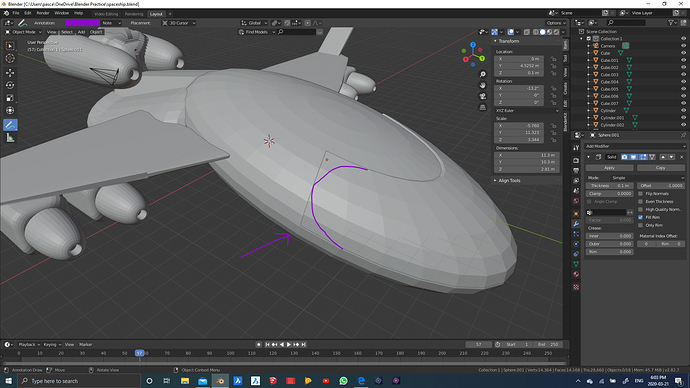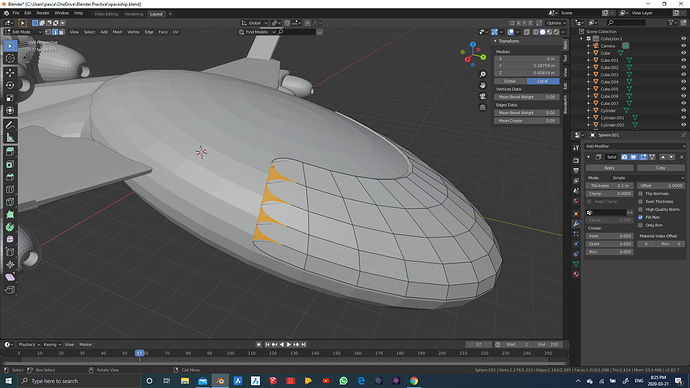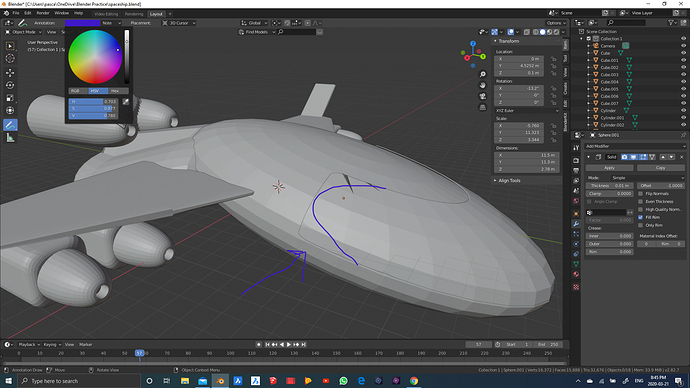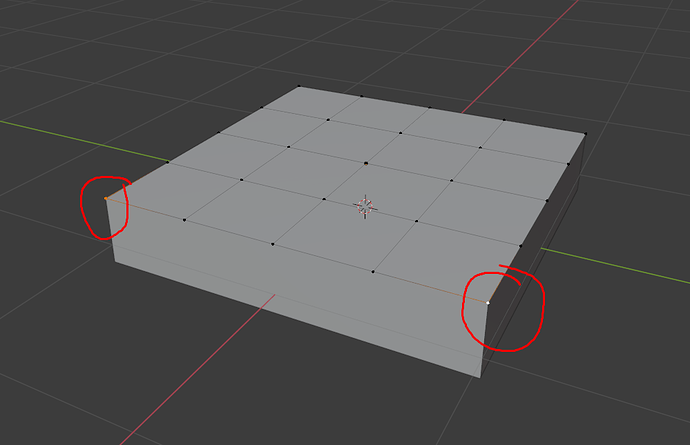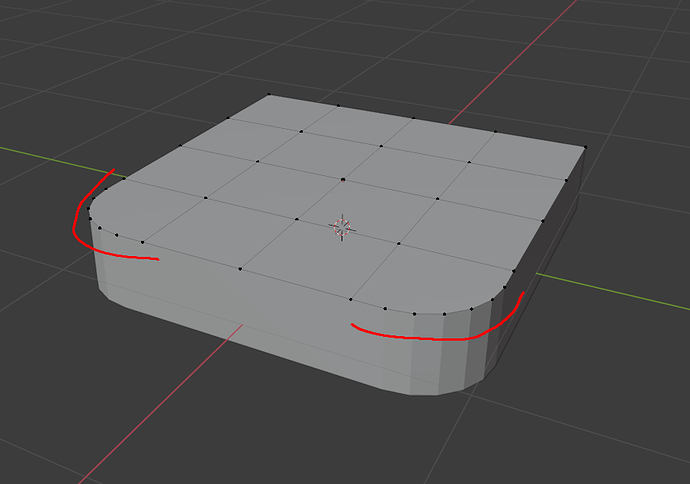I’m not really good yet but I playing around with shapes and all that’s what I came up with.
I’m trying to round up the corners of my spaceship window… I tried bevel while rolling the wheel on my mouse but it does nothing. The window is made with a duplicate of part of the mesh of the original shape of my ship that I added a modifier to thicken it. How do I do this?
Hello Pascal!
Were you in edit mode when you attempted the bevel? Ctrl+B only works if you are in edit mode (Hit tab) and have selected one or more vertices, edges, or faces. Also, the mouse wheel adjusts the number of steps or segments (sort of like the quality) of the bevel, while moving your mouse in and out is how you adjust the strength or amount. You could also consider using a subdivision surface modifier placed below your solidify modifier. As a last option, you could use a bevel modifier, though this may be harder and requires knowledge of how to apply the bevel to different vertices, edges, or faces.
You need to bevel vertices not edges in this case. Press ctrl+shift+b.
well, if you want to round only corners you should select only 2 vertices in the corners and bevel them.
that’s what I did. just the 2 corner up top and 2 lower corner. Should I do it before or after I thicken it (solidify)?
So I manage to round them up a bit and then thicken it. I tried to do more like the annotation I drew but it goes really really weird with spikes and all… sorry I’m all new to this. thanks for your help.