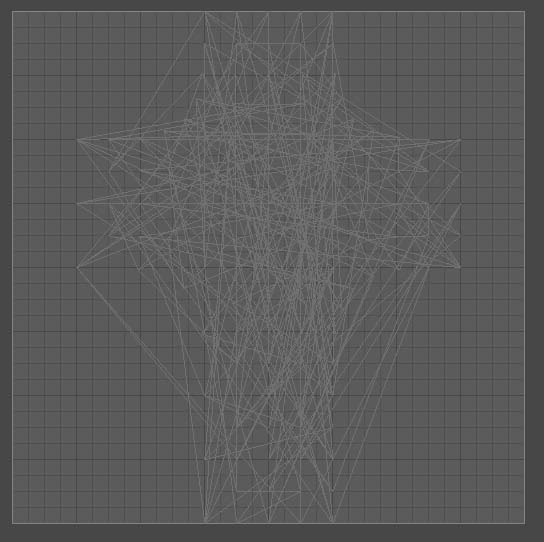Let’s say I create a basic cube. I let Blender generate the UVs (or if I do it myself, i get the same result). If I look at the UVs I get what you expect, a basic ‘cross-like’ UV map with 6-faces correspondingly neatly the 6 sides of the cube.
If I add a subdivision surface modifier to it, it doesn’t change my UV map. So far so good…
Then if I go to Texture Paint mode, it completely jumbles the UV map to look like:
If I toggle off the Realtime Display in the subdiv surf modifier it returns to normal. But, when I go to render it (with subdiv surf) it uses the screwed up UV map and messed up the texturing greatly.
Do I need to APPLY the subdiv surf modifier before UV unwrapping? It works, but doing so for any complex model makes in nearly impossible to unwrap manually.
Anyhow, I’m sure i’m doign something totally wrong but appreciate any help.
Thanks!