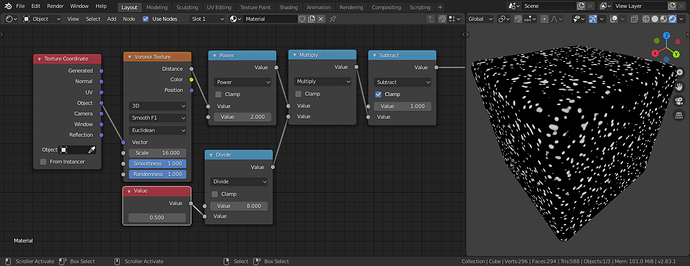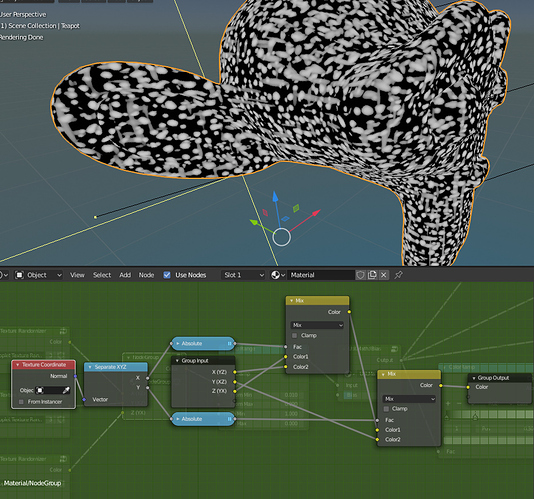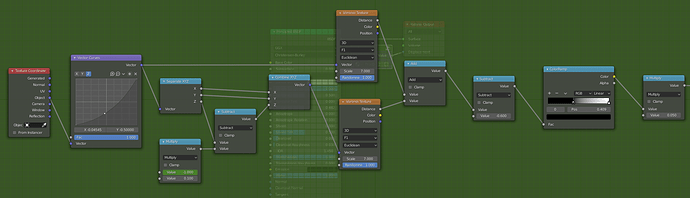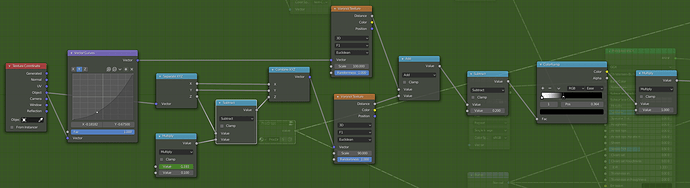You could try something like this:
The only other approach I know of for the seams is this, but you get other undesirable issues in many cases, mostly it looks like stretching rather than hard steams. If you want perfect, your only solution is fully procedural or UV unwrap. I often use them all for different elements of a single material.
Ok, so I found something finally.
It didn’t look quite there at first, but with a bit of tweaking I managed to get it here;

If anyone has any ideas to improve on it further, then please do! ![]()
Original idea: More fun with cycles (Procedural Water Droplets)
Btw - looking at that node tree, can anyone tell me why this shader looks completely different when applied to a character model instead of a sphere? ![]()
The character is only about 2x the height of this sphere, so they’re both fairly close in overall size - and scale has been applied to both. Also it’s not just the size of the droplets, but the math nodes and colour ramp all needed adjusting to bring them out.
Here’s what I needed to do to get it to look even close to the sphere;
I have it mostly fixed, but I am trying to understand why I can’t just plug it in and have it work the same on different objects~
did you try putting a mapping node after the object texture coordinate and adjusting the scale? Also, you could set the coordinate to another object, like an empty and try that, or set it to position which bases the coordinates on the object’s world coordinates, but that doesn’t work so well for animated items.
Ah, that did it - duh 
Thank you!