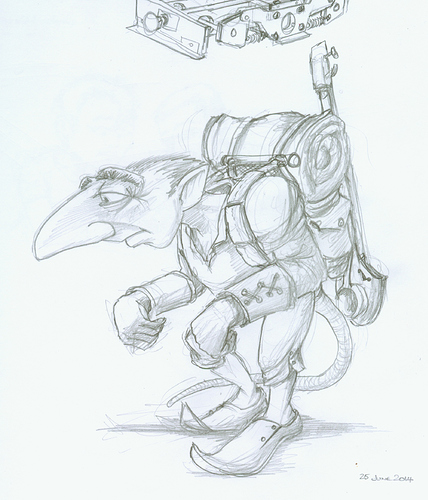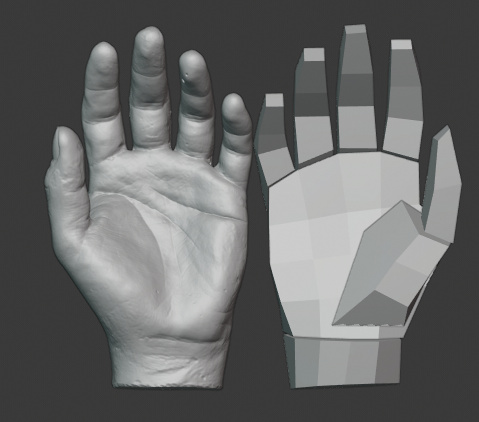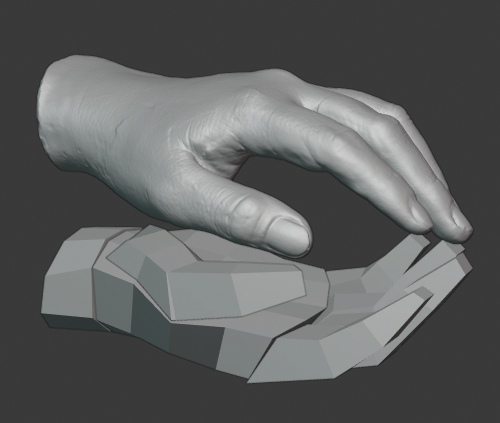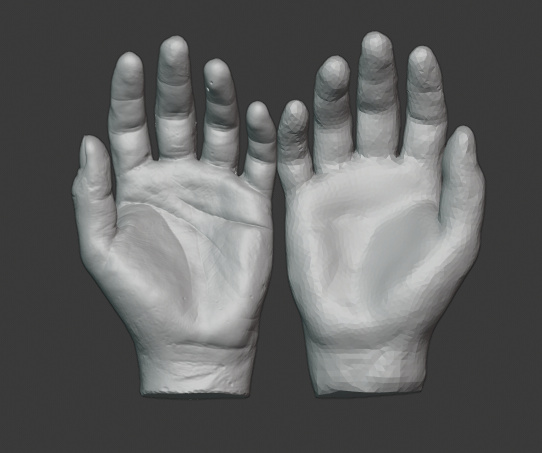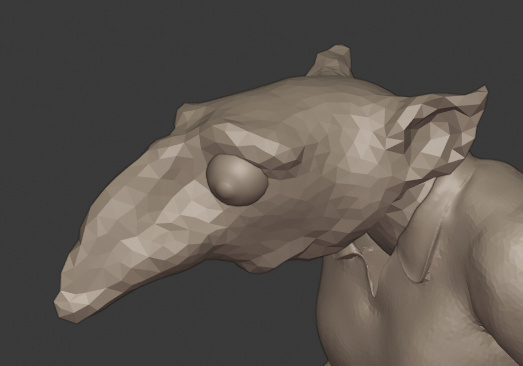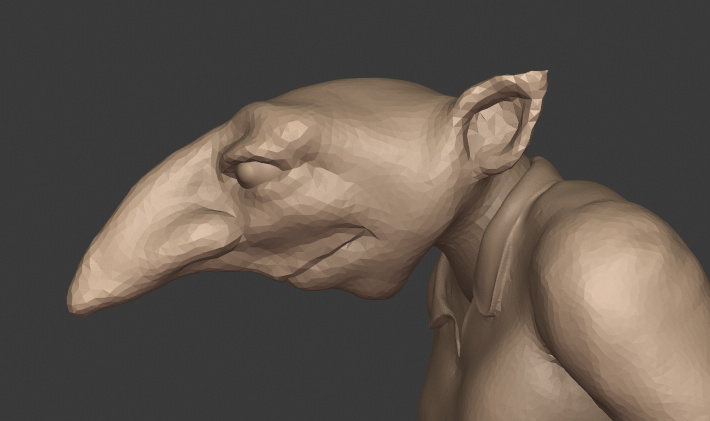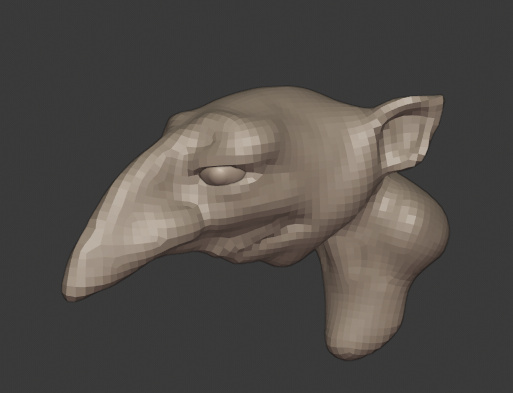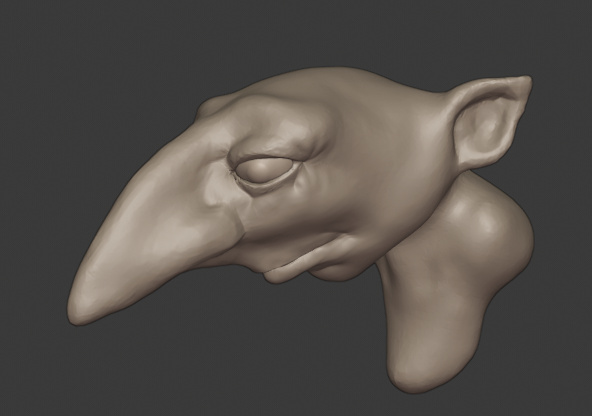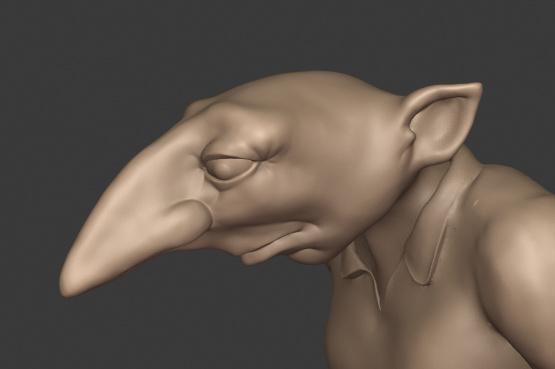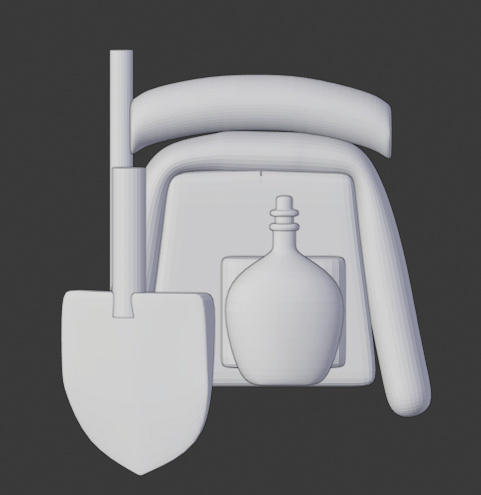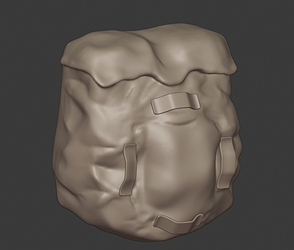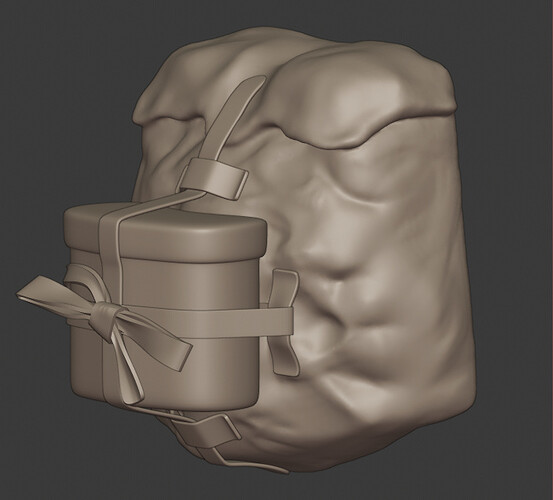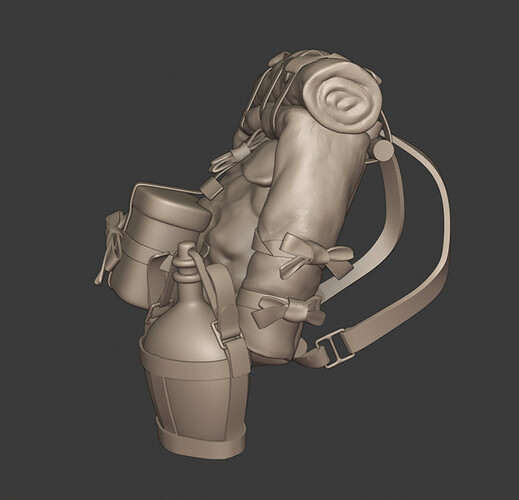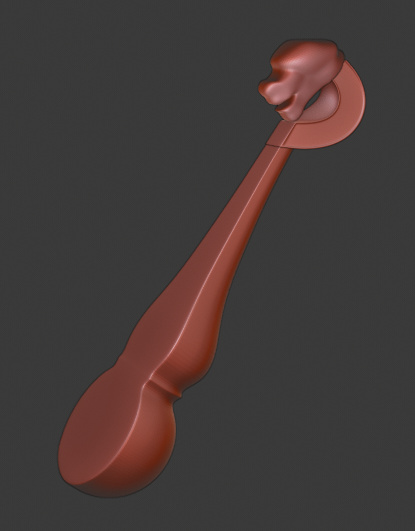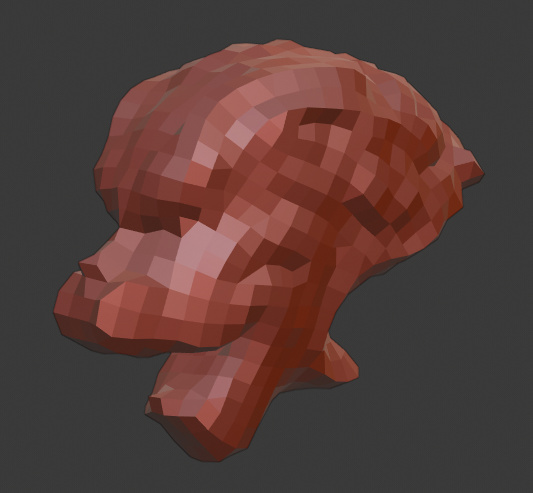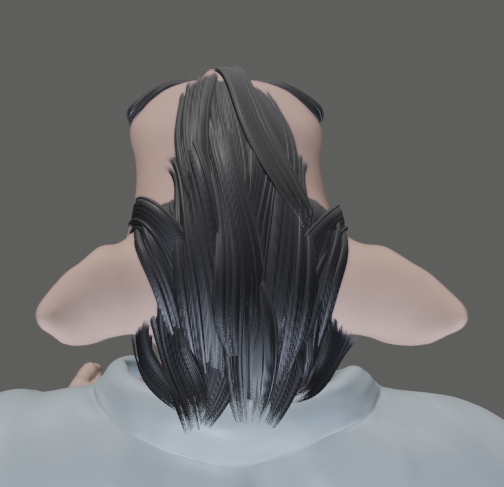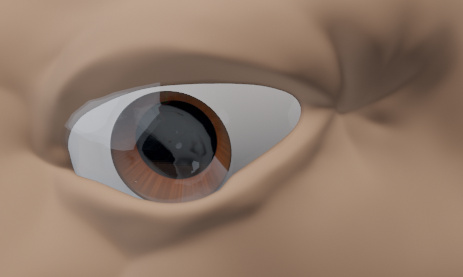It’s done!
The whole process of irradiance volumes and baked indirect lighting in Eevee was new to me. I found these tutorials helpful. EEVEE Light Probes for Reflections: Blender 2.8 Tutorial - YouTube, Blender 2.80 Tutorial - Eevee Probe - Irradiance Volume - YouTube
I wanted to have a finished output for this piece that showed all sides of the work. I looked at the process to get it Sketchfab ready, but I’ve still got a heap to learn about the retopo, UV texturing and baking process.
Instead I went for a turntable animation. The high poly count makes for a slower render, but in Eevee its going to be much faster rendering than my time doing all the retopo, UV baking steps.
For a turntable animation you can either rotate the model or the camera. I tried one of each. For the full figure I rotated the model, for the close-ups I moved the camera along a path.
I added a base and used a texture haven texture for the ground. I redid the tail to curl around more like the original concept art and to fit inside the base. I also made sure the shoes looked like they were on the ground.
For the close ups, I hid the backdrop and used a path animation for the camera. Because I wanted to circle around both the lute head and the imp head, I shifted the camera target empty between the two heads during the animation. The half circle around the lute was smaller than that around the imp but I wanted then to take about the same time. I was getting some odd errors but this post FOLLOW PATH CONSTRAINT- keyframing Evaluation Time helped with animating the “Evaluation Time” of the path animation.
I’ve been working on this piece since mid February. So three months using maybe a quarter to a third of my spare time, including all the you-tube videos I watched. Of the processes, I enjoyed the sculpting the most, but I’ve also enjoyed learning all the new stuff through the other stages. I’ve really surprised myself with how much I’ve improved in those three months.
Comments and criticism welcome, also where do I need to improve or where could I learn more.
Next, I’m torn between two types of project. First I’m thinking of a character sculpt that looks like a stylised statue, Think a cathedral gargoyle. This would have the mix of organic curves and crisp edges I was aiming for in the lute head. Also, I could finish it with a procedural stone texture, maximising sculpting time over finishing. On the other hand I’m really taken with what can be achieved with texture painting (and/or vertex painting), and I think I’d enjoy this part of the process.
I’ll add an extended version of these progress notes over at elfnor.com. Thanks for following along.