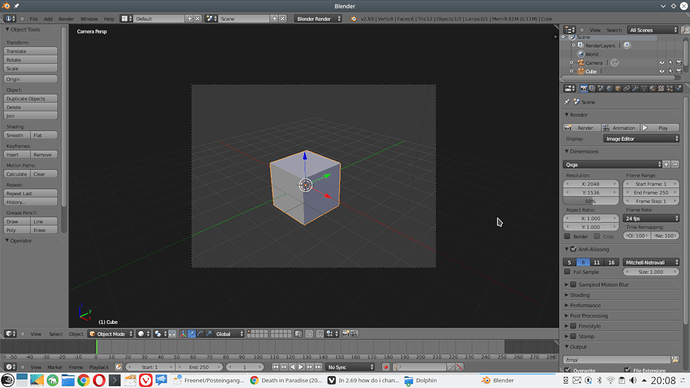looks like there are set aspect ratios like 4 by 3 but how do i get one that fits the android tablet tab S3?
thanks all
Hi, if you meant the Galaxy S3 it use 2048 x 1536 (QXGA) resolution.
You can set 2048 x 1536 directly as new preset or change Ratio to 1:1.33.
Cheers, mib
Thank you VERY much mib2berlin for your reply
that would be great if it worked!
version 2.69 does not seem to do that when i key it into render presets!
Am i missing something here? Hope so!
thanks
Hi, may you do it is the wrong way as I do first time.
Change x,y value then add preset + name.
I cant remember 2.69 but I think it was for years the same.
Cheers, mib
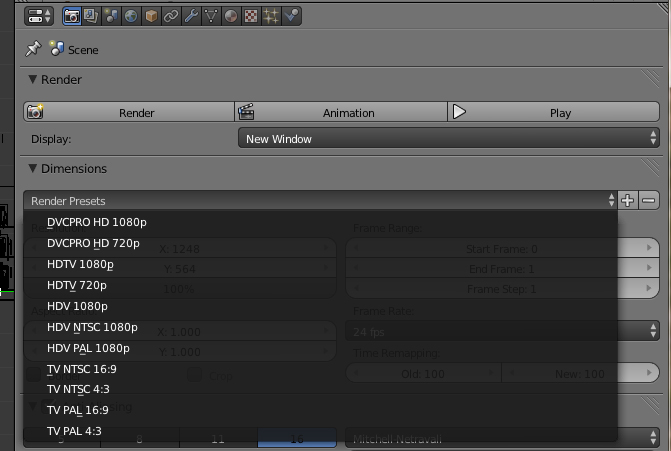
Thanks Ian, this is what i see.
nobody else wants to help so your reply is very much appreciated.
can you see the pictures?
Dont see how to edit a post now! anyway orange shape is the camera shape. the shapes thing is the shape of the samsung Tab S3
thanks
Hi, downloaded 2.69 and the setting is the same as in 2.79.
Btw, may it is time to update, 2.69 is from 2013! ![]()
Cheers, mib
thanks for all you did
i will try and make it work
the actually size has to be a little less tall. but when i tweek the y for height it does not do what one expects!
GOT IT TO WORK!!
thanks