all in the title…
not done yet. it wasn’t part of the code quest and will come later i guess.
Makes me wonder, is 101 really needed? 2.8 is getting easier and easier to use each day, and if the death of the N panel and Co. happens, it will be easier than never. So 
101 is doing no one any favors. The industry has no interest in catering to anyone who isn’t interested in getting their hands dirty with a full feature set.
I don’t think its going to happen to be honest. Blender 101 was imo a kind of bone the BF through at th community to show that they were committed to making Blender easier to use or something. Frankly I don’t think the devs would even know what a 101 interface would look or work like.
I’m not sure what the exact plans are but most of the stuff for Blender 101 seems to be in place.
Application Templates are in 2.79. Blender Pro uses it to configure its UI as an example: Blender Pro - Improving Blenders Interface and Usability. I don’t see them in 2.8, but they might just not be exposed yet.
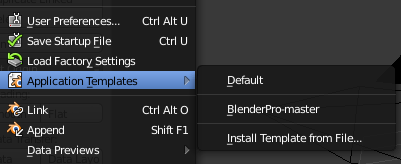
Workspace addons are in 2.8.
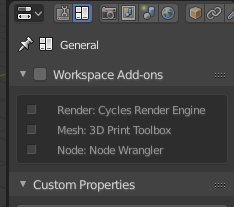
Looking over the original blog post the only major thing I see missing is the UI for selecting templates.
i think 101 is a good idea. not for making blender easier to learn…
but for making special purpose apps that hide everything that isn’t needed. for example level editors for certain games like supertuxkart, a modelling app for 3d-printing,…
It is not intended for “The Industry”.
I guess 99% of blender users are not part of “The Industry”
I guess 99% of users just want to make something in 3D for their own game, for printing, for early learning or just for fun, not for “The Industry”.
For this they just need something that does the job and not have to wade through 90% of the crap in blender before they get to the 10% they want
Hold your horses! Blender is ever so slowly approaching version 3. It will take a while before it gets to version 101 
We can agree to disagree, but I truly don’t believe that the barrier of entry for someone who really wants to make something in 3D is a user interface; it’s that people are lazy and don’t want to do things that take effort. There are plenty of tools in Blender that not everyone needs, but it’s not like they are front and center distracting from the basics. Especially with 2.8’s new toolbar in place, I really don’t think you can simplify 3D content creation much more without creating a toy that’s fun to show off, but really of no utility to anyone who wants to create. The new MS Paint is a great example of this. Creativity takes patience and practice. No special tuning of an interface or tools is going to make that not true, and it certainly won’t make up for someone who isn’t interested in learning, which IMO is a fading art.
If you’re a guy working the 3d printing machine at the washing machine factory, you don’t need animation, rendering, video motion tracking, etc. Having those features makes Blender more difficult to be used for that task. Blender 101 can have a template that removes all that stuff and specializes just on the task of 3d printing.
It has the potential of expanding Blender’s reach to markets other than movies and games.
That would indeed be true to a point, as I don’t know of any vendor who has managed to make a complex piece of software fully usable without reading a line of documentation (this being applied to programs of any genre).
However, it doesn’t mean the creative process can’t see the barriers (in several cases) lowered even further through technology like better non-destructive workflows and innovative modeling approaches (ie. what is being seen in Zbrush and Houdini). Imagine a node-based modifier stack combined with a sort of history stack with the new tool widgets layered on top, or a way in Dyntopo to generate quad-based topology on the fly using brushes and that being baked into the mesh.
Well, that’s not a “101” setup, is it? That’s a printing template. The point is a “101 interface” is meaningless, because it’s something different to literally everyone. A texture artists will want a “Painting 101” template. A modeler will want a “Modeling 101 template”. You see where I’m going with this. Trying to make a pure 101 template is a futile as futile as taking an F1 car steering wheel and saying “Make it have less buttons but still be usable by anyone who needs it”. Those things are all there for a reason. The power involved necessitates the customization. There are already plenty of pieces of software out there that do the individual functions of Blender in a more user-friendly way, and none of them see any real level of use because, when you get down to business, they’re about as useful as having an individual button from that wheel in your hand when it’s time to drive.
Okay, but none of those have anything to do with the 101 proposal, and pointing to ZBrush and Houdini (possibly the two least liked user interfaces even among experts) and node systems in general (notoriously difficult for newbies without a coding background to grasp) probably isn’t the best example to set for what a “CG for everyone” product would look like.
Blender 101 is just the project name. It’s basically startup.blends on steroids. It allows streamlining Blender for specific purposes. From the first paragraph of the blog post:
Not every driver requires a Formula One steering wheel. If you’re just 3d printing parts, timelines and particle systems make your workflow convoluted and shitty.
Then don’t use particles and the timeline… I’m really not seeing the issue here. Not everyone needs an F1 wheel to drive, but you could drive pretty much anything (in metaphorical theory) with an one without any additional training. Blender has had configurable workspaces forever at the top of the screen. Default, Animation, Compositing, etc. If 101 aims to just be an extension of that, then I think it was really oversold.
can’t help but agree with m9105826 of this one, for example even though blender have modeling, sculpting…etc i can just drop in and use the VSE no problem just change the workspaces and tweak and couple editors here and there and done. wanting the BF to waste time and resources of this 101 project just so you won’t take a literal minute to get the workspace&editors you need set up is just being lazy. the point would’ve been valid if blender’s size was huge but that’s no the case.
maybe ask for a better and more upfront way to the tell the user about these workspaces and further enhance their default settings could go a lot further for you
Do you guys consider projects like Fluid Designer for lazy people? Specialized use-cases like that is basically what the Blender 101 project aims at doing.
Why the panic? Just put blender’s viewport in full screen and boom, instant 101. 
the whole idea of blender is to have a suite of programs in one place working seamlessly, and as i said, it’s a few clicks to set up the UI for whatever functionality you want so why waste precious resources of a redundant task?
