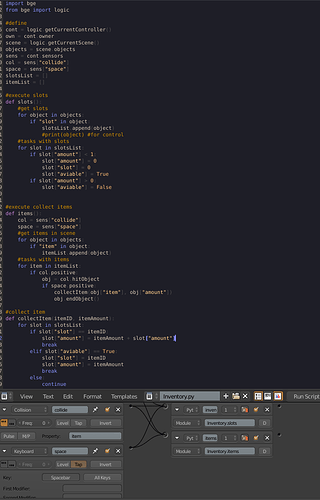Yes,bottom hands will be bigger and I’ll do it for them , two large claws, good idea. Also, I’ll make those scary dogs …for sculpting, because I have a weak computer use Sculptris from Pixologic because it has better performance in sculpting the details , you can also try out …if you have an accurate idea of how it should look the scary dogs, give a link to a reference
They should look like simple guard dogs trained for killing. The first enemies won’t be monsters, but a dogs. Something similar to Mr Burn’s dogs in “The Simpsons” or some other movies with a dogs guarding mansions. The future enemies(ecept armed guards) all will be monsters.
By the way, I’d like to have animated grass texture with transparent backgorund, but I can’t find it anywhere.
Another update - environment test.
First thing I noticed is that his feet were too big and his legs too far apart. BTW is there a way I can help?
First thing I noticed is that his feet were too big and his legs too far apart. BTW is there a way I can help?
Well, you can - currently you can help me by making models with textures baked on them or bakind HD textures. I had noticed the bigfoots too so I scaled them now down to 0.9 of previous scale!. Edited animations, legs are not such apart.
I have been working on inventory system, it appears to be quite successful so far, but I have one problem:
#collect itemdef collectItem(itemID, itemAmount):
for slot in slotsList:
if slot["slot"] == itemID:
slot["amount"] = itemAmount + slot["amount"]
break
elif slot["aviable"] == True:
slot["slot"] = itemID
slot["amount"] = itemAmount
break
else:
continue
when I use either
slot[“amount”] =+ itemAmount
or
slot[“amount”] = itemAmount + slot[“amount”]
it sets slot[“amount”] to crazy numbers in somewhere about 1000-2000. Why does it do and how to fix that?
Here’s current inventory setup:
[ATTACH]383938[/ATTACH]
Attachments
Hm… Something werid happened with adding images. It messed up. Very werid, however, click on InventoryProblem1.png to see the image. Or maybe now I will be able to insert image inline?
No, it again shows attachment. Is it a new bug in this site?
Hi Adrian, nice to see that you are making progress, sorry but I have been very busy recently, so I haven’t got that much time to get involved ; Your videos are looking really good, anyway keep it up 
Inventory would work if it wouldn’t have one bug. No GUI yet for inventroy.
Four-handed creature mesh retopology done:)
Now sculpting details and bake normal+ao maps
…there will be a bit reduced polygons and even better topology in some places -target max.1500polys
Also start working on the dog.
-next concept art creature soon-Infusion man:D
Attachments
Wow… Cool. This type of enemies will make the game look cool. Most of Blender games has some kinda cheap enemies, oftenly cubes. We must break this line and a very good designers/sculpters like you will be able to do it easily! Good job you have done here:)
Good job you have done here:)
Item design question
Which of theese ammo item designs would be better in your opinion?(showing images for reference not for what model I have made)
- Ammo magazine
- Ammo clip
- Ammo box
I think that I’d prefer the magazine, but I am interested also in opinion of others!

Thanks a lot:), Yes , we can turn this game project that BGE is missing and needs…quality models , animations , game mechanics… I will give it my best…I like doing organic modeling / sculpting.
…magazine is fine , the box is too good:)
P.S some helpful tips I found on the net;)
two free useful pdf books Vertex1-2 by Ryan Hawkins…I do not know if you’ve not downloaded them:)
and this site where you can easily sell games
Nice! I know why we shouldn’t use clip method - it uses much polys, more than others in any situation so it wouldn’t be so effective. Or - aren’t clips made for one type of weapons and magazines for other? If so than boxes would simply hide all:D
import bge
from bge import logic
#define
cont = logic.getCurrentController()
own = cont.owner
scene = logic.getCurrentScene()
objects = scene.objects
sens = cont.sensors
col = sens["collide"]
space = sens["space"]
slotsList = []
#execute slots
def slots():
#get slots
for object in objects:
if "slot" in object:
slotsList.append(object)
#print(object) #for control
#tasks with slots
for slot in slotsList:
if slot["amount"] < 1:
slot["amount"] = 0
slot["slot"] = 0
slot["aviable"] = True
if slot["slot"] < 1:
slot["slot"] = 0
slot["amount"] = 0
slot["aviable"] = True
if slot["amount"] > 0:
slot["aviable"] = False
#execute collect items
def items():
#define sens
col = sens["collide"]
space = sens["space"]
#tasks with items
if col.positive:
obj = col.hitObject
if space.status == 1:
collectItem(obj["item"], obj["amount"])
obj.endObject()
#collect item
def collectItem(itemID, itemAmount):
for slot in slotsList:
if slot["slot"] == itemID:
slot["amount"] += itemAmount
itemAmount = 0
break
elif slot["aviable"] == True:
slot["slot"] = itemID
slot["amount"] = itemAmount
break
else:
continue
#transfer to GUI
def setGUI():
for n in (0, (len(slotsList) - 1)):
slot = slotsList[n]
logic.globalDict["slot" + str(n)] = slot["slot"]
logic.globalDict["amount" + str(n)] = slot["amount"]
def getGUI():
objectsL = logic.getCurrentScene().objects
srList = []
for obj in objectsL:
if "slot" in obj:
srList.append(obj)
for n in (0, (len(srList) - 1)):
slotR = srList[n]
slotID = logic.globalDict.get("slot" + str(n))
slotA = logic.globalDict.get("amount" + str(n))
if slotID is None:
return
slotR["slot"] = slotID
slotR["amount"] = slotA
Our current inventory script. It may be difficult to understand at first moment, some things may look useless, but actually it is very nice script and it makes it very easy to manage items. Now all we need to do is to add object in scene with 2 props - “item” and “amount” to make an item:) I think guns will use “amount” as input for ammo as they won’t be stackable and you won’t be able to collect 2 identic weapons per-game.
Python script error - object 'Player', controller 'setGUI':
Traceback (most recent call last):
File "/home/user/Adriana_Faili/Games/In-Dome/GameCompletionFolder/Blends/Part1.blend/Inventory.py", line 64, in setGUI
IndexError: list index out of range
Just before minute the code worked, but now it outputs this. What does it mean?
Good work , I think that will be the best ammunition boxes for pistols , a shotgun , and thus the magazine for some automatic rifle,I would completely missed this clips , those clips are probably for some of the older rifles … about BGE python do not know much , so I do not know