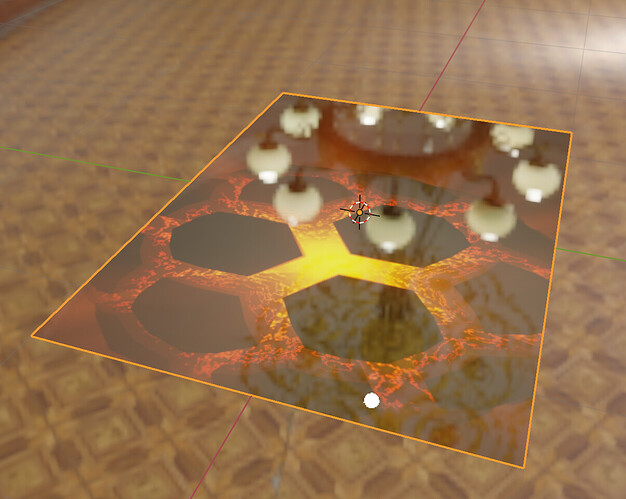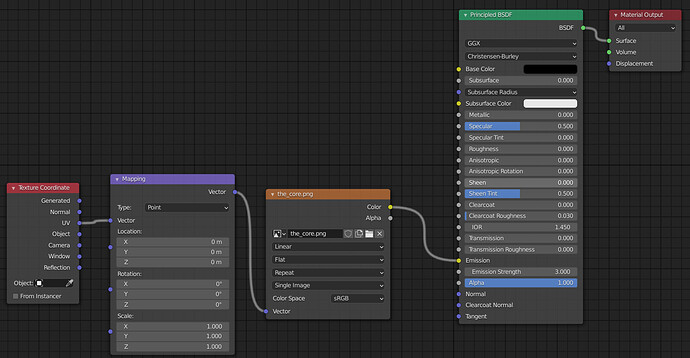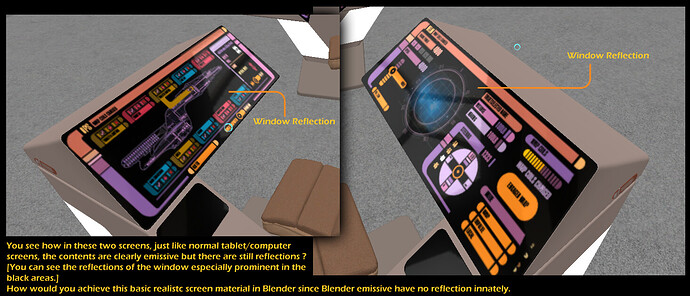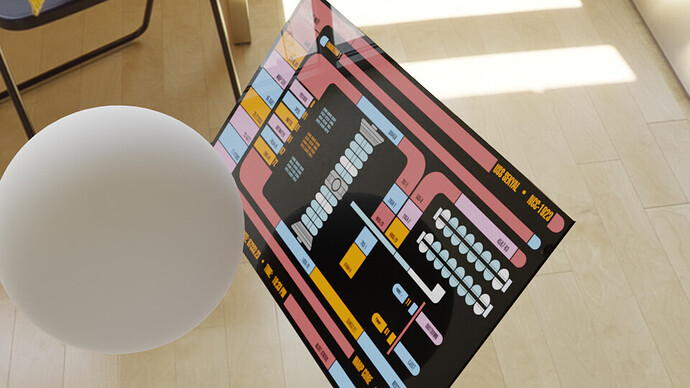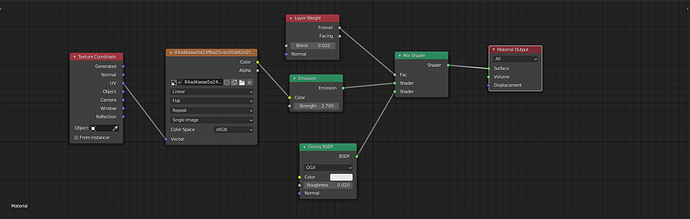How do you make it behaves like a screen ?
Produces light, emissive…BUT also reflect stuff 
just use the mix shader node or add shader node 
use frensel and mix node 
Hmm, thanks…this answer of yours makes me think someone has probably done it…I shall google Blender screen shader ;p
Or use a principled material with low roughness, or 0 roughness if it’s a cellphone screen, and the emission you want.
That’s it, emission with reflection:
The creativity behind the node setups are commendable !
Allow me to post a picture to show what I believe to be a very real effect that Blender’s emissive is lacking.
This is a very common phenomenal, everyone who uses a phone witness this all the time, and yet Blender’s emission here is a no joy ![]()
Model it how it would exist in real life: an emissive panel (object 1) covered by a glass/translucent material (object 2). Or simulate that by mixing 2 shaders together to mimic that layering. Or take advantage of the principled shader above to get it in 1 node.
I’m not familiar with any other renderer that treats their emissive materials differently in this regard? If they did it would be similar to the principled setup above for the most part.
I understood what you said, but I really don’t understand the real point here.
Emission shader is to emit light and nothing else. It’s not made to have reflections the same way that the refraction shader is not made to have anything else than refraction.
The problem is that you are expecting from a shader something that it’s not made to. If you want to have this effect of reflections you need to use the proper shaders for that purpose. That’s why we have a node editor. If a shader we want to use don’t have something we want we add it. Simple.
It’s not a lack of something, it’s a feature that gives you the possibility to create emission with or without reflections, just as you desire.
If you want a shader that gives you almost ALL, as I said, you need to chose the PRINCIPLED SHADER that gives you reflections, refraction, SSS, metalness, roughness for surface and for refractions and lots more.
There’s nothing “missing” in Blender, there’s just no sense in adding characteristics to a shader that it’s nature don’t need and which are already present in another shader that gives all.
Calandro literally showed you this effect and how to do it right above
Glossy reflections are not an “emission” property though - they are a glassy property.
Use your phone example as a starting point and think about how the phone is actually constructed. The emissive part of the screen is underneath and protected by a glass overlay. When you see glossy reflections on your phone screen, you aren’t seeing the refection from the emissive layer - you are seeing them from the glass overlay layer.
In Blender you have to treat the materials in the same way - either by modelling the emissive part of the screen and the glass overlay separately, or by mixing shaders to simulate this effect.
Thank you @Calandro, using your shader setup, how do you adjust the intensity of the emissive like you would have on an emissive shader ? Thanks 
Thank you to everyone who has replied.
Well, I suppose you are using an older version of blender. If you install the 2.91.2 you will find the emission strength value to set. Actually I think it was already present in version 2.90, but I can be wrong.
Can you share a print screen of your node …I can not manage to re create that effect.
Using the principle shader. Are you using an Hdr from heaven?
Thank you
My screen was using 2 objects. A flat plane for emission covered by a thin box of glass. The 2 materials are rather basic:
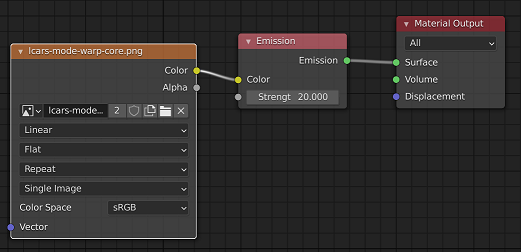
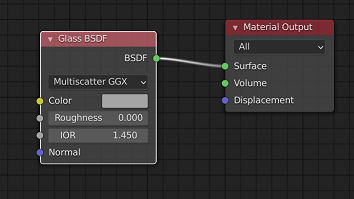
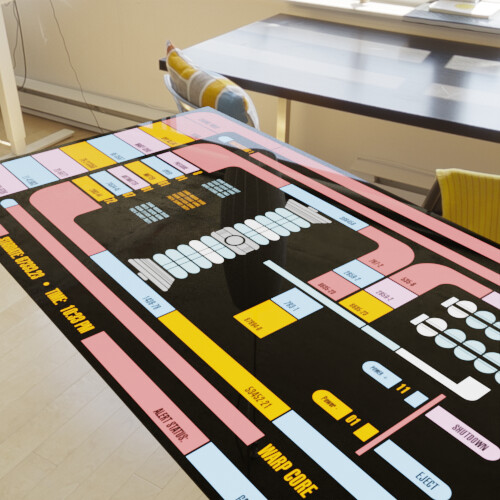
A 1 object approach can look like the following which is pretty much what someone else posted above. It could come down to the lighting in the rest of your environment.
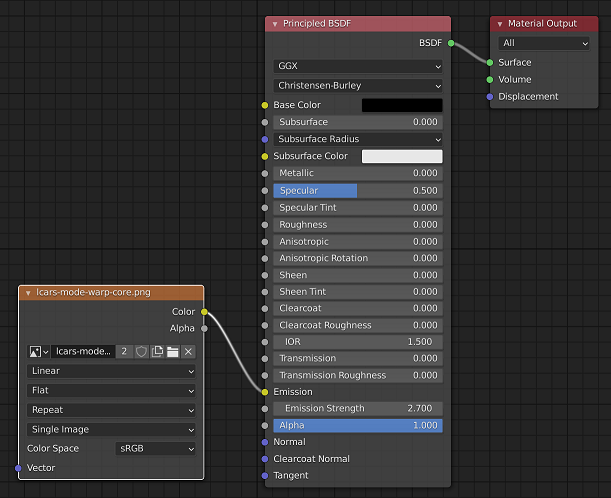
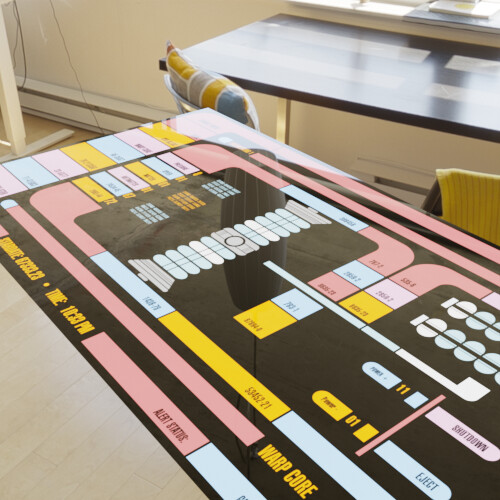
Your can also use a simple shader like this:
Increasing the layer weight blend value will increase the amount of reflection.
You can freely increase and decrease the emision value without affecting the reflection in any way.
I am here to confirm that @Calandro’s answer is the most direct and correct one, and it is the one I wanted.
I want to also give thanks to @deadpin for providing a physically accurate answer by replying why not emulate it the way it is in real life.
I am grateful you went that direction and talked about it and took so much time to render your examples out @deadpin.
I am currently using @Calandro’s method and I am so happy with the result 
I am glad you liked it.