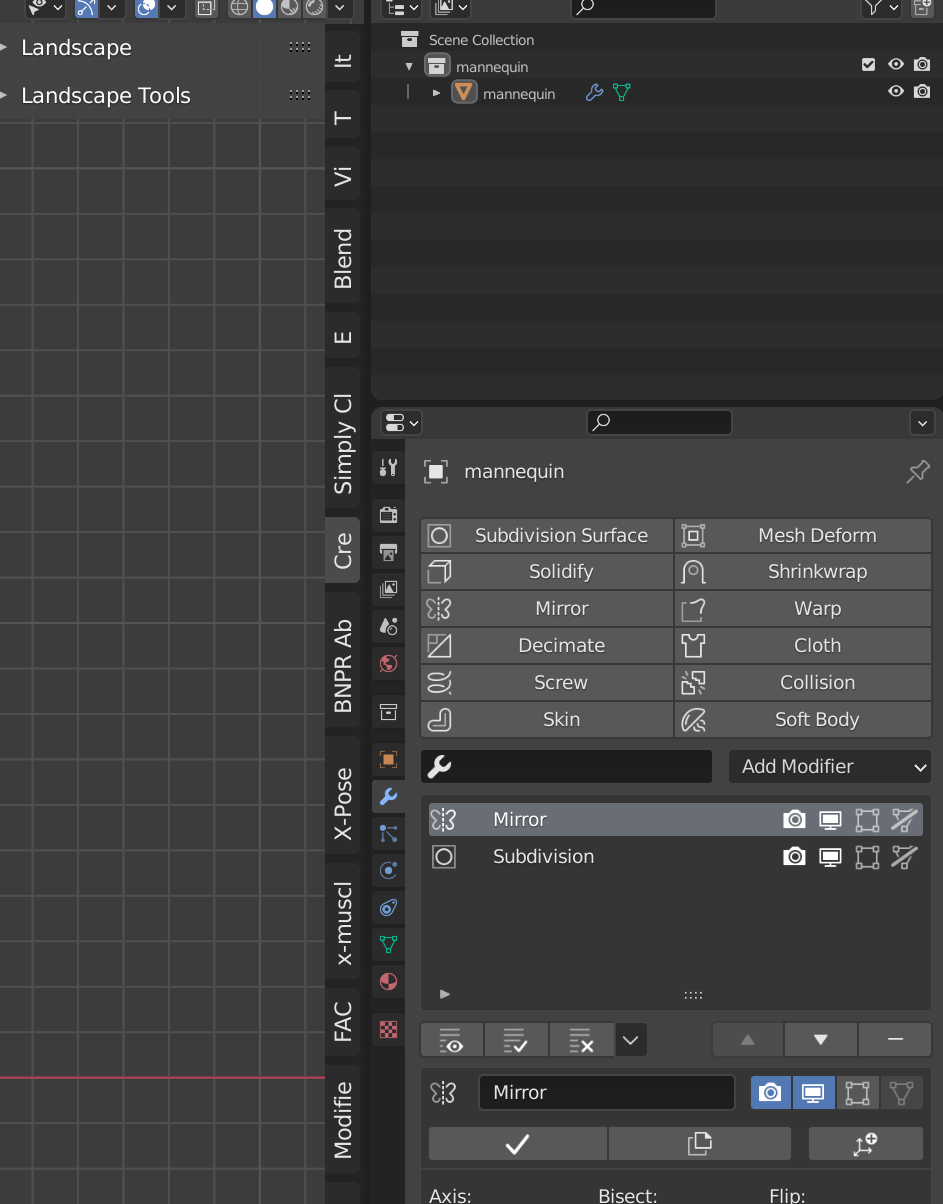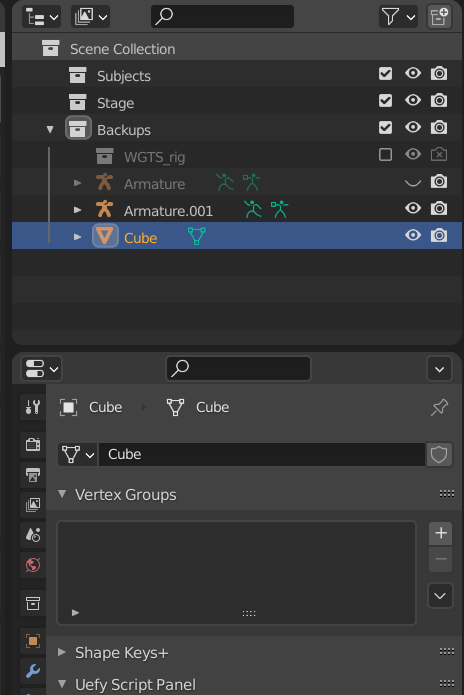I bought a course online and downloaded its sample files. But when I open them in Blender, the interface looks weird:
As you can see, the text on property panels are huge, and the ones on Outliner are tiny. It’s not the case for my own files:
UI font size shouldn’t be file-dependent… or they are? How can I change it? (I checked Preference -> Resolution Scale and Theme -> Text Style. They’re 100% the same for both files.)