I decided to update the front post here with the latest renders, to make things easier on me and everyone else.
As well, I’ll post here the link my video tutorial for creating wires.
I decided to update the front post here with the latest renders, to make things easier on me and everyone else.
As well, I’ll post here the link my video tutorial for creating wires.
Cool…it’s pretty good (as far as i can see) but i cant make out much because of the lighting…or it might just be my mnitor… it’s pretty well done,and i cant wait to see the textured result!
P.S. How did you do the wires? I have always had a problem with those…
I threw the render into the node compositor and lightened it up a bit. I do realize my LCD is kind of bright, and the AAO mode being set on Both really darkens the image, which is something I want, but I definitely don’t want it so dark so others can’t see it.

As for the wires, it’s a very simple technique I learned long ago from a tutorial on how to make rope. If you’d like I’ll write a quick mini-tute on it as it is actually very easy. It only requires setting up 3 circles, extruding them out, use the loop cut tool to divide them up and then rotating them along the Z-axis with the proportional editing tool on. It’s not the best way to make rope, but it works pretty good with wires as it ends up with a slightly uneven and non-uniform result. I’ma start texturing it today with my time before and after work and should hopefully have another render ready tonight.
A small update thus far. Messed around with the lighting a bit more, tested out changing the camera view, using a defocus node, and added the initial placement of some large vines. I decided I’m going to take this in the direction of mother nature taking back a part of a factory. Should be fun mixing the organics with the rust and decay of steel.
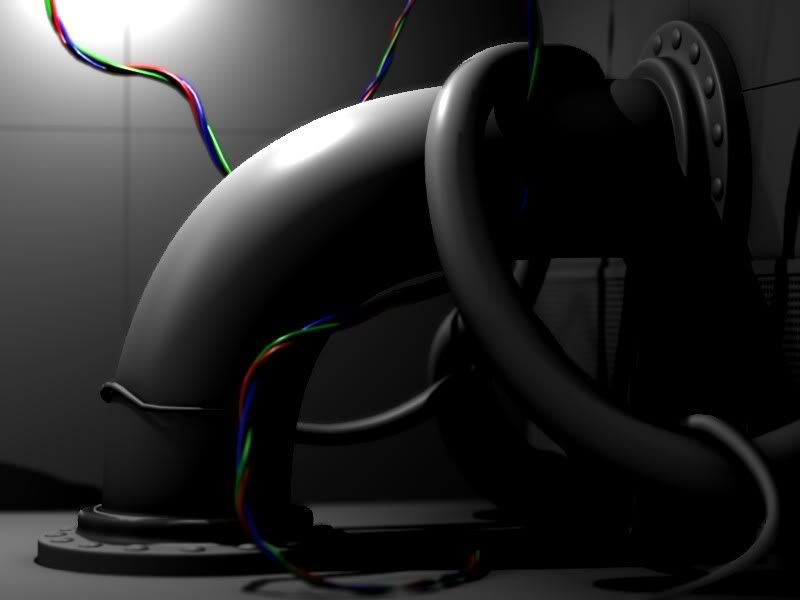
A mini-tut would be nice, just some text with a few screenshots would be great. Looking good so far, and nice concept as well 

Another render with just some placement textures. Trying to get a feeling of the setting so I can continue modelling the organic elements. Eventually everything will be unwrapped and textured properly, each given their own respective maps (AO, spec, bump/normal, etc.). When I get a chance I’ll write up a mini-tute on the method used for the wires (though i’m thinking of redoing them because i don’t like the pinched points). Especially since I don’t remember where I found the original tute I learned from.
Wow!!! That is amazing…Lovely work there Midian! Keep it up, i’ll definitely watch this thread!
I especially love the rusty-texture on the pipe, and keep posting some updates!!
Oh, and the tutorial…PLEASE!
btw, do you have some more models i can check out?
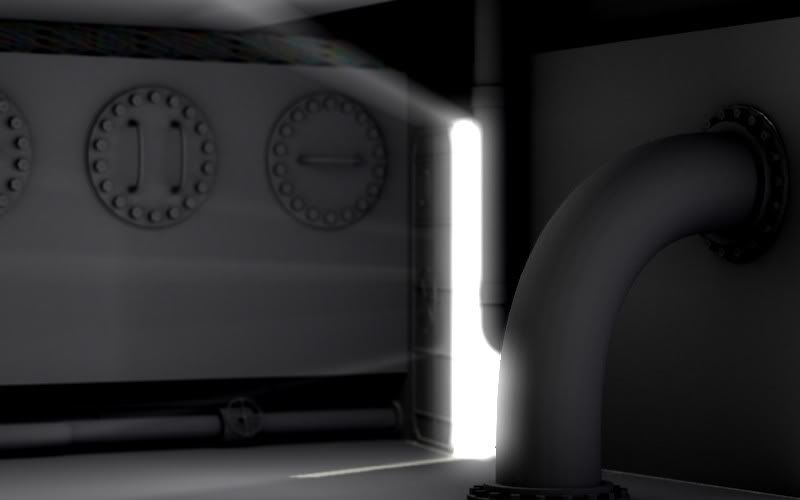
Alright, I decided the old renders were a little too plain. Even with everything I was gonna add, in my head, it didn’t just seem like there was gonna be enough going on, too much negative space. So I decided to do some real research into the interior of a USS ship. I’ve decided to stay focused on setting that up before modelling vines and moss and bugs and whatnot to inhabit it, as well as waiting till it’s all setup to destroy it, missing bolts, hanging wires, bending the door from the force of intruding vines. I started the work on it this morning and decided tonight to take a break from modeling and work on the lighting. Think I’ve got it where I want, with node effects. Crits and comments more than welcome.
Dude, that render looks awesome. Did you simply use textures to do the bolts? They look a little flat. Maybe you should go the extra mile by adding some low-poly spheres for them.
Again, I really like this render. Keep it up, man!
Wow that is excellent!! Keep 'em coming!
That’s kind of funny, because the bolts are fully modelled off of my references.
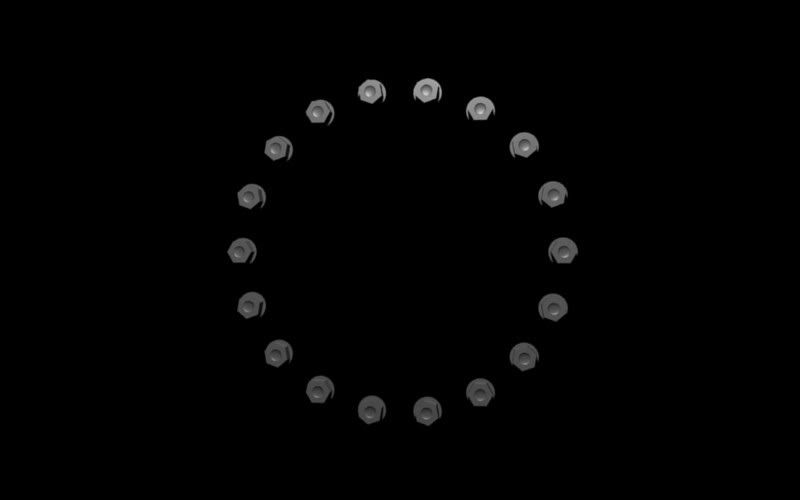
So I’m not sure why they look flat, or what I could do to help rectify that. I don’t notice it though.
They do look sorta flat, as though they’re smudged or something…
EDIT: Not in this one, in the previous one.
Well in the full render I’m using a focal blur, the object of focus is the big pipe in the foreground, though maybe it should be on the door. After work tonight I’m gonna work on finishing up the interior so tomorrow I can start working on the nature invasion. Vines and moss and bugs and such. If I find the extra time I’ll write up the mini-tute on making the wires and post it on my portfolio site.
mind if i ask how you did the texturing? it looks verry good.
you can calibrate your monitor using an image like this
http://www.photofriday.com/calibrate.php
there is also a lengthy tutorial on how to correctly set up a monitor located here:
http://www.normankoren.com/makingfineprints1A.html
I’ve done my monitor calibrations already, I do em monthly just to make sure. And if you’re talking about the old render, just some old old old textures I have laying around, a few stencils, they were just cheap placeholder textures till I got around to doing hand detailed textures and multiple passes. The new render I’m not bothering with texturing till I’m absolutely sure I have the modelling all done (a problem I have is usually jumping to texturing, I’m trying to avoid that as it’s often the death of my projects).
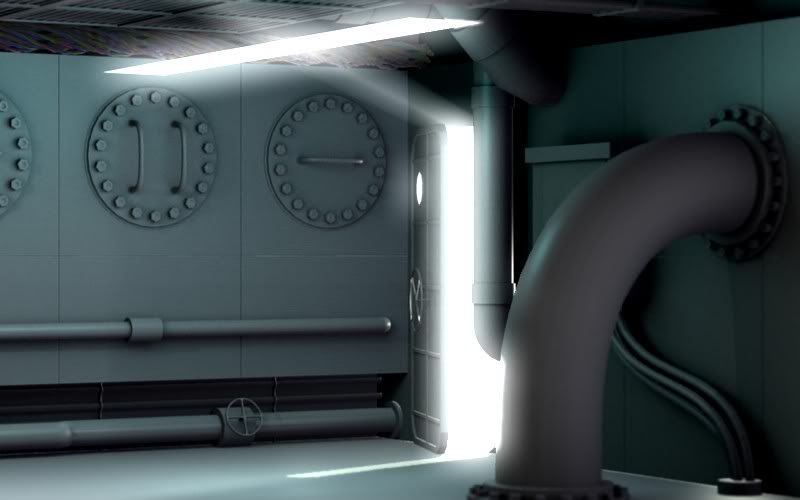
The final lighting and render setup. Changed the focal blur to focus on the door which I think looks better overall and setup some extra lights outside the scene to help highlight and brighten things up. Tonight will be all about finishing the “mechanical” modelling of this scene, so tomorrow I can start focusing on integrating nature into the scene.
EDIT: Updated image with the final non-organic modelling of the interior.
It looks pretty good, but the the light/reflection on the top looks a bit out of place and …weird…as if it has been just drawn over or something. But the bottom one looks awesome, and so does the rest of the picture!
Looks very nice, but as The Blender-er already said that reflection (if it’s even supposed to be one) at the ceiling looks a bit irritating. It looks more like a lamp that’s missing it’s entire body and just has the light coming out of it.
Also the twisted wires in the back have a problem to them. At least how I see it. They seem to just stop in midair on their right side (above the door).
And where’s the light on the bottom right coming from? Where those cables come out of the ground.
Other than that you got it nailed down pretty good! I especially like the door and the panels on the ceiling. And the bolts don’t look flat anymore at all.
Koeltzsch: I give you a cookie for being right. At the moment it is a lamp that’s missing it’s entire body, I just put a plane there to remind myself that I wanted to put a lamp there. The wires in the background have been my biggest problem, there’s recesses in the ceiling, so certain areas go back farther than the main walls, and those wires go all the way to the recess, but I’ve been unable to get them lit by anything that’s not my hemi lamp at this point, I may end up knocking the idea of the big cluster of wires and just go for a few broken strands that’ll hang down. And that light at the bottom right…hadn’t noticed till you mentioned, I’ma have to figure out why that’s happening. I had a better idea of how to run the cables into the ground while I was in bed last night though, so that cylinder is gonna go bye bye.
Thanks for the crits/comments guys. I should have another update tonight, hopefully addressing these issues and probably creating more, heh, as well, considering I’m off tomorrow, I’ll probably be up till the wee hours and get the wire tute done.
Yay!! Three cheers for midian for the wire tute! if it’s done by today, i.e. 
And dont you think you’ll have too much light if you finish that tube light? You’ve already got so much from the door, that i think it would be too much if you add one more light source…maybe try to reduce the energy a bit…and i cant wait for the texturing. Maybe you could write a tute on that too (yours is totally awesome!).