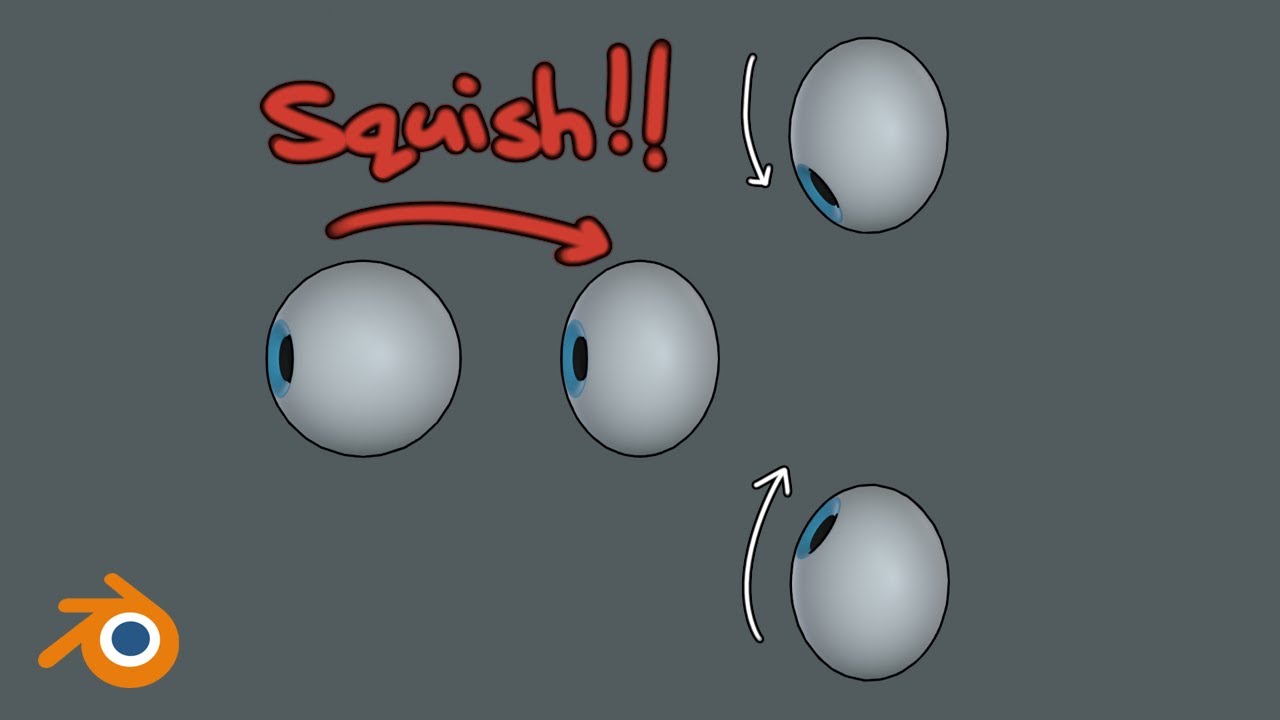Hello, folks!
So, maybe you already know; there is this alternative Latttice Object/Modifier method for 3D Cartoon Eyes Rig --an alternative method for Rigging Non-Spherical, Non-Symmetrical, Stylized 3D Cartoon Eyes, so that the Eyelids Mesh can be Rigged in an easier way, following a more complex curvature surface of that Eye Surface or Eyeball, which then, automagically, can Rotate in place.
I’ve been making some experiments, but it seems like I’ve found a complicated drawback, that I can’t figure out solution to. Mayhap, unsolvable?
Depending on the case, it’s technically not just a minimal issue --other methods don’t need to handle this new, particular problem.
Basically, when that Lattice-Modifier Eyeball Mesh Object Rotates in place (using some conventional Eyes Bone Setup), it seems like *there is some shaking/trembling of the Eyeball Mesh including its Shading. I discovered this effect happens on wide-open space: it is on the Modified Eyeball itself: so, it’s not even some sort of bad interaction between Eyeball and Eyelids!
Maybe you can spot the trembling/shaking here, on wide-open space:
You can check here how this small issue can impact a Face Rig, and make it annoying to watch (we sense something is just not quite right).
Here, actually, Eyelball & Eyelids Mesh are Intersecting! However, even when they don’t (and that there would be a millimetrical gap between the Meshes all around the contour of the Eye Hole, the effect still occurs, depending on the Viewport angle. There might a special trick but this would need to be investigated.
I have tried to (to no avail) to:
- List item
Directly Subdivide as a whole the Mesh of the Eyeball on Edit Mode;
Use a Subdivide Modifier for the Eyeball, Level 1, 2, 3… put it before, after, or even before and after, of the Lattice Modifier;
Add more Resolution (‘Subdivide’) the Lattice itself on Edit Mode, from the Properties Editor, and reshape them ‘Vertices’ in the 3D Viewport Editor to smooth out the Lattice stuff;
Test all Interpolation types (more Lattice settings);
Combine many of those previously mentioned features.
Maybe there there a different way?
The trembling can be reduced (by a little), but it’s just not good enough; it’s a persistent issue.
Maybe I’m doing something wrong?
Do anyone have any idea or a solution?
Thanks!
Some references for that Lattice method:
![Creating 3D Characters in Blender [LIVE STREAM]](https://blenderartists.org/uploads/default/original/4X/b/7/7/b771685a8de6a00ad95f33f44cac0f94e1a4b19c.jpeg)