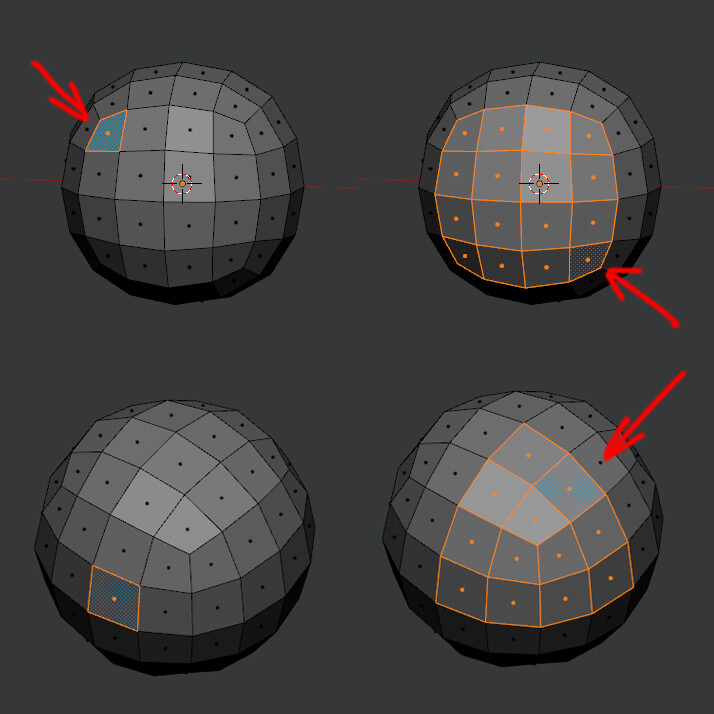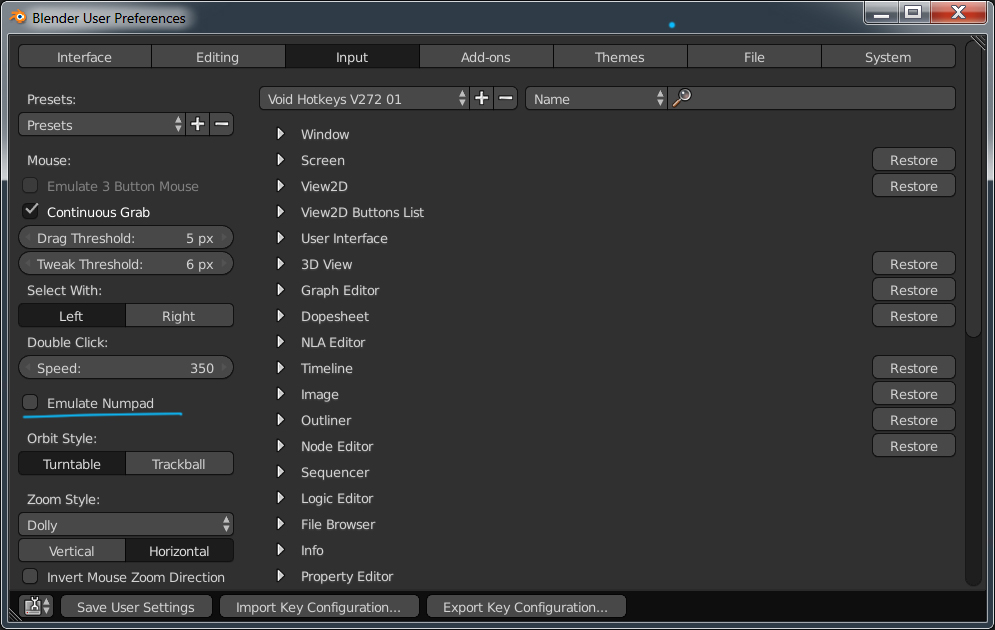I’m getting some errors in the console on startup, any specific add-ons that must be loaded beforehand?
search for unknown operator ‘SCULPT_OT_radial_control’, ‘SCULPT_OT_radial_control’
search for unknown operator ‘SCULPT_OT_radial_control’, ‘SCULPT_OT_radial_control’
search for unknown operator ‘SCULPT_OT_radial_control’, ‘SCULPT_OT_radial_control’
search for unknown operator ‘TRANSFORM_OT_snap_type’, ‘TRANSFORM_OT_snap_type’
search for unknown operator ‘VIEW3D_OT_view_straighten’, ‘VIEW3D_OT_view_straighten’
Traceback (most recent call last):
File “C:\Users\Andre\AppData\Roaming\Blender Foundation\Blender\2.77\scripts\addons\mesh_check.py”, line 201, in display_color_callback
if bpy.context.object.mode == ‘EDIT’:
AttributeError: ‘NoneType’ object has no attribute ‘mode’
search for unknown operator ‘DATA_OT_triangles_select’, ‘data.triangles_select’
rna_uiItemO: operator missing srna ‘data.triangles_select’
C:\Users\Andre\AppData\Roaming\Blender Foundation\Blender\2.77\scripts\addons\viewport_info-master\draw.py:32
search for unknown operator ‘DATA_OT_ngons_select’, ‘data.ngons_select’
rna_uiItemO: operator missing srna ‘data.ngons_select’
C:\Users\Andre\AppData\Roaming\Blender Foundation\Blender\2.77\scripts\addons\viewport_info-master\draw.py:34
Traceback (most recent call last):
File “C:\Users\Andre\AppData\Roaming\Blender Foundation\Blender\2.77\scripts\addons\mesh_check.py”, line 201, in display_color_callback
if bpy.context.object.mode == ‘EDIT’:
AttributeError: ‘NoneType’ object has no attribute ‘mode’
search for unknown operator ‘DATA_OT_triangles_select’, ‘data.triangles_select’
rna_uiItemO: operator missing srna ‘data.triangles_select’
C:\Users\Andre\AppData\Roaming\Blender Foundation\Blender\2.77\scripts\addons\viewport_info-master\draw.py:32
search for unknown operator ‘DATA_OT_ngons_select’, ‘data.ngons_select’
rna_uiItemO: operator missing srna ‘data.ngons_select’
C:\Users\Andre\AppData\Roaming\Blender Foundation\Blender\2.77\scripts\addons\viewport_info-master\draw.py:34
search for unknown operator ‘DATA_OT_triangles_select’, ‘data.triangles_select’
rna_uiItemO: operator missing srna ‘data.triangles_select’
C:\Users\Andre\AppData\Roaming\Blender Foundation\Blender\2.77\scripts\addons\viewport_info-master\draw.py:32
search for unknown operator ‘DATA_OT_ngons_select’, ‘data.ngons_select’
rna_uiItemO: operator missing srna ‘data.ngons_select’
C:\Users\Andre\AppData\Roaming\Blender Foundation\Blender\2.77\scripts\addons\viewport_info-master\draw.py:34
search for unknown operator ‘DATA_OT_triangles_select’, ‘data.triangles_select’
rna_uiItemO: operator missing srna ‘data.triangles_select’
C:\Users\Andre\AppData\Roaming\Blender Foundation\Blender\2.77\scripts\addons\viewport_info-master\draw.py:32
search for unknown operator ‘DATA_OT_ngons_select’, ‘data.ngons_select’
rna_uiItemO: operator missing srna ‘data.ngons_select’
C:\Users\Andre\AppData\Roaming\Blender Foundation\Blender\2.77\scripts\addons\viewport_info-master\draw.py:34
search for unknown operator ‘DATA_OT_triangles_select’, ‘data.triangles_select’
rna_uiItemO: operator missing srna ‘data.triangles_select’
… list goes on