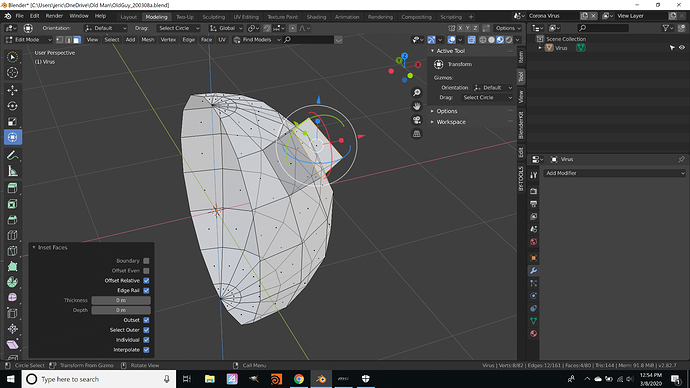In this extremely helpful little video, various useful hotkey options are listed for the INSET command:
However, I’ve been attempting to develop the habit of looking at the status-line help/reminder at the bottom of the app, and while there’s usually some text there describing various hotkeys and mouse clicks to use with the current tool, they don’t appear on my system.
Are they simply missing for INSET, or did some switch get flipped somewhere in my preferences that is suppressing them?
All the functionality is also in the F9 panel, but it’s nice to use the hotkeys. Also, F9 is sorta POST action, it seems more organic to do it without recourse to F9 (although of course F9 is an absolute lifesaver in many cases).
Some of the tools haven’t been migrated to the bottom status line yet. Inset is one of them. Its modal hints are at the top left of 3D view.
1 Like
 Hopefully all these house-keeping, t-crossing/i-dotting chores will be addressed expeditiously.
Hopefully all these house-keeping, t-crossing/i-dotting chores will be addressed expeditiously.
RELATED:
I was trying to enjoy my new-found (upper left) prompts, and model a cartoonish corona virus, when I ran into this speedbump: for the simple mesh pictured below, I was unable to perform an “outset” type operation (using the Inset option “outset”) .
This is a simple UV sphere, half deleted, a fFce selected and Extruded, and then attempting to ‘outset’ that Face. I thought this would be a doddle, but I must be doing something wrong.
(What I was expecting was that geometry would be created OUTSIDE the extrusion.)
Instead of getting geometry that goes outside the extrused column, I’m getting an edge loop that goes DOWN the column.
 Hopefully all these house-keeping, t-crossing/i-dotting chores will be addressed expeditiously.
Hopefully all these house-keeping, t-crossing/i-dotting chores will be addressed expeditiously.