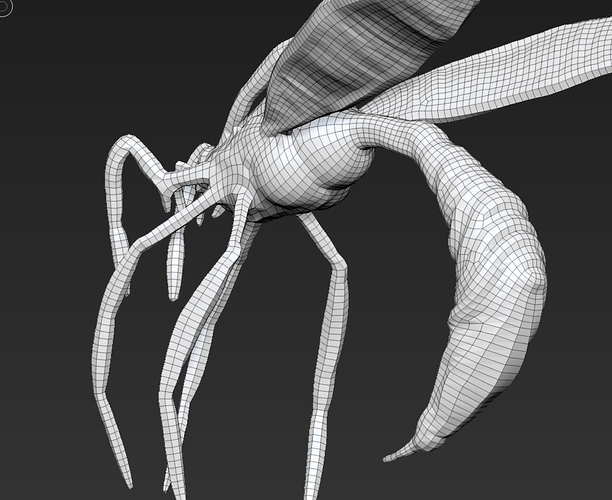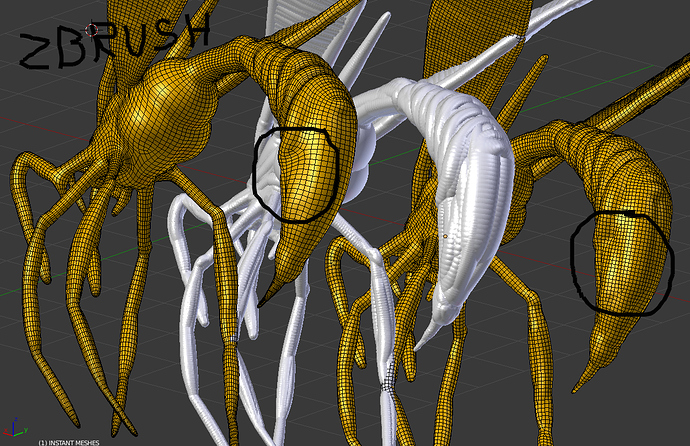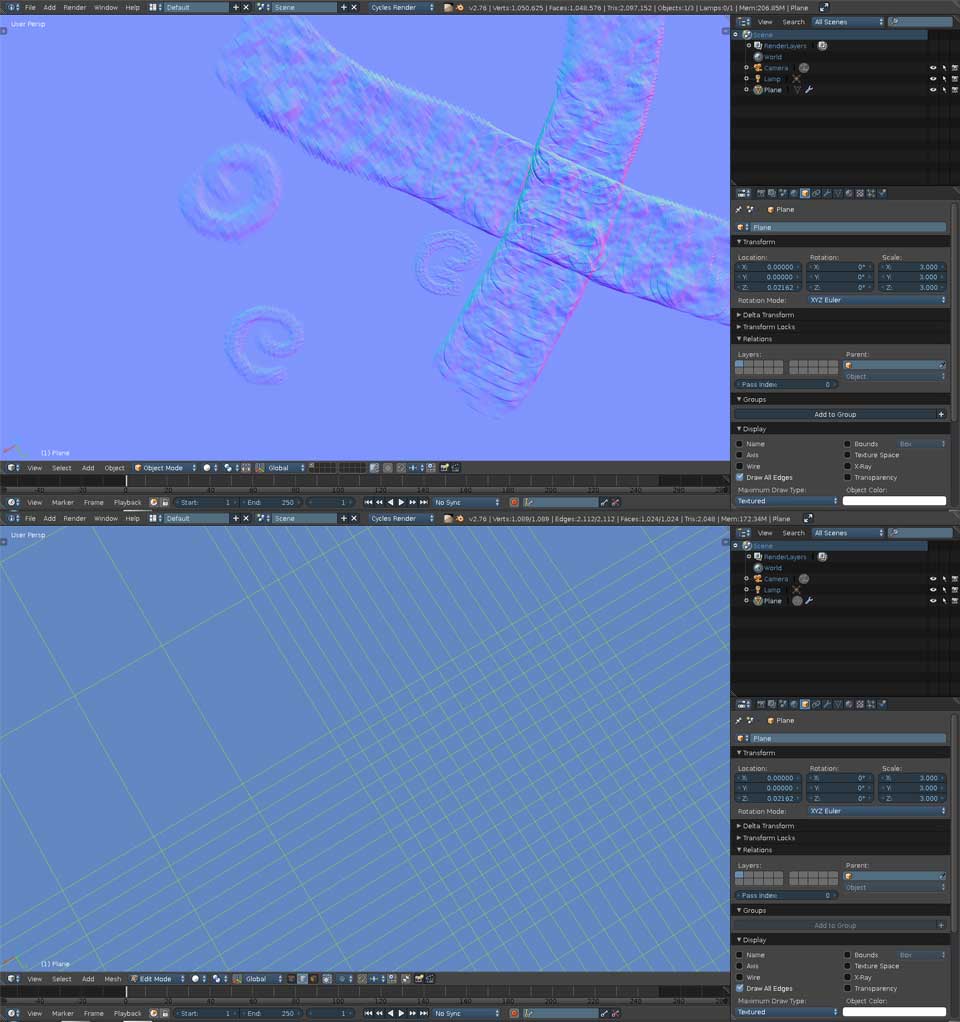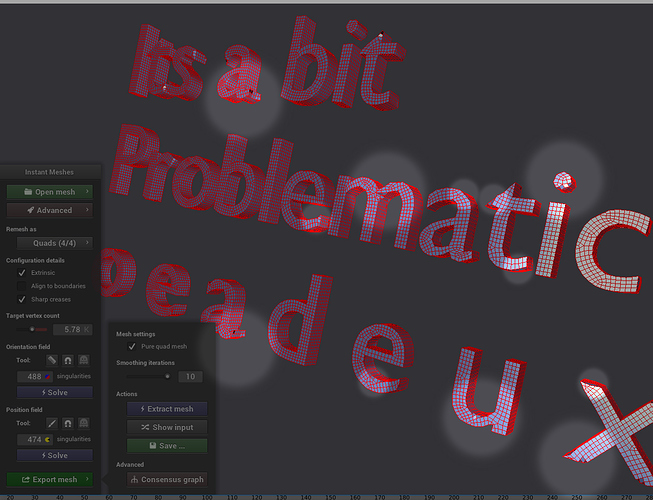Ah, I though it was something like that. Thanks for clearification.
Thanks for sharing the model, i downloaded it.
At first lapalacian smooth gave some spikes??.. not sure why.
I did every mesh cleanup, recalculated normals etc and it was gone.
The Zbrush seams to follow the orientation of the shape better, while the other method seams to keep more detail in the tail of the wasp.
I set them both to the same color, so it would be more easier for the eye to compare Left is zbrush mid is orginal highpoly object right is the new method.
I don’t agree with the above. One should judge a tool from it’s output, the ease in which it can be used, and it’s utility to the task at hand. We’re not grading mathematical papers, we’re looking at tools to make our jobs easier, and in that context, ZRemesher does come out better. It “may” be possible to get the same or better output from the IFAM spending time with manual tweaking and what not, but I’ve yet to see it. That said, what we do have in the side-by-side comparisons is (in my opinion) superior topology from ZBrush.
I don’t want it to look like a quote battle, but you make several points which I think need addressing…
This is indeed a problem if your primary goal is the simplification of triangles for the purposes of projecting detail onto a sub-div rather than (say) a dyntopo mesh. In other words, for static models - that is indeed probably more important… but for static models, I was generally happy with the existing octree based remesher. It already had relatively uniform polygon density.
If you’re looking at the model animating and moving, than it is better to sacrifice the uniform density for cleaner topology with less singularities (or at least, less “visible” singularities). After all, as the model is animated, those polygons are not going to have uniform density anyway, no matter how even they are in the static model.
I think a more accurate test for purposes of use in the field is simply leaving the defaults for both and seeing what they do. If ZRemesher has options on by default, it’s not taking the artist anymore time to leave them that way. Same with the IFAM algorithm/tool.
Again, we’re not analysing this for mathematical purity, we looking at it as a tool for use in a workflow that make artists ore productive. The clearest way to compare the two tools for this purpose is to compare them at equal levels of user time spent. So compare them both at “press with defaults enabled”. Then compare them after working on tweaking the tools output for ten minutes or so, then again at say half an hour’s effort if you need to go that far. That way, we can judge them based on the effort needed to get given results as opposed to some hypothetical “pure” test we’d never apply in practice.
This, I 100% agree with. The fact one can tweak the output visually and in realtime(ish) with the IFAM tool is a major plus. I would be interested (if possible) in the results Richard* could get side-by-side between the two by spending a little time on both trying to get better results over ten minutes to half an hour.
That ZRemesher is non-interactive is, at this time, the only thing I’d say it has going against it in the head-to-head comparisons so far.
–
[SUP][SUB]* Richard only to keep the comparisons consistent, anyone else willing to give an objective go at it would be good too :)[/SUB][/SUP]
Personally, it’s very nice to see a powerful and high quality remeshing solution with code that can actually be adapted for an implementation in Blender (since all of the solutions before were proprietary).
If this is adapted for Blender, it should replace the algorithms in the existing remesh modifier in its entirety (other than the ‘blocks’ mode which has some stylistic uses).
Here is a basic example of the non-uniform face distribution problems. Note that dynamic topology suffers the same problems but the detail can be localized and thus depends on the user perception of the surface. Since subdivision based sculpting depends heavily on uniform face distribution for clean texturemap output and overall quality, it suffers in quality when base mesh faces are non-uniform. Those who use zb know that before zremesher all the regenerative modes created outputs which were uniformly faced meshes (Remesh All , Unified Skin, Adaptive Skin). However these modes did create triangles (singularities) from time to time and creates problems for some geometry tools (you would get a warning that it cant perform because the mesh had triangular faces). This is the reason why zb tries so hard to avoid triangles (tool functionality).
The same density problems are also true for transposing a sculpt (Translate,Rotate,Scale). But I didn’t bother to create an example.
An answer I would be expecting was that the instance where zremesher would excel is high face angles (sharp points, deep indents etc…), as I have throughly tested zresmesher for these conditions even zremesher starts failing when the density slider is set to a number under 10k. As you may know blender multi-res has hick ups when the base mesh is above a certain number of vertices(around 4k - 5k), so zremesher created meshes are hardly useful unless sliced to smaller pieces. So technically even zremesher cant produce meshes which follow high/deep angles and low poly counts.
Aside from that we have yet to see what field aligned remesher can do when density is set to a low count. But in my opinion for sculpting consistent details and transposing sculpts field aligned remesher is better in the current comparison.
I don’t know for you but I never use auto retopo for final meshes.
It’s good for the basis, but not for the final mesh, expecially if it’s a character.
For rocks and other things, yes.
I’m agree with you yii7, the best is a quad mesh with only quads.
We have to hope that the instant-meshes will give us better results in the future.
It’s already really goog !
what suprices me a bit, is that the tool doesnt have a way of telling it that the object is symetrical.
I did some makehuman remeshing, and legs had different solutions for each side.
There is one thing that i like about the new tool, is that is possible to draw lines over it and then the tool tries to allign its solution to that. (but its not easy to draw a symetric line a a makehman figure, tool could be improved there, to draw straight lines based up front/side/top/bottem views.
But its pretty cool in retopo if you want for example in a face to have meshes alligning face futures countours.
You might then not have symetrical version, but deleting half+mirror and reconnect faces solves that… that is ofcourse a bit more work. But having such control over lines i think is pretty neat.
Well it´s a research project, so I guess UI/UX isn´t exactly their first priority…
Can someone explain me when it would be useful to use “Smoothing iterations” option and what would be the benefits to use it?
Could you clarify why you find IFAM better than ZRemesher? Reading your post, I got the impression you described why ZRemesher avoided triangles, pointed to a problem both of them have, and then mentioned that ZRemesher is not great at lower polygon outputs but we’ve not seen any low-poly results from IFAM.
It was a long post and perhaps I’m missing something but exactly what was it about that (or unmentioned) that makes IFAM better than ZRemesher? I’m not looking to debate it, I just don’t see you detailing why you feel it is better.
it’s better because it’s free. now stop defending the torrented zbrush and somebody get this to blender.
it may not have the low poly count necessary for blender multires to function without a hitch yet.
but this is a heck of a tool when coupled with dyntopo, as this will stabilize the mesh structure with its quad distribution and you can further sculpt with dyntopo constant mode or the rest with subdv only method. then you can upres the next remesh resolution and start dytno sculpting again. this technique may even replace multires sculpting.
One method is to import a dynatopo mesh into Instant Meshes, then you turn down the desired poly-count to something low-ish, just to get the base shape and no detail. Bring the result back into Blender, add a multi-res, and shrinkwrap back to the original sculpt (apply the shrinkwrap) and now you can multi-res sculpt any finishing touches
I tried the new tool on extracted text mesh from blender.
I tought maybe it could easily turn text to quats…
But for some reason it does do a terrible job at text, it seams a bit odd to me.
Since a 3d text is very flat faced and has clear bounderies.
I thought it would be easy for this tool.
But i get realy weird solution for things that seam easy to do letters such an O or an e or a, d
Get pretty complex solution and some are not even water thight.
I am curious how does Zbrush reacts on blender text obj files ?.
Couple subdividions without smooth, two iterations of zremesher, projection from original mesh and couple of smooth deform operations. One place inside of letter a need to be fixed.
awesome stuff. interesting thread.
hm the letters are a lot better with the zremesher… i think non equal tile sizes have a bennefit for text
https://dl.dropboxusercontent.com/u/54767531/letters.obj
It got a little better with simpler text, but still could be improved maybe.
delete.
…
wow, this is a nice tool. How hard would it be to get this technology inside blender? Perhaps as a modifier? Grease pencil strokes could be used for some of the features
About the BEE model comparison: If the model was done with zspheres, and zremesher is using them as input, that is giving zbrush an unfair advantage over this external tool that only reads the point cloud. Please zremesh the same exported model file that you used in the instant meshes tool.
Also you did not specify edge flow direction in your instant meshes test, please correct me if i am wrong. so to create a mesh you did not use all the features that the developers included in the tool.
Zbrush may have a fair advantage too, but it is not open source and this is. You have to admit that it is way better than the remesh modifier in blender.