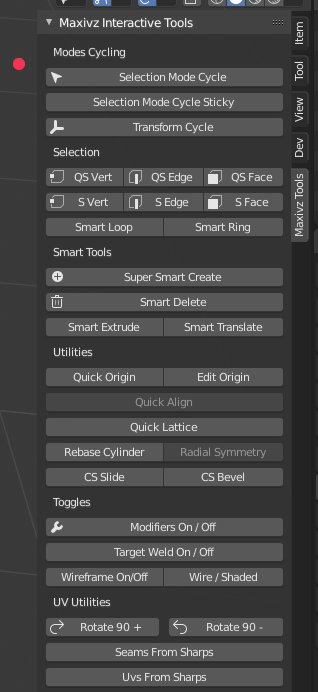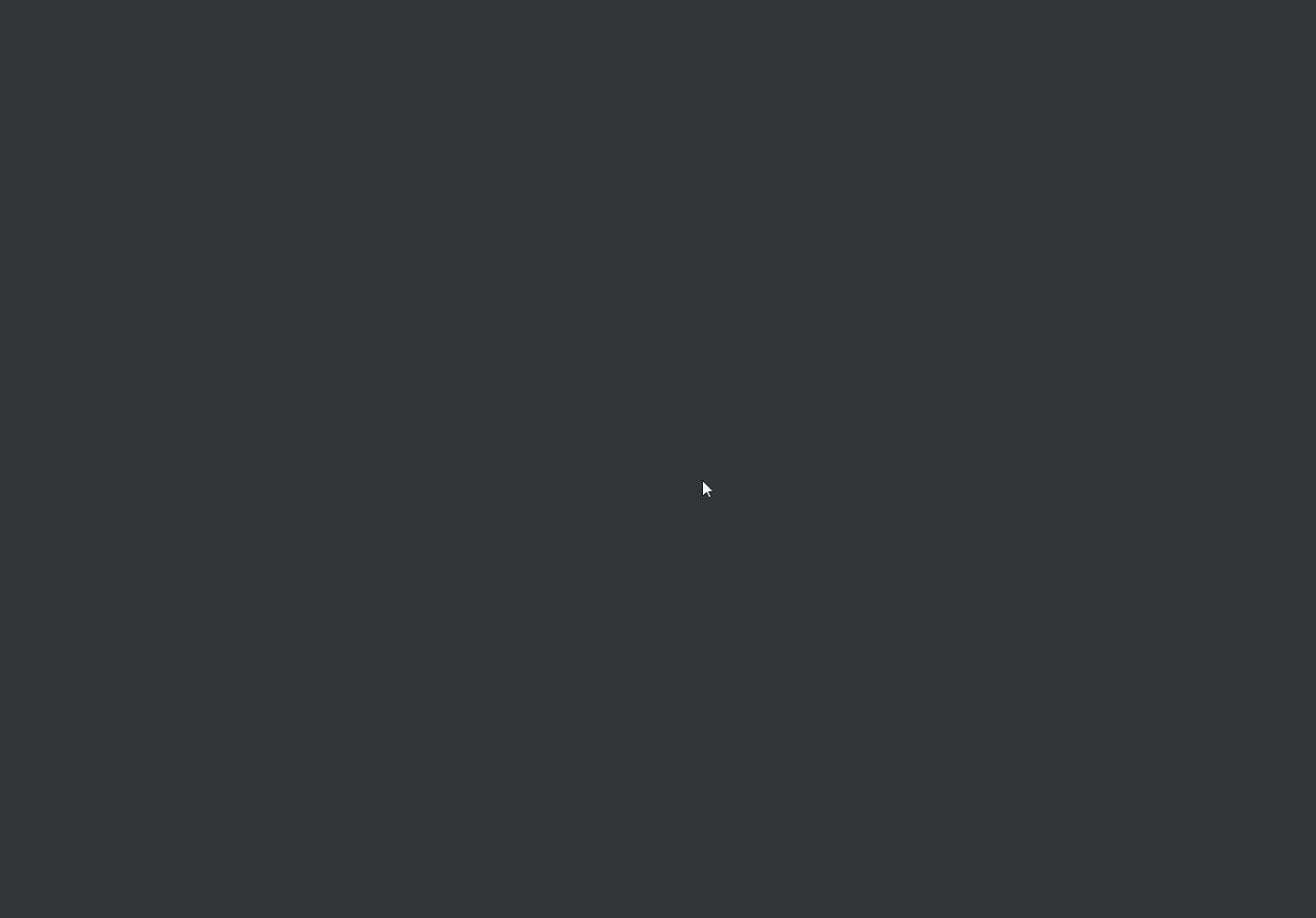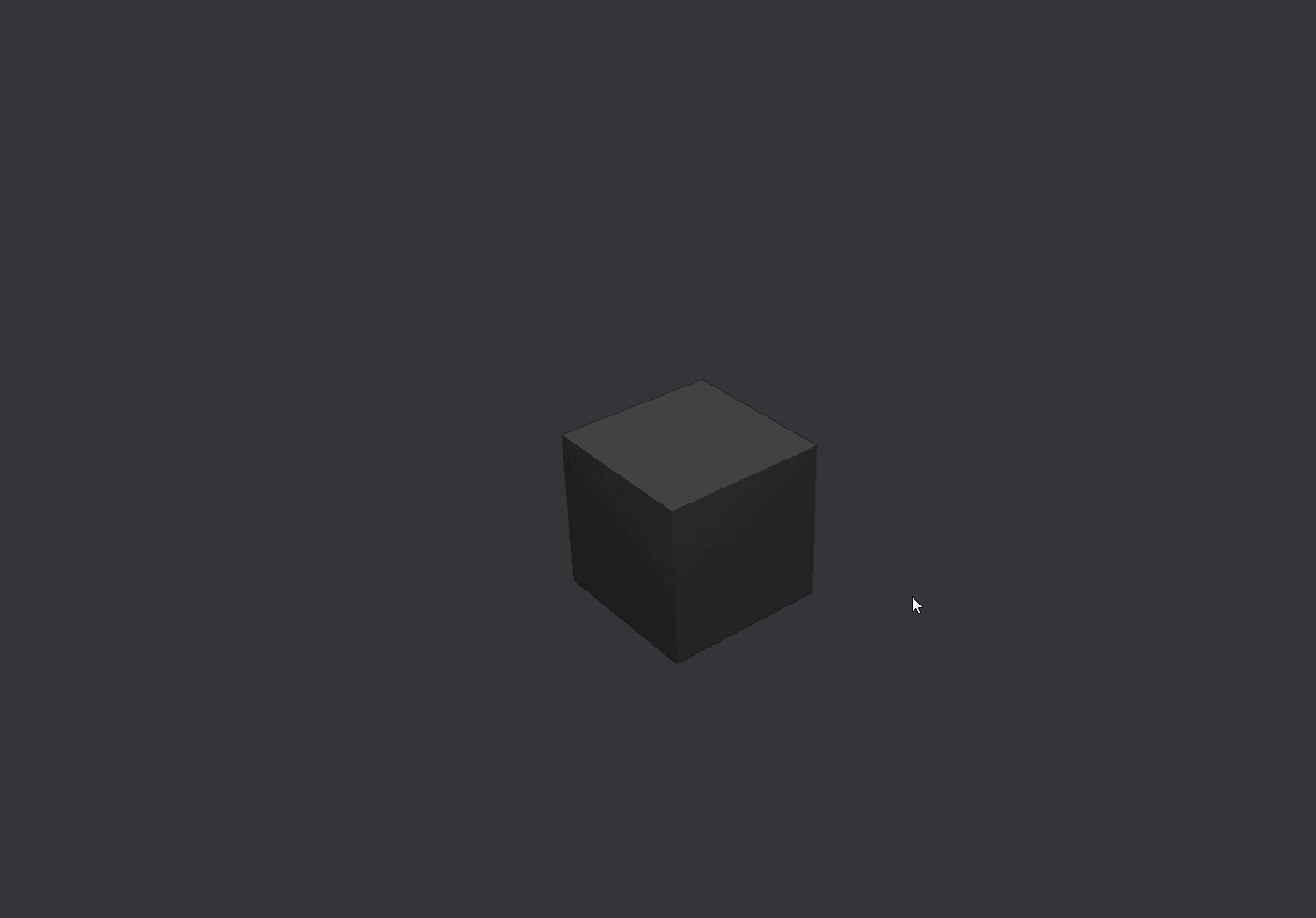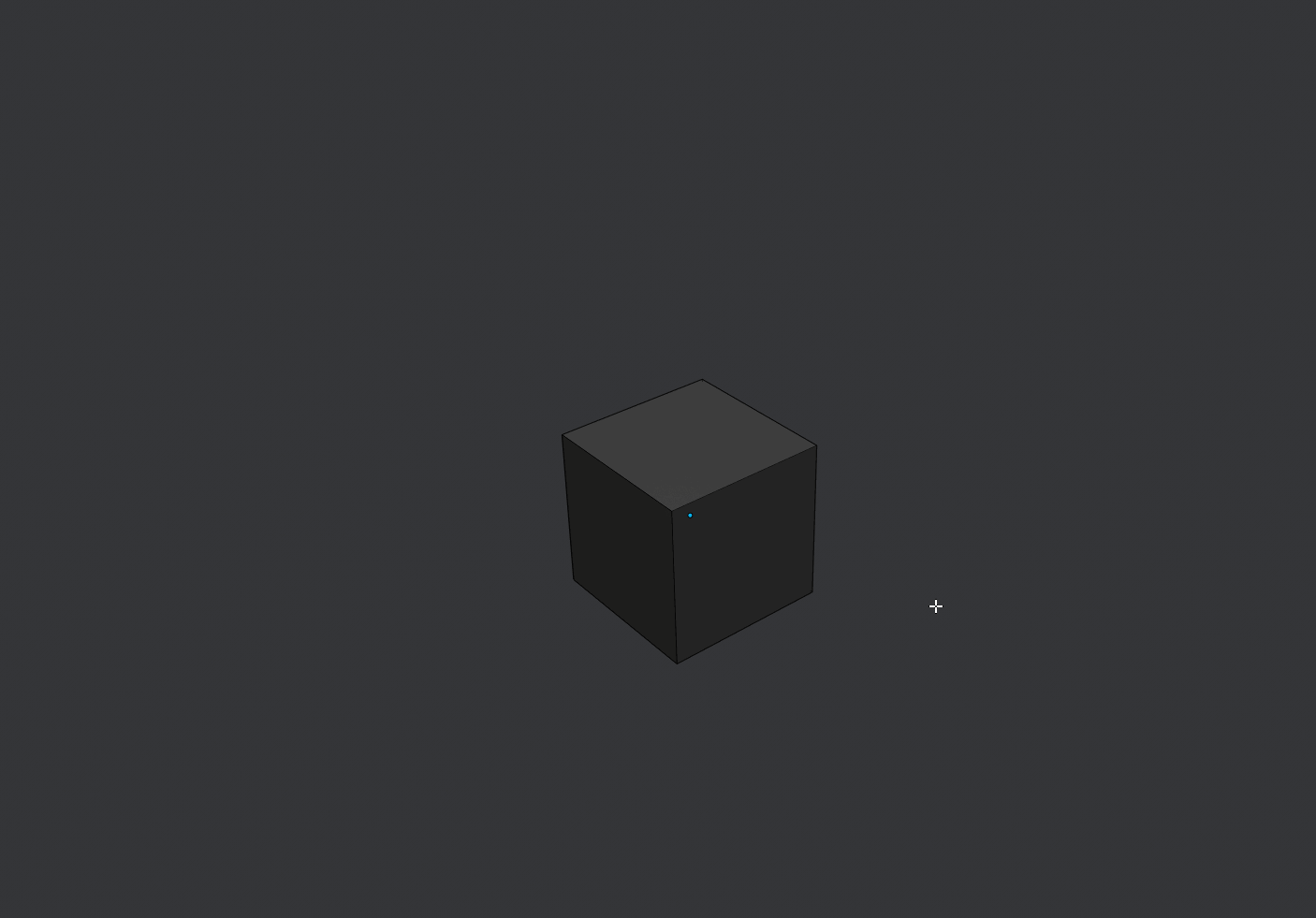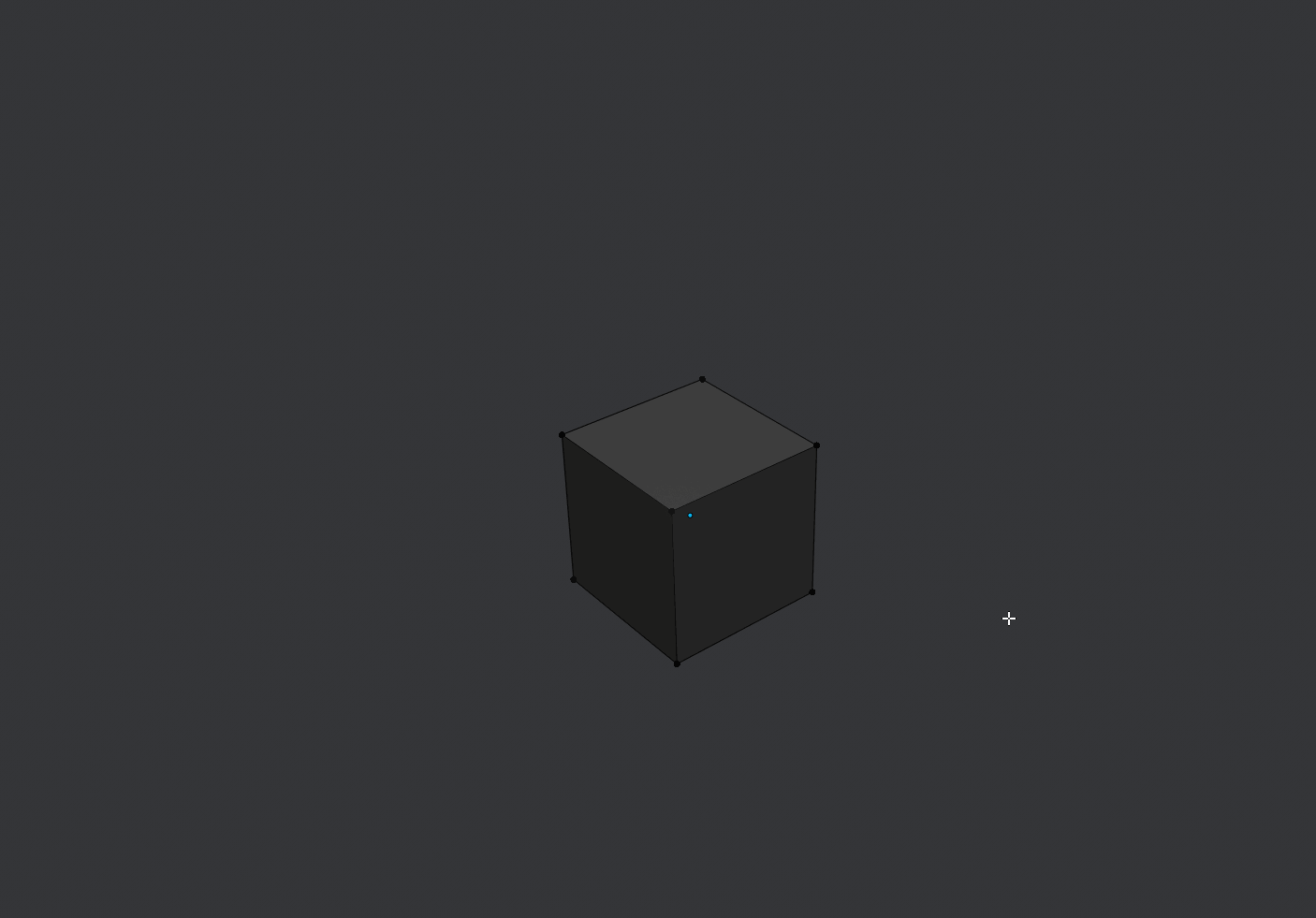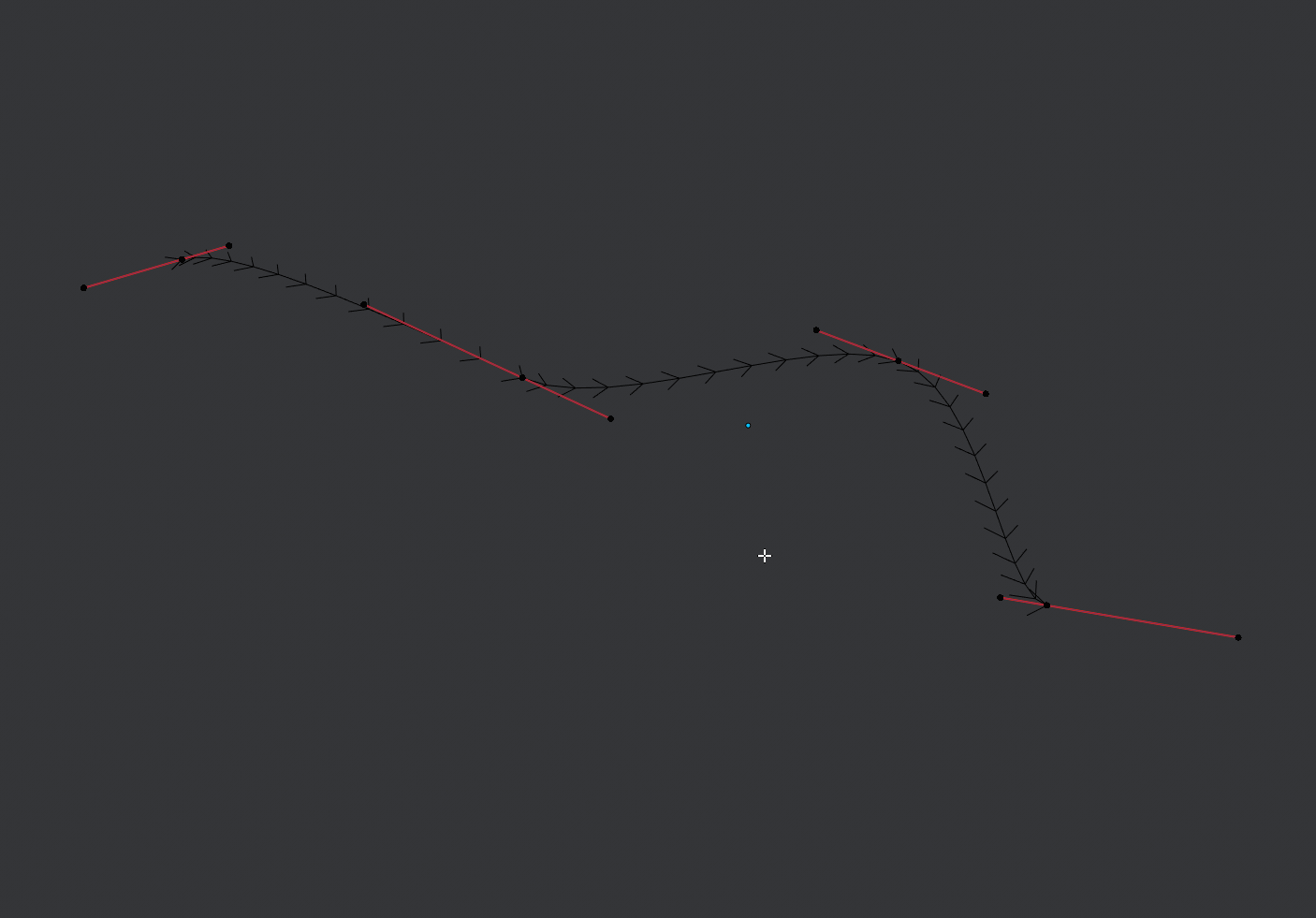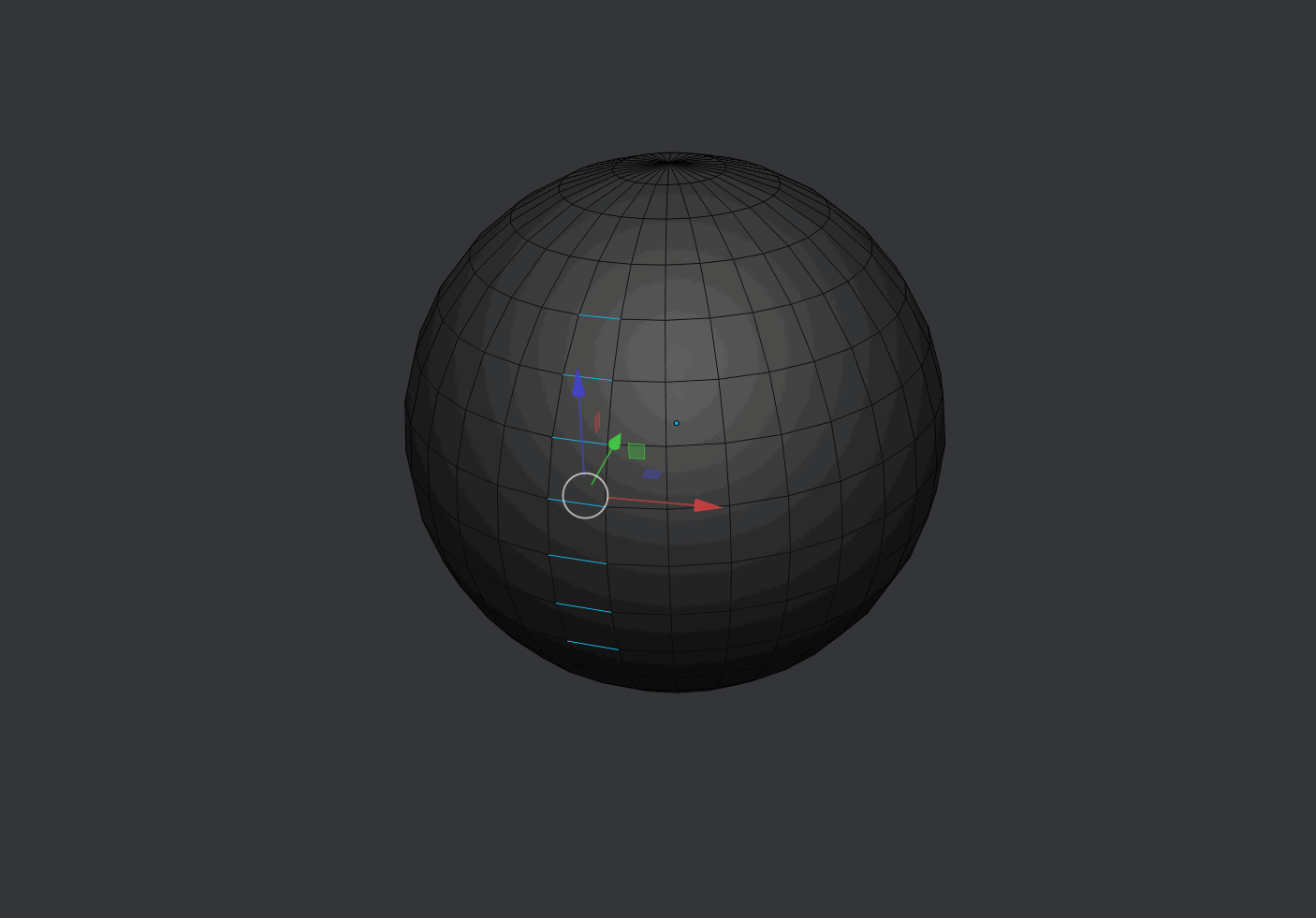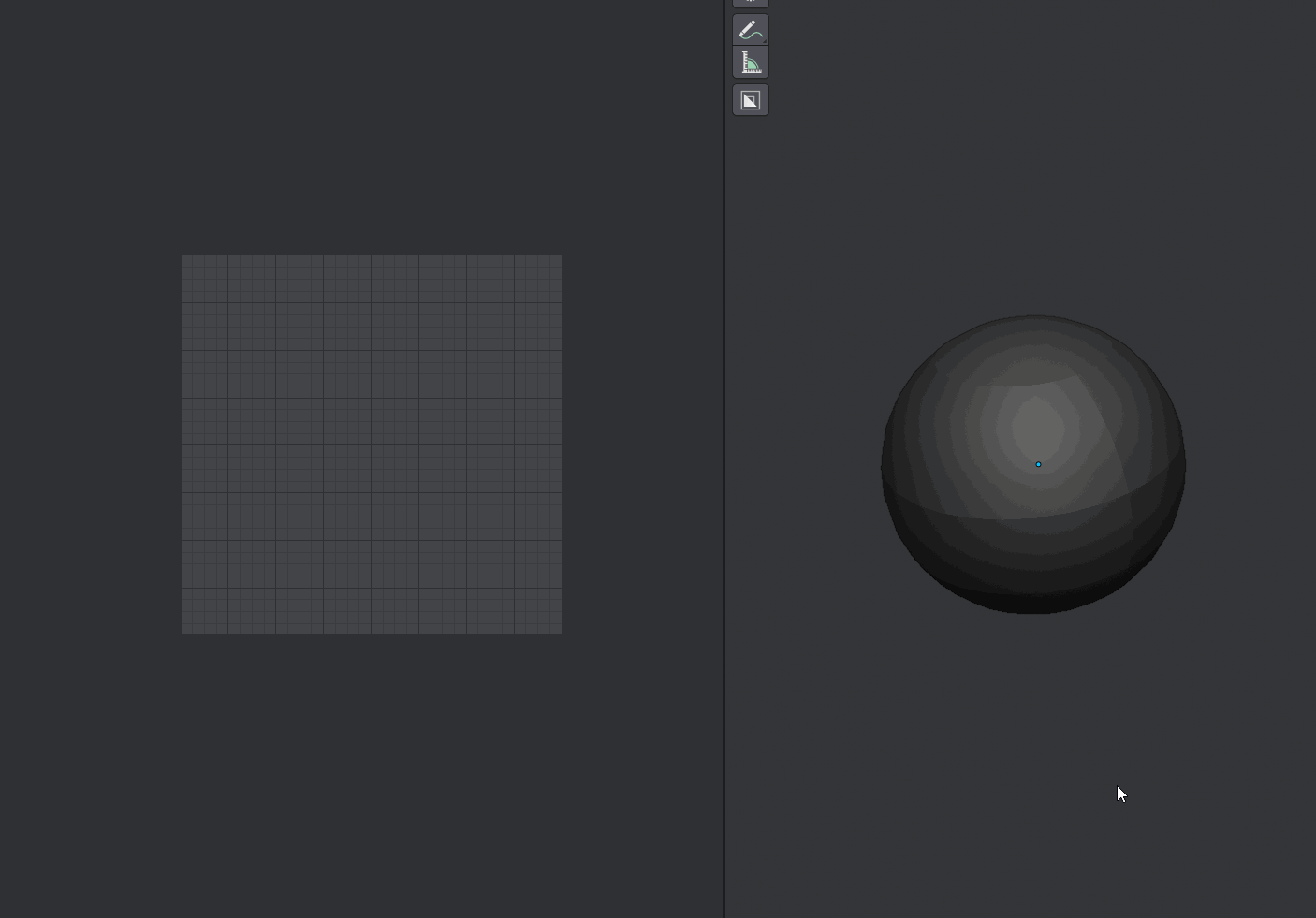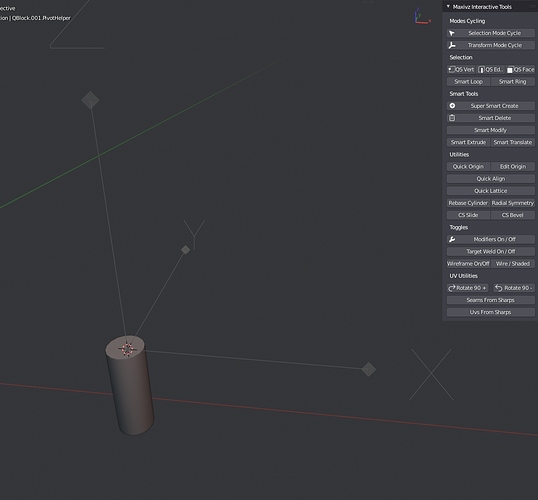the modifier stack manager look simple and clean and has similar ui layout to other panels of blender
im using it now thank you for this addon
Coming from Max I really dislike the layout/UI of Blender’s stack. Not to mention it’s upside down. 
It’s really not when you think about it… the things at the top of the stack are considered first, on down to the last thing in the stack, which is taken into account last. That’s why you usually put subdivision surface modifier at the bottom so that it isn’t calculated until everything else is addressed.
It reads from top to bottom for sure, which I guess makes sense, but “stacks” are built from bottom to top.
With the Modifier Stack Manager, you can reverse this…if you want to look at it upside down. 
Well, by definition a stack gets added to on top. Something is always ‘stacked up’ never down. It’s not just that though, the layout is badly designed for instant reading.
they changed the stack for the grease pencil layers since it uses a different type of layout( probably easier to do) , there are plans to make it work in a similar way for the modifiers even with drag & drop for rearrangement, but it’s on hold for now until the nodification comes in…so u have to wait a little bit longer.
The way I think about it is similar to the order of Photoshop layers – things at the top of the stack are above things on the bottom. In PS of course, the layers visibly hide things below them, but I relate that to a form of priority in Blender. Make sense?
Not really because every other layer system I’ve ever used in 2D/3D software gets layered/stacked from the bottom up. The ‘Base’ layer is the initial state and everything else is layered on top.
Hey guys, I have a new beta release. I had to leave some of the planned features such as the customization menu out of this release as I wanted you to get some of the new features before I go on holidays and the 2.8 release.
I will do my best to fix any issues as soon as possible, but I wont be able to spend a lot of time on them until after vacations.
Please keep reporting bugs, feature requests and any suggestion you guys have, they have been a great source of inspiration. ![]()
Highlights:
New menu
The menu was reorganized to provide a better user experience
Super Smart Create
If no object is selected, you will get the object creation pie.
If an object is selected and you are in object mode it will show the duplication pie, which allows you to duplicate or duplicate linked.
If in edge mode and no edges are selected it will call the loop cut tool
If in vert mode and no verts are selected it will call the cut tool
If in curve mode and two points are selected it will make a new point between them.
Selection:
New selection mode cycle modes that support sticky selections. There’s also a version of selection mode cycle without sticky selection.
Uvs From Sharps:
-Applies seams from sharp edges and unwraps everything.
Detailed changelog:
General:
-Updated to work with the 2.8 Release Candidate
-Code structure was reorganized.
-New menu structureSuper Smart Create:
-Some minor bug fixes
-Make an edge on a spline
-Add pie menu to create objects if nothing is selected
-If at least an object is selected the duplicate pie menu will be called
-If in vert mode and nothing selected execute the knife tool
-If in edge mode and no edge selected it will execute the loop cut toolQuick Align:
-Now detects the object that is under the cursor
-Added option to copy rotation and scale, per axis
-Has a menu to edit the operation after it has been done
Smart Loop and Ring:
-Performance optimization, no longer stalls.Quick Origin:
-Renamed from Quick Pivot to Quick Origin in the menuEdit Origin:
-Renamed from Edit Pivot to Edit Origin in the menuQuick Lattice:
-Quick FFD renamed to Quick Lattice in the menu
-Fixed bug that prevented lattice to be moved when used on a flat planeRebase Cylinder:
-Renamed from set cylindrical sides.Sticky Selection Vert/Edge/Face:
-Has been implemented
-If in object mode it will toggle to edit mode and restore the last selection
-If in edit mode it will cycle through Vert/Edge/Face modesSelect mode cycle:
-Has been implemented
-If in object mode it will toggle to edit mode
-If in edit mode it will cycle through Vert/Edge/Face modesSmart Delete
- If selected verts are only connected to 2 edges it will dissolve them
Transform mode cycle:
-Has been implemented
-It will cycle between Move/Rotate/Scale modes.
Must be in selection mode for it to work, I will do another version for active tools later.Modifiers On/Off:
-Has been renamed from modifier toggle
-Now works from edit mode as wellSeams From Sharps:
-Applies seams from sharp edges.Uvs From Sharps:
-Applies seams from sharp edges and unwraps everything.
Download link:
Since this is an experimental release, it will be available through github. The github link is where you will be able to get experimental features in the future as well.
I will update the gumroad link once I have more time to test everything and I make sure this version is stable.
Make sure to use the 2.8 release candidate version
Hi Maxi,
Thank you for the update! Not sure if this is a bug, but I would like to assign the smart select loop to shift + double click. Unfortunately, it does not play nice when shift modifier is involved. If I set the hotkey to shift + double click, I have an issue when selecting multiple pick shortest path, as the tool tries to complete the previous shortest path to get to the selection. Basically, I’m trying to mimic Maya’s selection system.
A feature request,if interesting;
Because this is an addon that is more designed to use with shortcuts, is it possible to build in a feature to see if shortcut already exists? There is an addon that does that, but would be nice if this function is in the same addon. (With 80 addons installed it takes ages to find an addon, so I want to prevent addon-switching).
Update: the addon is called: iskeyfree. For that you open a text-editor. and press Ctrl+t to open the T-panel. There is iskeyfree. So a solution could be while assigning shortcuts to have that open. (I must say it’s takes some time finding a shortcut that is free and also convenient. )
wow,amazing new tool and ui.
Hello! Thank You for the great addon!
FYI:
When i use Quick Lattice on a selection in terminal i have this errors:
Traceback (most recent call last):
File "C:\Users\radi0n\AppData\Roaming\Blender Foundation\Blender\2.80\scripts\addons\interactivetoolsblender\op\quick_lattice.py", line 142, in poll
context.selected_objects[0].type = 'LATTICE'
AttributeError: Writing to ID classes in this context is not allowed: Cube.Lattice, Object datablock, error setting Object.type
location: <unknown location>:-1
I use latest blender-2.80.0-git.4f363283eb2c-windows64 and latest version of Your addon.
EDIT:
Even without using lattice when i in “N” panel click on Maxiviz tools have this error:
Hey guys, new experimental version is up! Would love it if you can keep testing and reporting so I can continue fixing the bugs.
The hilight of this version is the new preferences menu, where you can assig hotkeys and change the settings of some operators to your liking. Also multiple bugfixes were included.
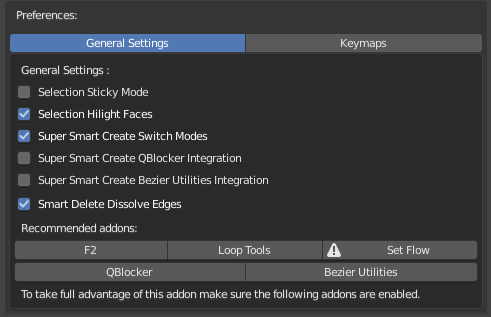
Please let me know how the menu works for all of you, its the first time I do one and it might have some bugs.
Detailed Changelog:
Super Smart Create:
-Added partial border detection to fix unexpected results
-Fixed bug when trying to bridge two faces that were adjacent
Spline Mode improvements:
- If in spline/curve mode and nothing selected will execute the spline draw mode
- If in spline/curve mode and one point is selected it will extrude
- If in spline/curve mode and 2 open points are selected it will connect them
- If in spline/curve mode and 2 closed points are selected it will make a point in between
- Flexi Bezier Tools integration for spline creation,can be enabled/disabled in the preferences
- Qblocker Integration for object creation mode,can be enabled/disabled in the preferences
Edit Origin:
-Fixed bug when you activate the tool from edit mode
Quick Lattice:
Fixed pool method that was filling the console with bug reports
Smart Modify:
- New Tool that focuses in modifying existing geometry
- Needs Loop Tools to be enabled to work, with the Edge Flow addon it has extra features
- If verts are selected it will apply loop tools relax
- If an open border is selected it will apply loop tools Circle
- If an edge is selected it will apply set flow, needs the Edge Flow addon
- If in face mode it will apply loop tools flatten to selected faces
Quick selection Vert/Edge/Face:
- Add option to use sticky selection
- Fixed bug that would make sticky selection not work the first time
- Removed sticky selection operators as now sticky operation is an option to enable in the preferences menu and they were redundant
Selection Mode Cycle:
- Now supports sticky selection if the option is enabled in the preferences menu
- Fixed a bug when using this tool while selecting a Lattice operator
- Removed the selection mode cycle sticky operator, as this operator can now replace it
Seams from hard edges:
- Only affects selected area, if no selected area is detected then affects everything
Split UVS by hard edges:
- Only affects selected area, if no selected area is detected then affects everything
Preferences Menu:
- New preferences menu with hotkey setup and preferences for settings for some operators
Download link:
It is abailable trough github here:
Make sure to use the 2.8 release version
@Colacuve: I will take a look into it, im currently planning to design a selection operator to be used with the mouse specifically
@anon72338821: Thanks a lot for the suggestion! It sounds like an interesting one, I will add it to the possible features list, thanks!
@genics: Thanks!
@Pinhead: Thanks a lot for reporting it! The bug should now be fixed in the new version, plese let me know if you run into any other issues
Hello. Thanks for the update.
Error is still here.when i in “N” panel click on Maxiviz tools have this error:
location: <unknown location>:-1
Traceback (most recent call last):
File "C:\Users\radi0n\AppData\Roaming\Blender Foundation\Blender\2.80\scripts\addons\interactivetoolsblender\op\smart_modify.py", line 49, in poll
return loop_tools_active()
TypeError: 'bool' object is not callable
Thanks for the quick report! Fixed!
For now no errors! Thank You!
EDIT:
only on Blender start in terminal:
NAME : %s interactivetoolsblender
register_class(...):
Warning: 'MaxivzTools_PT_Panel' doesn't have upper case alpha-numeric prefix
register_class(...):
Warning: 'mesh.ssc_duplicate_menu' doesn't contain '_MT_' with prefix & suffix
register_class(...):
Warning: 'mesh.ssc_new_obj_menu' doesn't contain '_MT_' with prefix & suffix
when open preferences and go to MaxivzsTools in terminal lots of errors:
C:\Users\radi0n\AppData\Roaming\Blender Foundation\Blender\2.80\scripts\addons\interactivetoolsblender\utils\user_prefs.py:285
rna_uiItemR: property not found: AddonPreferences.ssc_flexibezier_integration
C:\Users\radi0n\AppData\Roaming\Blender Foundation\Blender\2.80\scripts\addons\interactivetoolsblender\utils\user_prefs.py:285
rna_uiItemR: property not found: AddonPreferences.ssc_flexibezier_integration
C:\Users\radi0n\AppData\Roaming\Blender Foundation\Blender\2.80\scripts\addons\interactivetoolsblender\utils\user_prefs.py:285
In recomended addons. If when click on an addon button you want to open www with this addon. Browser wont open.
Little typo - “Selection Hilight Faces” - highlight
Can you add option “Smart delete dissolve vertex” ?
Maybe snap origin to object bounding box. Top, bottom ect…
I will take a look at those!
And absolutelly, I will work on an updte once I get back home on Saturday
a function request. can you add a move mode cycle? also, scale and rotate.
let me explain when you activate this mode, double click the w button, the transform orientations will switch from global to local to normal to gimbal, etc~
this will work at E(rotate) R(scale). Do you know what I mean?
I used a similar script in 3dsmax few years. it is very useful and smooth.
Is it possible to embed an addon set flow in a interactive tool? not to use the addon set flow for the sake of one function.
Is it possible to make gizmo more compact?
can it be done so that after activating the function edit origin, so that the move for the gizmo is immediately activated?
is it possible to make the function edit origin temporary (such an algorithm - 1) pressed the key 2) the tool was activated 3) set pivot point 4) pressed the key)?