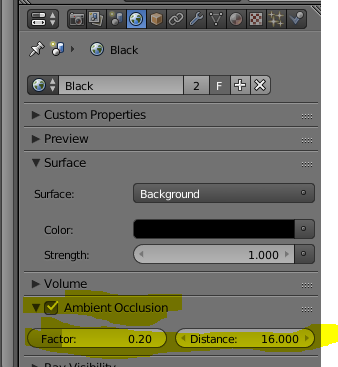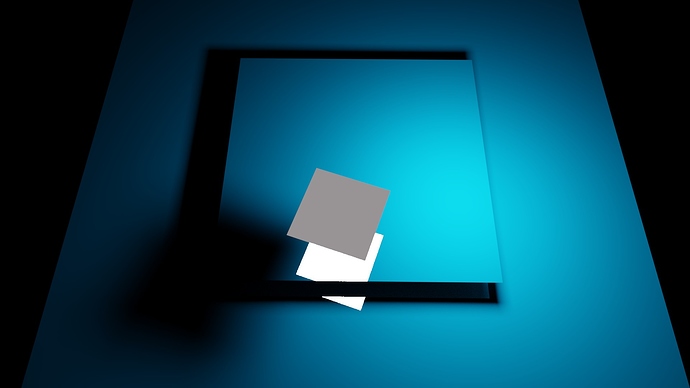Hello,
This post is more of a discussion starter rather than asking for an exact solution. At the end of it all, it’s just something I’ll need to experiment with. But I am interested to hear what people’s ideas for a lighting setup would be.
I’m modeling a kitchen and getting a lot of inspiration from houzz.com (a GREAT site for references). My goal with my kitchen scene is to try and emulate the lighting setup as you see in the photo - a combination of natural and artificial light which tends to illuminate everything at once. There doesn’t appear to be a focal point, but rather having the viewer “take it all in”. I think that is the intention with this style of commercial photography. I don’t know how something like this would translate in 3D, specifically the lighting. Or is it even possible?
A lot of the tutorials I’ve watched and other things I’ve researched usually have more ‘artsy’ renders, and thus a focal point. Those just seem a little easier to set up.
I’d imagine there would need to be some post processing involved here?
Anyway, looking forward to hearing some thoughts.