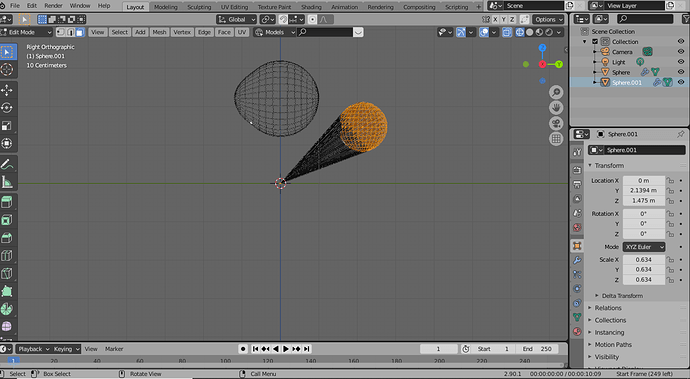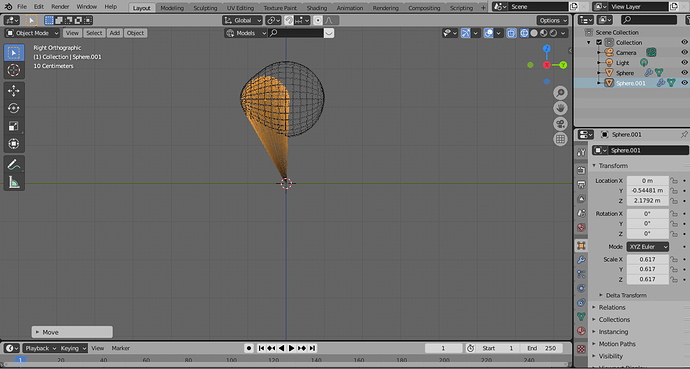I have been trying to model an eye. I worked for hours with one tutorial and I kept getting what appears to be and internal vertex causing structure inside my UV Sphere. This image shows one way it manifests itself. It shows when I try to move the sphere, or shape the sphere. I tried following a different method and it happened again in a different way, but still as if there was a center vertex in the sphere that was causing additional faces on the inside of the sphere. I have been battling this for two days now and I have even reset to original default to clear addons and other changes I made to personalize Blender and it still persists.
Can you upload the blender file?
Yes, and I’ll also attach a screen shot of the moment it showed up when I move the sphere.
Eye 1.blend (879.7 KB)If it’s the same without any add-ons, then this looks suspiciously like a GPU driver issue. Does your GPU meet the requirements?
It’s a laptop and is short on RAM, it only has 1/2 a gig. Would that cause this to happen? I can’t find the version of the OpenGL, can you tell me where to look?
And thank you for your swift reply. I knew I needed a new computer, waiting for the end of the year.
Peace,
Is this internal vertex there from the get-go, or does it crop up later?
It starts after I start modifying the sphere to make the eye. It manifests a little different depending on how I approach it, but in one method when I subdivide the sphere is when it starts. In another approach when I inset to for the iris of the eye it starts. It’s been suggested that it might be my GPU which will just kick me out of the game until I can get a new computer. But I did very extensive sculpting on the character that I’m making this eye for and had no problems with that. I don’t know if that’s less CPU dependent, or not.
Thank you for your response. Peace