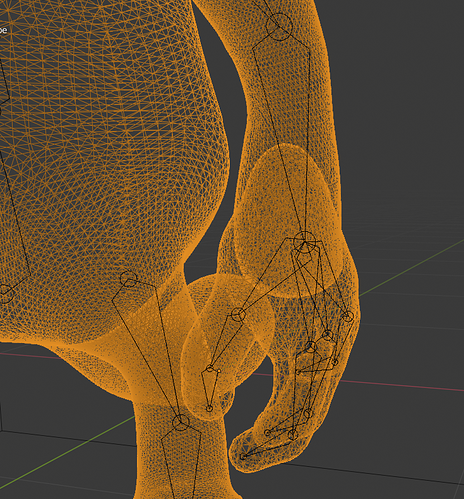So I have been working on this little figure of Garfield for a bit now. I got everything looking good but when I went to rig it, and parent it I got an error. That error was due to this intersecting mesh I have with his hand.
I’m trying to figure out how to fix this and get rid of all this internal geometry so the rig will work correctly. I have already joined it all into one solid object. And I can’t undo that at this point. Please if anyone has any advice or knows how to help this would be greatly appreciated!You can undo it by separating things by selection in edit mode, but I would advise joining the hand to the arm at the mesh level. I am not a rigger, but I would thing that the rig is confused on how to map the influence of the bones to the meshes at the intersection.