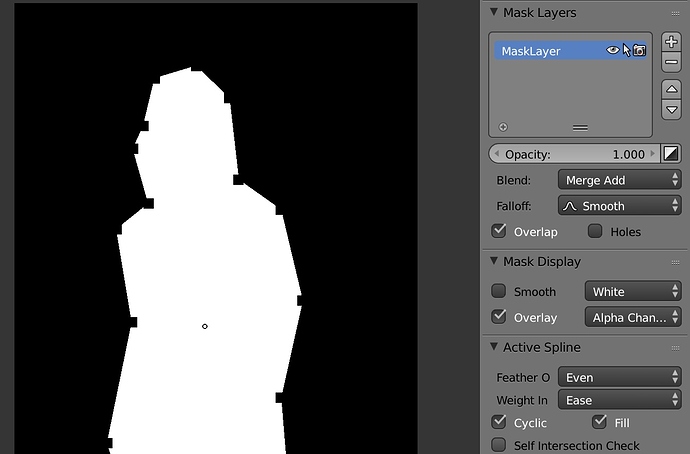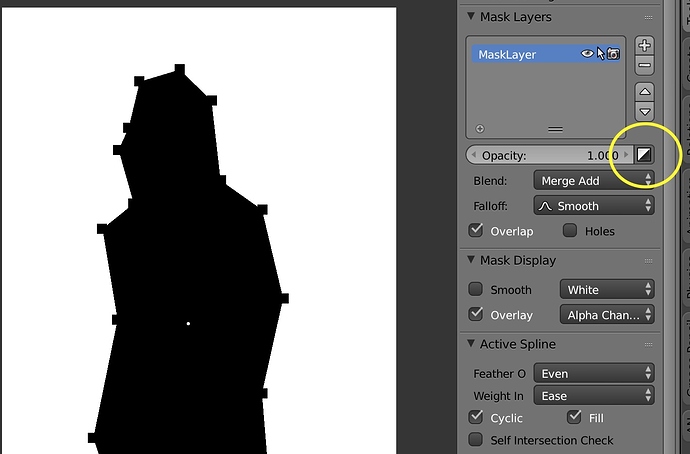Hi,
I’m a stop motion animator, and I use blender for my VFX and post processing. When I want to have someone fly, I hold them up with a wire or a glob of clay, at the end of the animation, I take a clean frame to use to hide the area of my mask. Next, I go into blender and into the VSE, then I add my clean frame and video strip. Next, I go to the motion-tracking screen layout, import my footage, and select mask mode, then, I create my mask around the clay, but then, when I add the mask to my footage, the part that I am trying to mask out is instead the only part showing, how do I make it so that everything inside my mask is cut out, rather then everything outside the mask being cut? I have looked everywhere, and I’m sure there’s a simple setting I’m missing, but I can’t seem to find it, Help!!
Thanks in advance!
You could use a strip modifier on the Mask Strip in the VSE, use color mod and invert the curve. But I suggest simply inverting the mask in the UV Image viewer using the little triangle button:
1 Like
Thanks, that’s exactly what I needed, just a simple button that I overlooked or didn’t think about.
Don’t feel rained-on … There are a lot of things like that, squirreled-away in the Blender user interface! :rolleyes:
Blender 3.1 still worked! Thank you very much!