My previous topic here gone for unknown to me reasons so ive must post again!
Ive import obj file in blender but he is not shown in grid but he is available in outliner
Diffrent distance not solve problem diffrent scale olso.
My previous topic here gone for unknown to me reasons so ive must post again!
Ive import obj file in blender but he is not shown in grid but he is available in outliner
Diffrent distance not solve problem diffrent scale olso.
Uploading the .blend as well as .obj file here will increase your chances of having your problem solved.
As said upper … with a blend file it is way easy to help.
but maybe it could be related to:
object is in a different layer who is not active. look on the layer panel ( under the viewport )
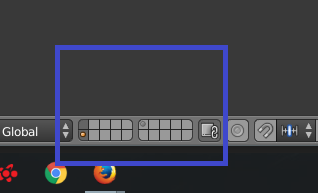
object is hidden ( alt H for unhide it )
Is the imported object very very big or very very small that it is outise the viewport view range
I’ve certainly found that imported OBJ files at time stend to be huge, we are talking 10000 time slarger than they should be.
An easy way to check, select the object in the outliner, then hit ‘.’ on the numpad to centre focus on the object. That should give you a clue.