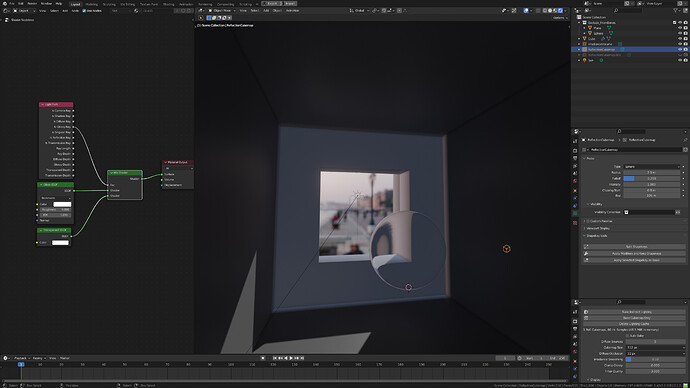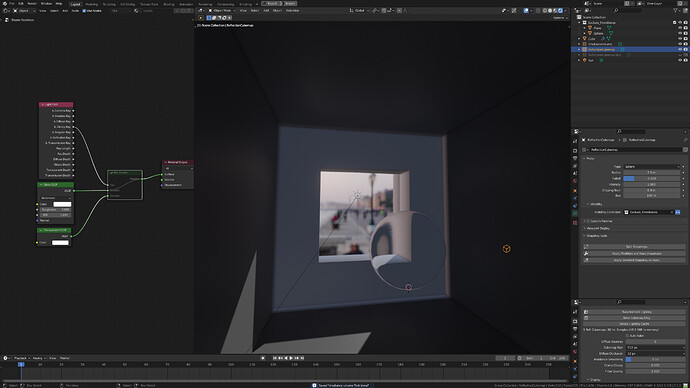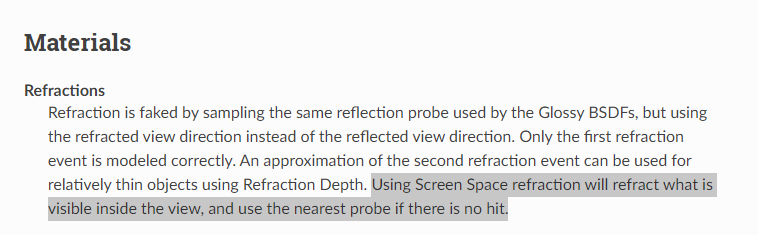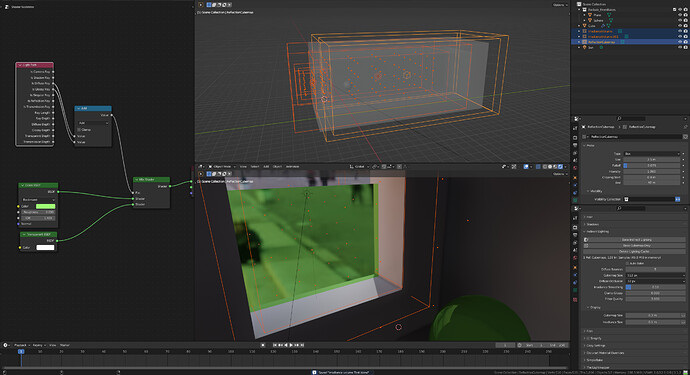Hi,
It’s not the irradiance volume that’s causing the issue. It’s the cubemap (irradiance probes aren’t applied to glossy component of materials). Baking irradiance bakes both irradiance volume and cubemaps (Bake indirect lighting button).
I think the issue is that cubemaps render glossy / specular objects as solid black, and refraction samples from cubemaps.
There are few options that came to mind, neither is a full fix:
Swap the material during bake with light path node
Exclude glass materials from cubemap bake via collections:
Overrall it’s odd behaviour, there might be some additional method that I’m overlooking atm to fix it.
Edit: This seems to be the issue that causes this behaviour:
Looks like the refraction ray doesn’t get tagged as hit when the ray hit would be the world cubemap and resorts to then using the interior cubemap as a fallback. Without modifing it, it will render glass as black when modified it will display interior as part of outside instead of sampling the world.
Even with the fix the behaviour isn’t correct. Might get around it with careful cubemap placement.
Edit2:
Something like this:
Box cubemaps and multiple irradiance volumes.