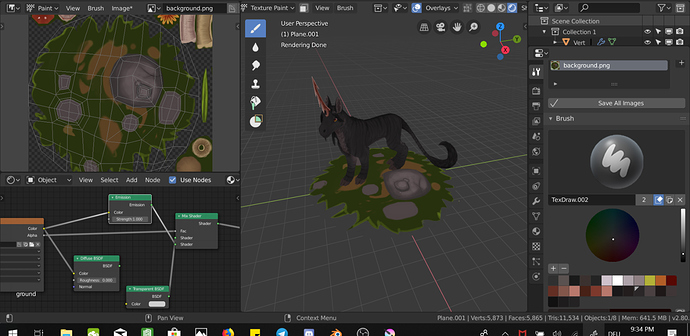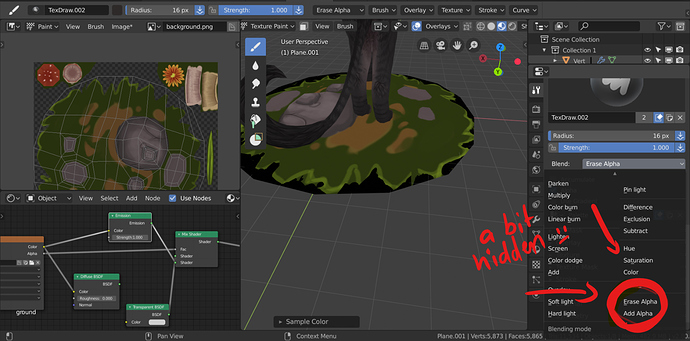Is there some kind of eraser too in texture paint mode?
currently, in order to add alpha transparency to my hand painted texture, I have to do it in krita, it’s a bit of a pain, is there a way to do it in blender?
not the most intuitive design
1 Like
also it would be nice if they have vertex color alpha channel
EDIT: Missed the updates while typing. ^^
In your screen grab, on the right hand most panel under the brush section, is a blend mode drop down. Change this to add alpha or erase alpha.
In the header of the image editor window, the right most button/dropdown will let you view the different channels. You can switch this to alpha if you want to see it as a black/white mask.
true, would be really cool for something like sculpting a ghost, you could ad alpha to make it al fady and translucent in places
^^ thanks, didn’t know about the channel thing