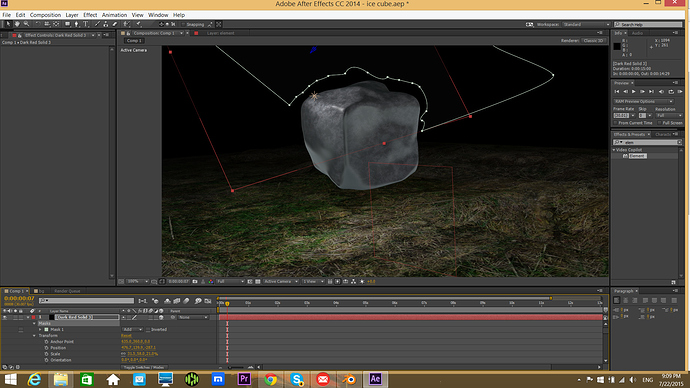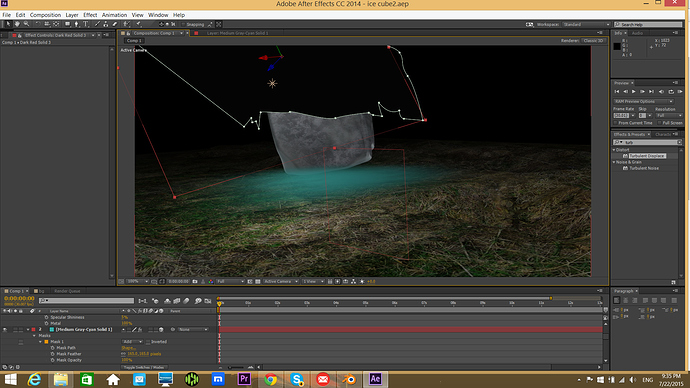Hi. Is it possible simply draw a mask in Blender and animate mask path like in AE?
For example i have a cube and i want quick animation of melting and then the paddle appears. In AE you can simply put
a mask on the top of the black solid, set it to add and animate a mask path. So the black solid will obscure the object behind. The same if i wanna create slow appearence of the paddle, i am taking a blue solid or image of the water, put a mask on it and animating a mask path, so the paddle expanding while the ice melting…Or a lot of other examples i can make when it can be useful.
so how to quickly draw a mask on the top of the object and animate a mask path in Blender?