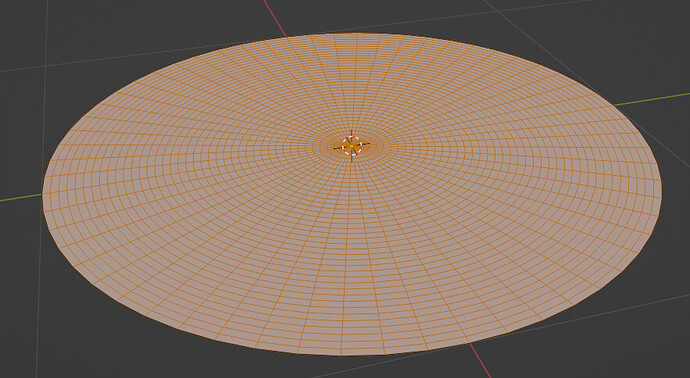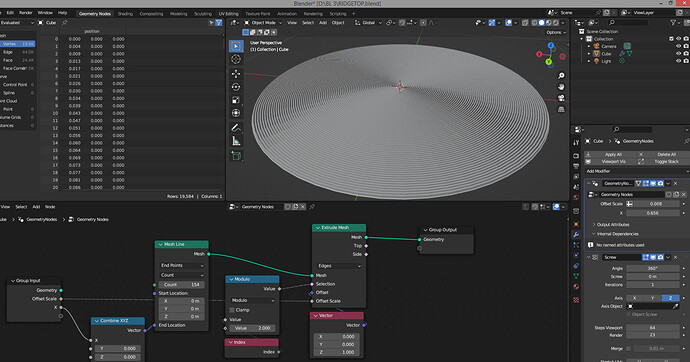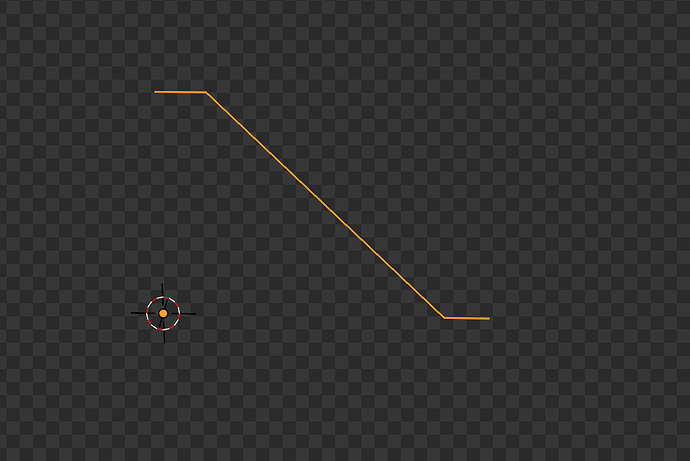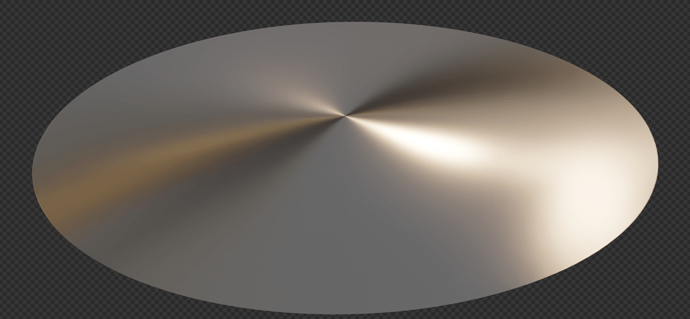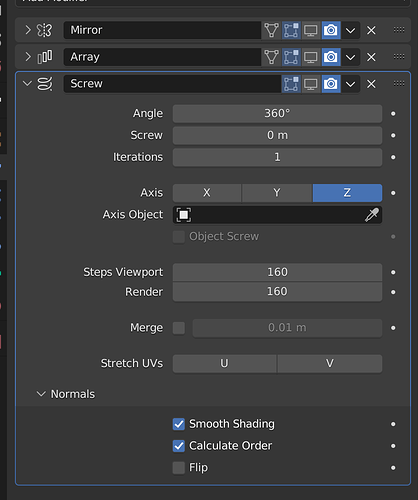I’m looking to create a knob like the one below. Is it possible to have surface grooves like the one below constructed with modelling rather than nodes? If so, how would I approach that.
I’d like to model the grooves on, then apply a metal anisotropic material. (I followed a radial anisotropic tutorial and it didn’t quite turn out the way I wanted with the grooves.)

It’s going to take a ton of geometry, and you’d be better served with a normal map, but it’s quite simple- make a circle, delete the face so it’s just the edge. In edit mode, duplicate that edge and scale it down to .001 (make sure auto merge, the butterfly icon, is off). Select both loops and W > Loop Tools > Bridge. Press Ctrl R and crank it wayyyyy up- like 40, probably. Press Enter. Checker Deselect, or manually if that doesn’t work, select every other loop (face select mode). Press I, scale down slightly. Press G > Z and move down. Done ![]()
you could also use a bump map to get this effect
happy bl
I’m with you… is there a quick way of selecting alternate rows of faces on this circle (before I do the I and G,Z) ?
Checker deselect won’t do it.
You can use geometry nodes to construct it.
If you want perfect closeup results you will need to resort to geometry construction and displacement maps. There are many ways and methods in Blender to achieve that physically correct look.
is there a quick way of selecting alternate rows of faces on this circle (before I do the I and G,Z) ?
Select the skipping pattern and press ctrl-shift + to go all the way then → select->select loops->edge loops
I created a selection (skipping) pattern below. Ctrl-shift + just zooms in, it doesn’t select. I think I’m doing something wrong.
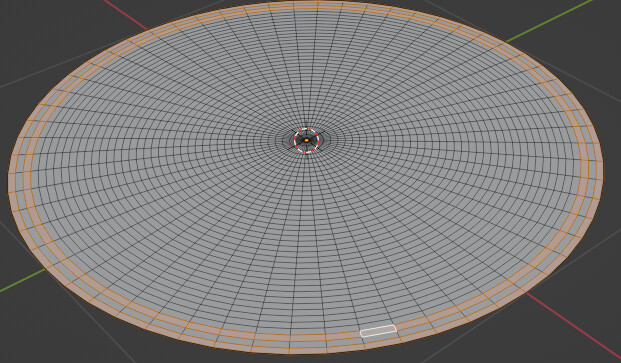
RIDGETOP.zip (108.6 KB)
Here is a little generator with geonodes and the screw mod.
Happy Christmas.
Thats perfect, thanks bro ! ![]()
I can even change the “count” value. ![]()
300K faces, no anisotropic shader. Just draw half a groove, mirror it, array modifier (400 grooves), and screw modifier 160 sides
that looks interesting too - I might give it a try and see how it turns out. ![]()
The the shape also piramide shaped?
Easiest would be to use a normal map for the grooves and than use a gradual black-whitr texture for the anisotropic input, this will get you that radial reflection
method by Geom AlphaChannel
i tried to rebuild this nodes setup using a plane or even a filled up circle
and i cannot get the same results
did anyone tried it and get same result?
there must be some trick !
thanks
happy bl
Nodes make it a lot easier and I do it with texture nodes > wave texture set to rings. To that bump node or displacement modifier.
Yes, but in this case the Op wants geo.
There are at least 3 pure geometry solutions to this problem on this thread, so I’m marking it as solved. @Ian_SAfc you’re welcome to change the post marked as the solution if you like, but since all of the proposed solutions solve the question, I choose what seems to be the best one
I’ll settle for your Ridgetop as my preferred solution. Thanks ![]()