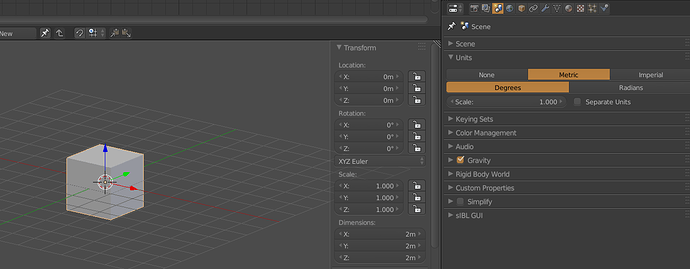I mean, is anything in meters or any other absolute size?
I ask this because I am practicing rigging armatures to characters. The characters I bring in are about the size of the basic default cube (the one there on startup). The armatures I bring in (from the Carnegie Melon bvh files) are like 100 x bigger that the characters. I have found that if I shrink the armatures down to the character size, I can’t rig them; upon parenting the character is destroyed. But if I scale the size of the character up 100x to match the armature, I can do a good rigging. It just makes me wonder if one size is “right” and the other is way to big or if size really means nothing in Blender. Should I shrink down the armature-character rig back to something like the default cube after rigging? Am I avoiding or creating any troubles by keeping sizes about the size of the default cube (or 100x bigger).
Thanks,
Andrew
In Blender you can change the values to metric or imperial, the default cube being 2 meters tall. I’m not familiar with armatures, but maybe it won’t bind because its scale is not 1:1 - for example : UV unwraping or SSS only work properly when the scale is 1:1. So, after scaling down your armature, try applying its scale (ctrl-A -> Apply Scale). To change the unit system, you can go in the scene panel.
Undoubtedly it is a scale problem. I assume you are ‘shrinking’ your imported rigs using the scale function. When you parent the mesh to the rig, Blender applies the parent scale (the rig) to the child (your mesh). You have just changed your rig scale to something like 0.01, 0.01, 0.01. So your character isn’t destroyed, it’s just very very tiny, and you probably can’t see it unless you zoom way in. Of course, the rig size does not change at all, so the whole set up is useless.
Before you parent your mesh to your armature (any mesh, any armature, not just imported ones) you must make sure the scale of both of them is 1,1,1. Ctrl+A is the shortcut key, but you can also use the Object Mode Object Menu>>Apply>>scale. Imported rigs and characters can often be rotated (some packages use y=up, z=depth in front view) so it’s usually a good idea to apply rotation, too.
Welcome to BlenderArtists 
Thank you for the great replies.
How do I know the absolute size of something? You wrote I can change units; how can I “read” that something is 2 meters tall or 4 meters wide? I don’t see anything in the properties:object or properties:armature for “size” that says “2 meters” or any other absolute measurement.
Thanks again, Andrew
if you turn on the grid in viewport It will also show the scale at top left and the unit system
happy bl