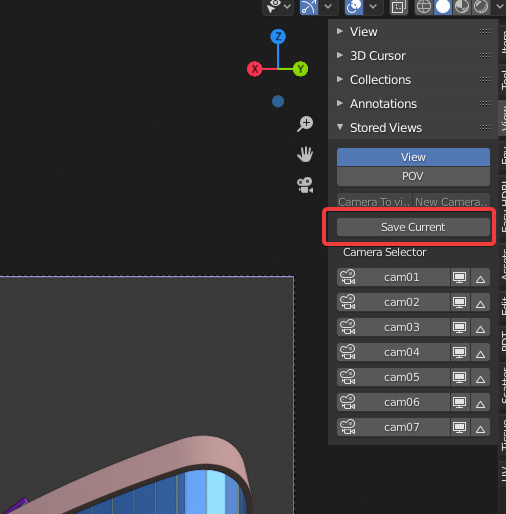Sometimes I zoom in and rotate to watch something special. But when I find a good viewpoint, time and time maybe a wrong click make the view change greatly, and every found object gone away . Is there a hotkey can return the pervious view?
Thank you richard.
dont’ know why such an important feature can’t be provided even in 2.70 ?
Maybe because it’s not that important to many many people, especially when you have this addon already for the minority who may want to do such a thing so maybe the developers time is best spent elsewhere. You also have the option of adding additional cameras for specific views so a functionality is already built into blender by default
I think what might help xibinke and others - and I am curious too - why isn’t a fairly stable and moderately useful addon included in the default installation? Developers don’t have to code anything, just drop it in the scripts/addons folder so we can just tell people “Hey, go to user prefs and activate this…” Of course, Richard, I hope you’ll always be here to patiently point out exactly where to download the script from, which is almost as quick! ![]()
In all fairness, developers would then have to maintain it. We don’t see all the exclamation marks in yellow triangles they see when getting a new release ready. I do sympathize. I’m no developer, but I have worked closely with them. There are fun tasks, and there are yuck tasks. Nobody wants to increase the overhead of yuck tasks. Still, I like this addon.
Druban,
Not exactly as you said. Though I’m a fresher, I know certainly that previous view returnable should be blender’s built-in feature, Not just provided as an addon that nobody know who is responsible for the maintenance. The blender guys must neglect the feature’s importance seriously.
And I’m still not satisfied with this addon for its inconvenience. Shouldn’t we just press “Ctrl + Z” or some other hotkey and the previous view come back?
In solidworks, “Shift + Ctrl + Z” can bring the previous view back. Who can say solidworks provide a meaningless feature?
Rottenham,
I totally agree with you.
So, is there an addon that provides this functionality (return to last view)? I see it mentioned in this thread, but indirectly.
I saw it once on some other site. Might be named “view manager”.
It is odd that the comment that apparently points to the add-on is gone.
Whatever it is, I have one on my other machine so it can’t be too hard to find.
(It’d be nice if one of the peeps or the OP could repost that link.)
Thank you for the response, thinsoldier! I haven’t found it so far, but fingers crossed.
Yeah, I thought I was losing my mind the first time I read this thread, kept going back through the replies to see what addon everyone is talking about!
It would be a very useful addon to have.
There is another addon that comes with Blender called Stored views. It doesn’t allow you to go to the previous view, but it let’s you easily save views, outside of the camera system.
It appears in the sidebar under the view tab and has a button called “save current”
Ahhh, that’s the one I use. It’s quite nice, does what it says on the tin.
Some hotkey interface (which it may have) would make it even better. It’s Good.
OABTW, I believe C4D has a kind of “view stack” that allows the user to Undo view changes, separate from the mesh Undo system.
Thank you very much for the replies, thinsoldier and dimitarsp! I didn’t know about stored views, that will come in handy! But unfortunately, I still haven’t find any addon that can return me to the last view, which is a function that I miss very much coming from a different modeling software.
If you had such a thing, how many views would you want stored? 1, 10,100?
OABTW: if you want to propose such a feature, you might want to enter it in “rightclickselect.com”.
Just one would do, but 3-4 would be even better. I’m used to modeling quickly and moving the view around a lot, and sometimes I mis-click, causing the view to go a bit far off the mark. In my previous software, I’d just tap a shortcut on the keyboard to shuffle through the last few views.
Thank you for the suggestion!