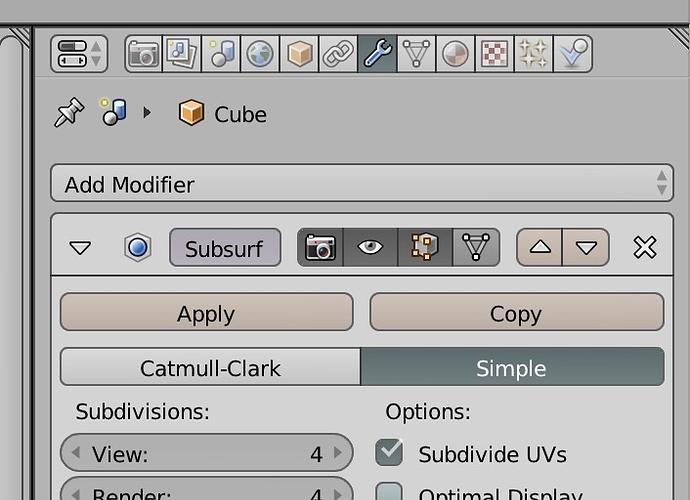I can get a displace modifier to work OK but I do it by giving the object two materials. Each one has an image texture, one is the actual color version, and one is a B&W version to be used by the displace modifier. Is the the “correct” way or best way to do this? I couldn’t get it to work any other way besides having two materials and opening the two different images.
You can use the displace modifier with an object having no materials
Use the show texture button in the modifier then add a displace texture
There is no relation between the displace modifier and materials, the former works displacing the vertices, either real or virtual, of the object which is applied on. It uses the value of each pixel of an image (better if B/W) to set the elevation of the surface, and the image you assign to it has not to be used by the object material.
EDIT: Richard won!
paolo
Thanks again Richard. I knew there was a simpler way, but I watched so many video tutorials and they often speed through little details, or do a few steps that they don’t bother to explain because they are moving on to the main theme of the video. It’s easy to miss things.