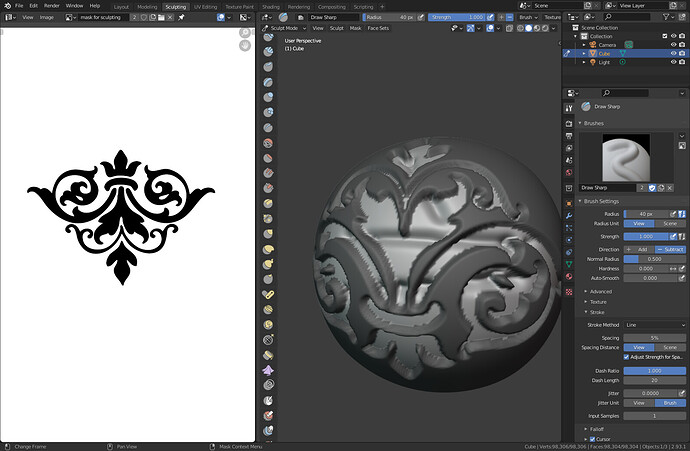Is it possible to convert precise UV mapped texture details into a precise mask instead of having to imprecisely stencil mask it by hand?
bump? bumpity bump bump?
bump in the night
2 Likes
Not as straightforward might be an understatement. I sure hope there is a better way to do this. Cubes have an auto UV map. I added that pattern to the new UV mapped diffuse texture in Gimp. Subdivided enough to have a good amount of detail, then baked the diffuse texture to the vertex colors. In edit mode, selected one face that was in the pattern. Ran the dark magic script I just copied from @oscurart from here. In sculpt mode, Face Sets → Face Set from edit mode selection. Hide the face set I didn’t want masked, Mask → Fill Mask, and that’s how I selected a mask from texture color.
2 Likes
Thanks. That kind of works. I’ll play with it a bit and see how it goes.
1 Like