Hi guys,
I have been modeling a helmet and used modifiers including “Mirror”, “Subsurf”, “Edge Split” and “Solidify”.
I have already applied the “Solidify” modifier. But there is a strange crease appearing on the mesh in the middle.
I have already deleted the faces on the mirror axis after applying the “Solidify” modifier.
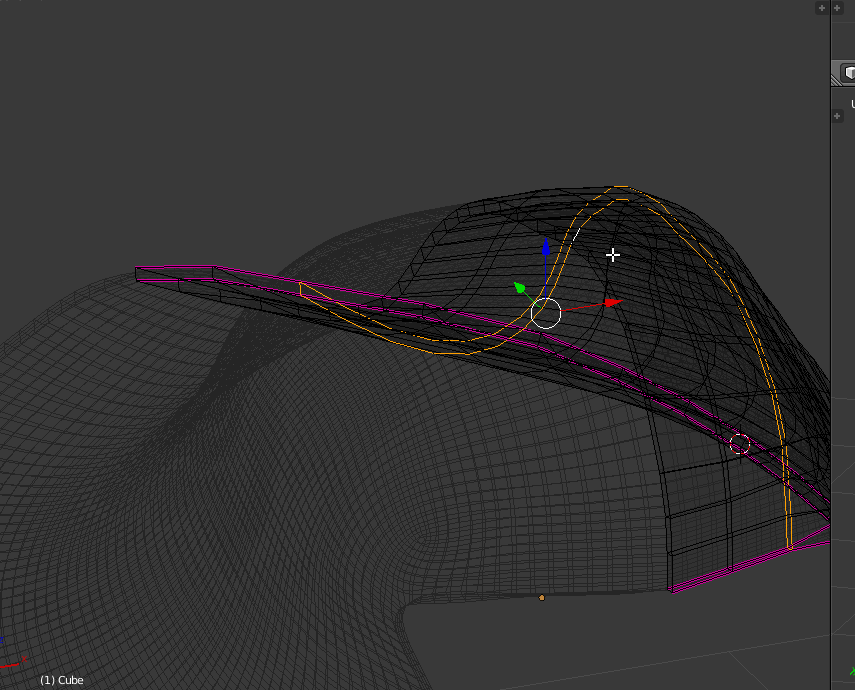
And then I tried tweaking the clipping but still no luck.
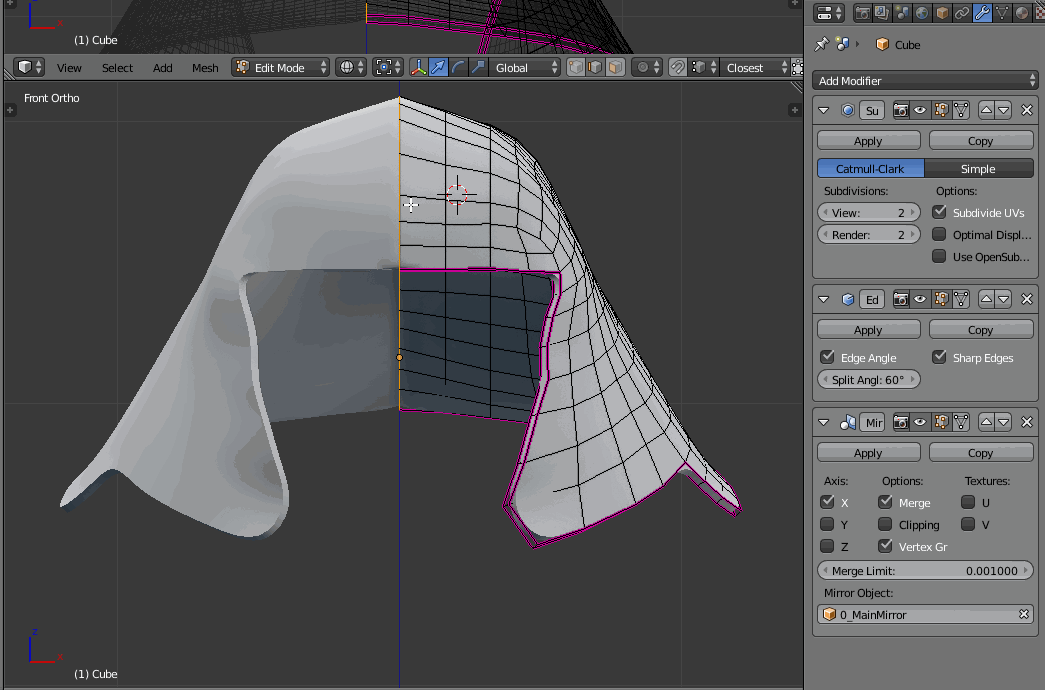
Then I try tweaking the orders of the modifiers but still no luck and even made it worse.
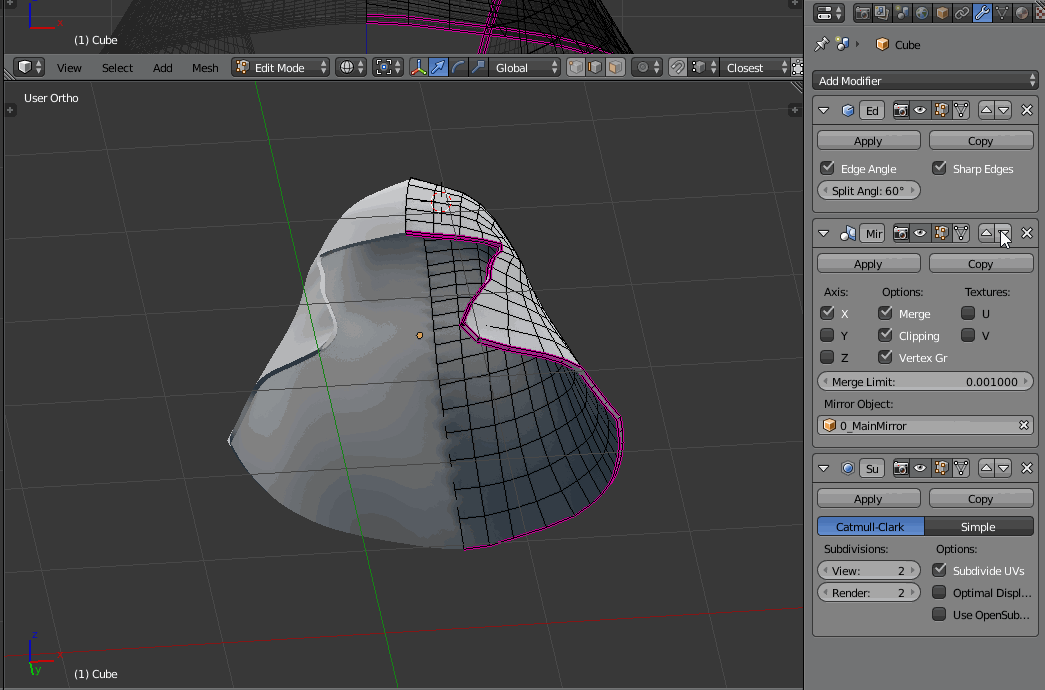
Is there a way to make the crease in the middle disappear? Did I do anything wrong?
P.s. An extra question would be the order of applying modifiers. Is there a necessary order for applying the above four modifiers?
Thx!
